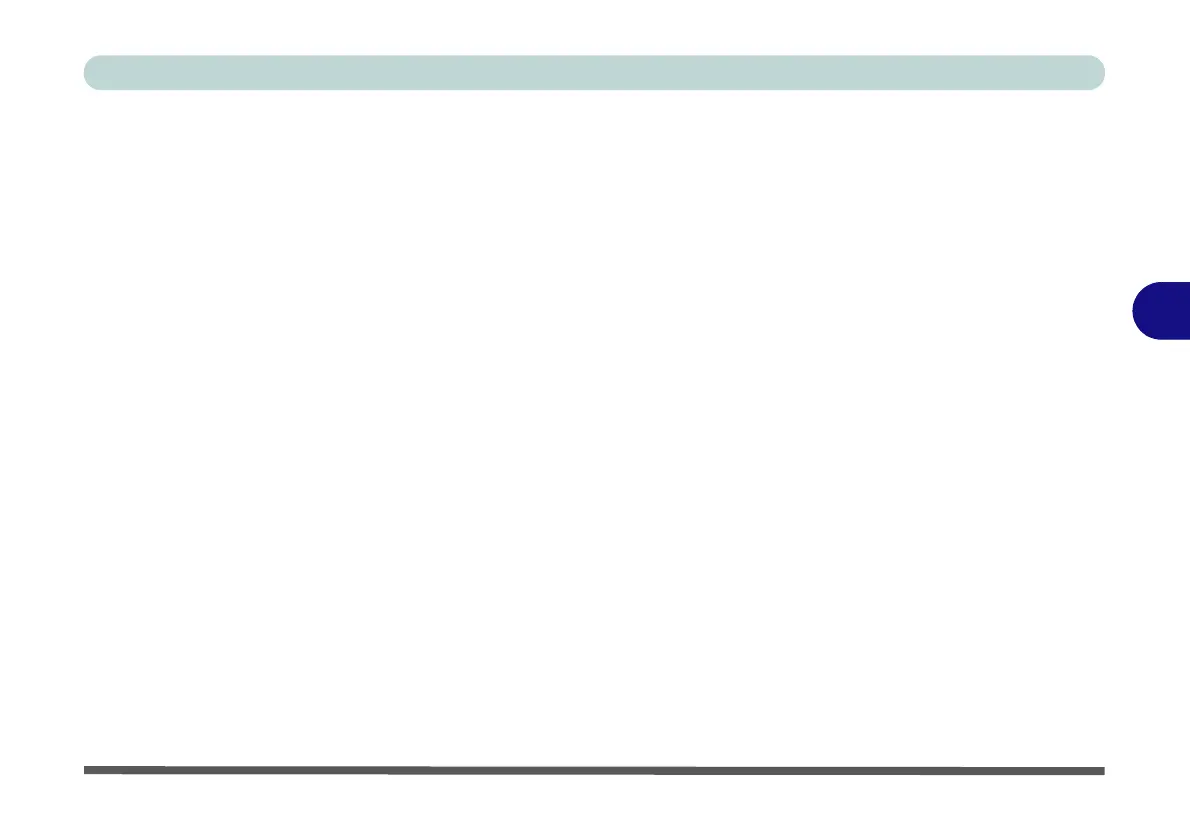BIOS Utilities
Setup Utility - Advanced Menu 5 - 15
5
Intel(R) Speed Shift Technology (Advanced Menu > Advanced Chipset Control)
Use this menu item to enable/disable Intel® Speed Shift Technology. You will also
need to install the driver for Intel Speed Shift Technology (see “Intel® Speed Shift
Technology Driver” on page 6 - 26).
VT-d (Advanced Menu > Advanced Chipset Control)
Enable/disable Intel® Virtualization Technology for Directed I/O (VT-d) from
this menu. This extends Intel's Virtualization Technology (VT) by providing hard-
ware assists for a virtualization solution.
UEFI OS Fast Boot(Advanced Menu > Advanced Chipset Control)
Use this menu item to enable/disable the Fast Boot option, which when enabled,
helps reduce the time it takes to boot the computer.
SW Guard Extensions (SGX) - (Advanced Menu > Advanced Chipset Control)
Intel provides SGX, which is a set of instructions allowing user-level code a degree
of security, and privacy, from the operating system. Make sure that SW Guard Ex-
tensions is Enabled here, and then install the driver (see “Intel® Software Guard
Extensions” on page 6 - 25) to support this.
