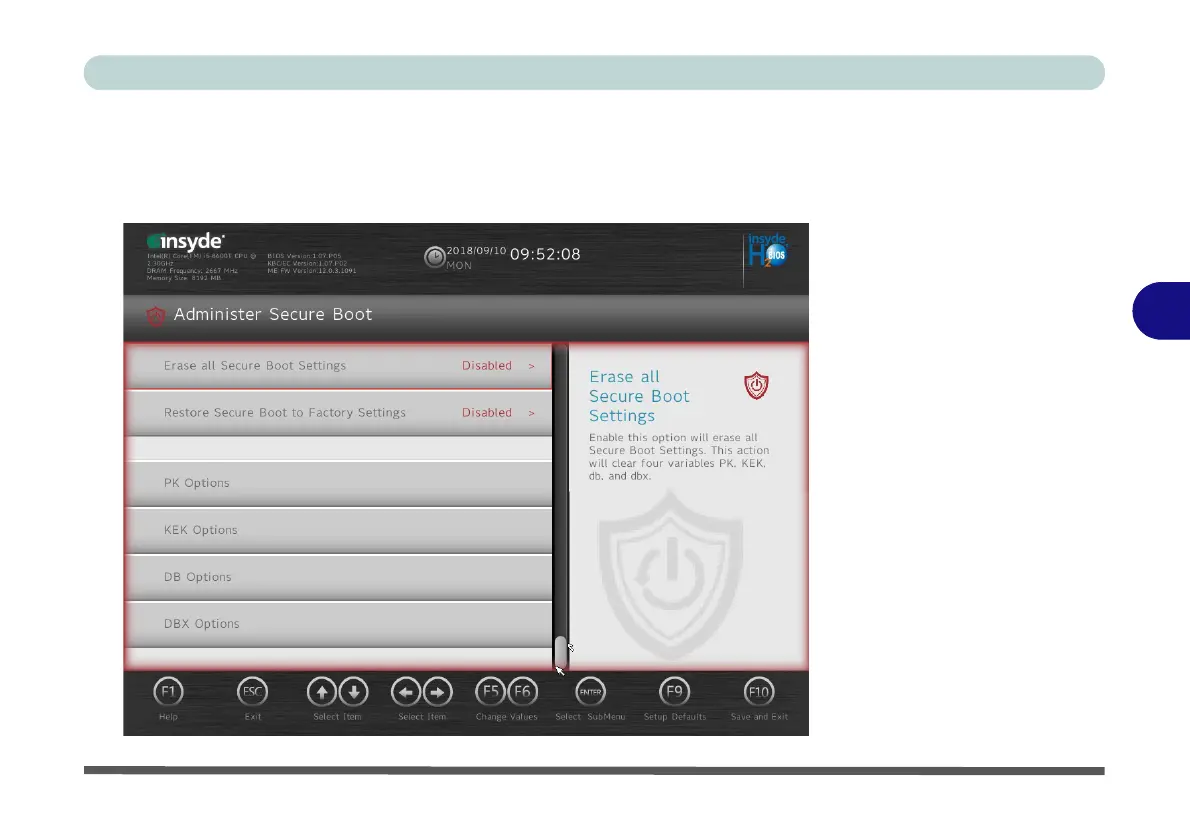BIOS Utilities
Administer Secure Boot 5 - 9
5
You can also make custom changes to the Key Management database if required by
accessing the advanced secure boot options for Platform Key (PK Options), Key Ex-
change Key (KEK Options), Allowed Signatures Database (DB Options) and For-
bidden Signatures Database (DBX Options).
Figure 5 - 5
Administer Secure
Boot (Advanced
Secure Boot
Options)
