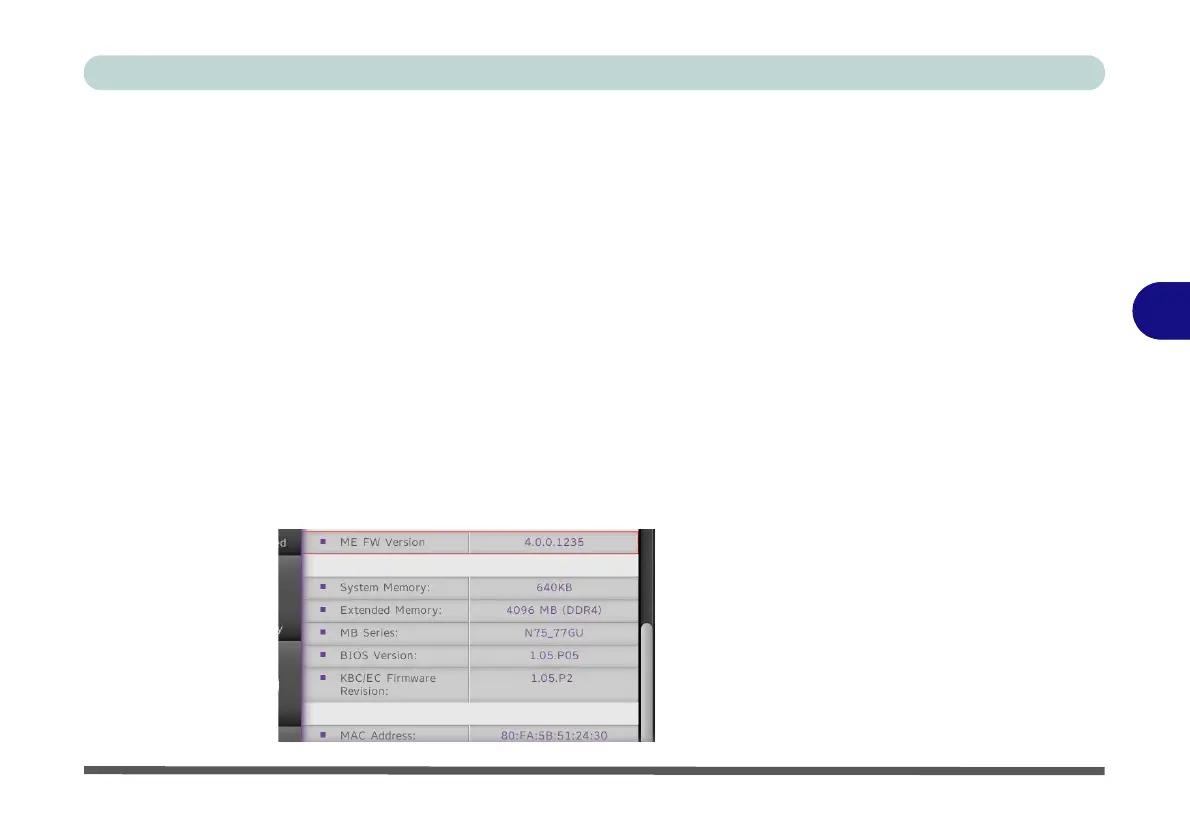BIOS Utilities
Setup Utility - Main Menu 5 - 11
5
OffBoard SATA/NVme Controller Configuration (Main Menu)
Pressing Enter opens the sub-menu to show the configuration of any devices on the
off board SATA/NVme Controller if applicable.
System Time & System Date (Main Menu)
The hour setting uses the 24-hour system (i.e., ØØ = midnight; 13 = 1 pm). If you
can change the date and time settings in your operating system, you will also change
these settings. Some applications may also alter data files to reflect these changes.
System/Extended Memory: (Main Menu)
This item contains information on the system memory, and is not user configurable.
The system will auto detect the amount of memory installed.
MB Series / BIOS Revision / KBC/EC firmware Revision / MAC Address
This item contains information on the BIOS version, network adapter address etc.,
and is not user configurable.
