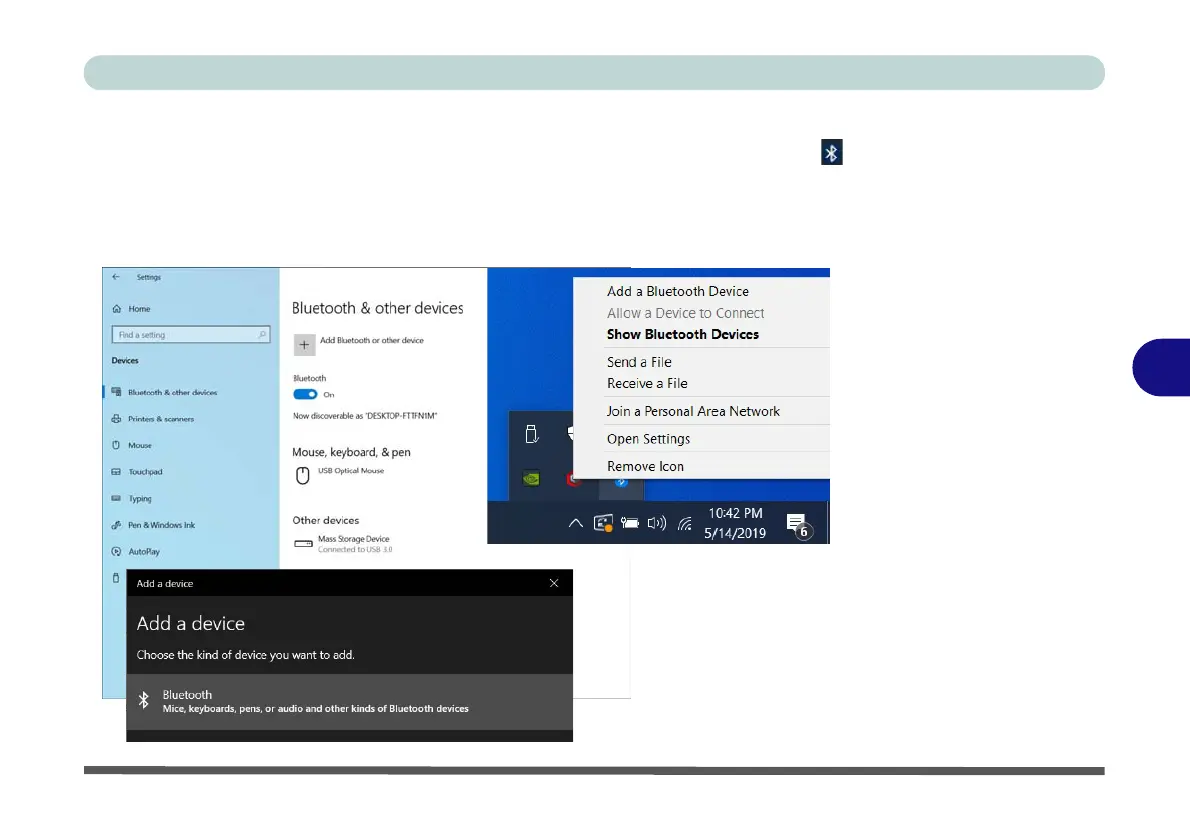Modules & Options
Bluetooth & WLAN Combo Module 6 - 15
6
Bluetooth Configuration in Windows
1. Go to the Settings control panel and click Devices (or click the Bluetooth icon
in the taskbar and click Add a Bluetooth Device).
2. Click Bluetooth & other devices and make sure Bluetooth is On.
3. Click Add Bluetooth or other device > Bluetooth (Add a device) and a list of
discovered devices will appear.
Figure 6 - 8
Settings > Bluetooth
& Other Devices
(Add a Bluetooth
Device)
Figure 6 - 9
Add a Device
