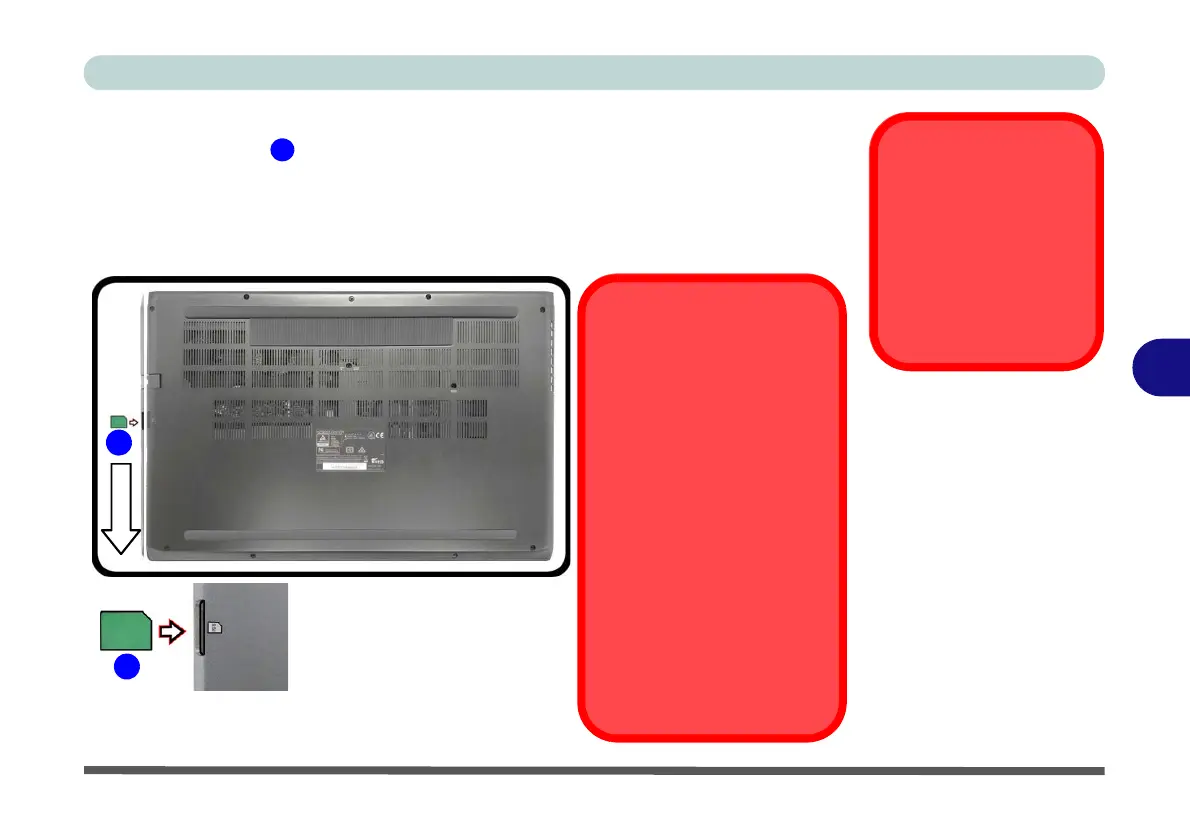(see below).
SIM Card Ejection
Simply press on the SIM card to
eject it, however do not do this
while a connection is in prog-
ress.
If you do eject the card while a
4G connection is ongoing, you
will need to shut down the sys-
tem, reinsert the SIM card, re-
start the system and then
reestablish the 3G/4G connec-
tion.
If you wish to change SIM cards
then you will need to shut the
system down, reinsert the SIM
card, restart the system and
then reestablish the 4G connec-
tion.
