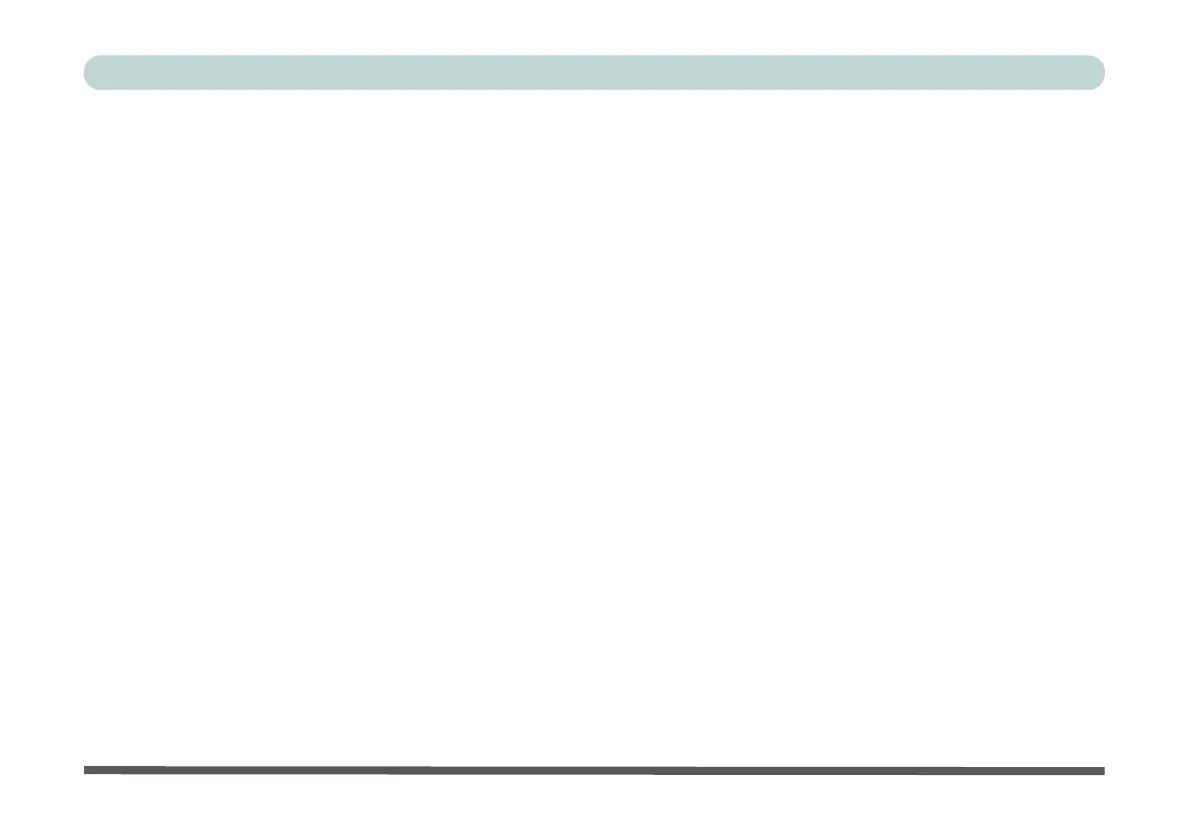XXIII
Preface
Driver Installation ......................................................................................................................................4-2
Updating/Reinstalling Individual Drivers ..................................................................................................4-5
User Account Control ................................................................................................................................4-6
Windows Security Message .......................................................................................................................4-6
New Hardware Found ................................................................................................................................4-6
Driver Installation Procedure .....................................................................................................................4-7
Chipset .......................................................................................................................................................4-7
Intel Video (VGA) .....................................................................................................................................4-7
NVIDIA Video (VGA) ..............................................................................................................................4-8
NVIDIA Apps ............................................................................................................................................4-8
LAN ...........................................................................................................................................................4-8
Card Reader ...............................................................................................................................................4-8
Touchpad ...................................................................................................................................................4-8
Intel® HID Filter Driver ............................................................................................................................4-9
Control Center ...........................................................................................................................................4-9
MEI Driver .................................................................................................................................................4-9
Audio .........................................................................................................................................................4-9
Optional Drivers ......................................................................................................................................4-11
BIOS Utilities
Overview ....................................................................................................................................................5-1
The Insyde BIOS Utility ............................................................................................................................5-2
