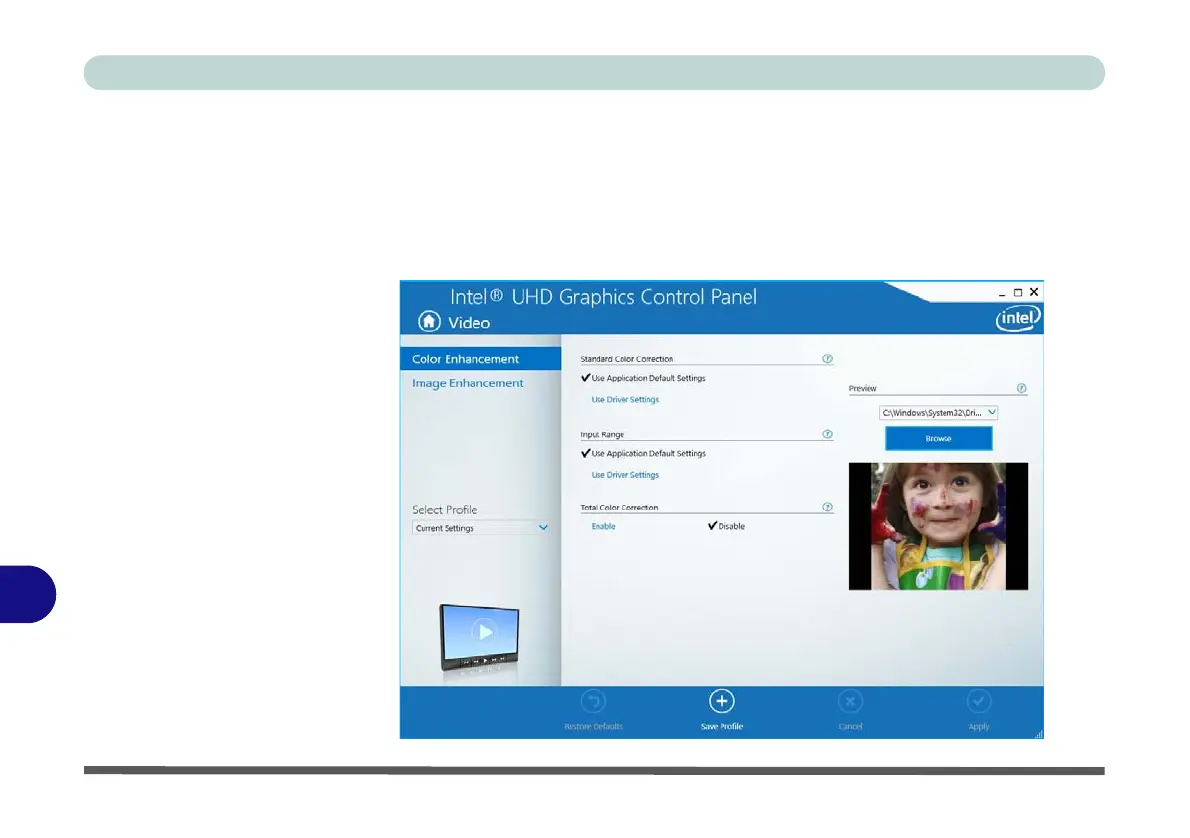Video Driver Controls
C - 42 Intel® UHD Graphics Control Panel
C
Video
The Video menu allows you to brighten or darken movies, or to switch to vivid col-
ors. The Preview image will display a sample image using the current settings. You
can Save Profile and name the Profile to recall the settings at any time. Click Apply
to save changes (select Color Enhancement, Image Enhancement, Image Scaling
or Gamut Mapping from the menu).
Figure C - 31
Intel® UHD
Graphics
Control Panel -
Video
(Color
Enhancement)
