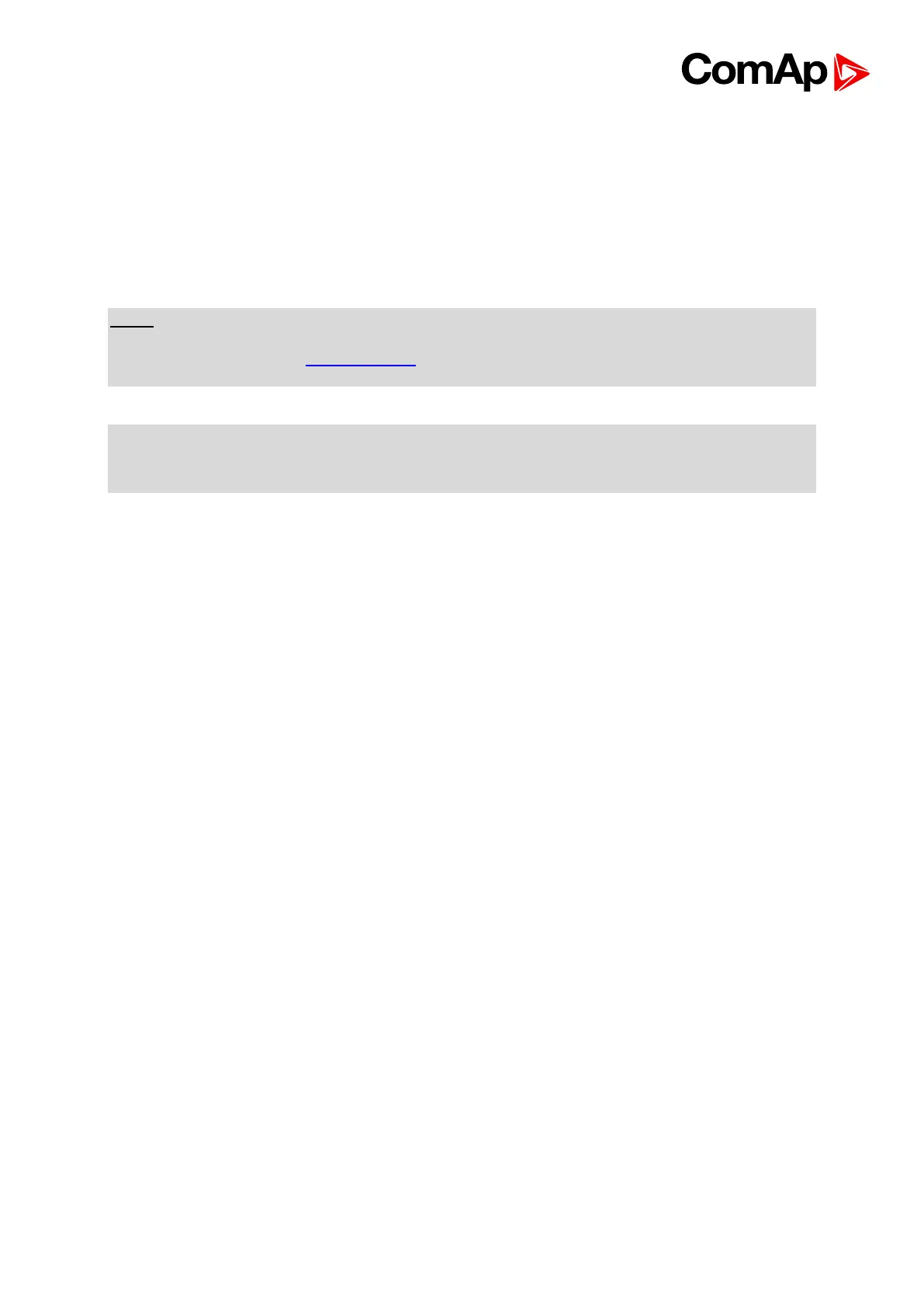Typical responses of a PI regulator
For manual tunning of a control loop use following method:
1. Set both the I-factor and P-factor to 0.
2. Increase the P-factor slightly until the system starts to oscillate.
3. Adjust the P-factor back to approx. one half of the value where the oscillations
started.
4. Increase the I-factor slightly to achieve optimal resulting response.
Note:
It may be helpful to disable issuing the GCB close command when adjusting synchronization
loops. Adjust the setpoint Phase window to 0 to disable it. Adjust the setpoint back to it's
original value after the adjustment is finished.
Caution!
Be ready to press emergency stop button in case the regulation loop would start to behave
unacceptable while it is beeing adjusted.