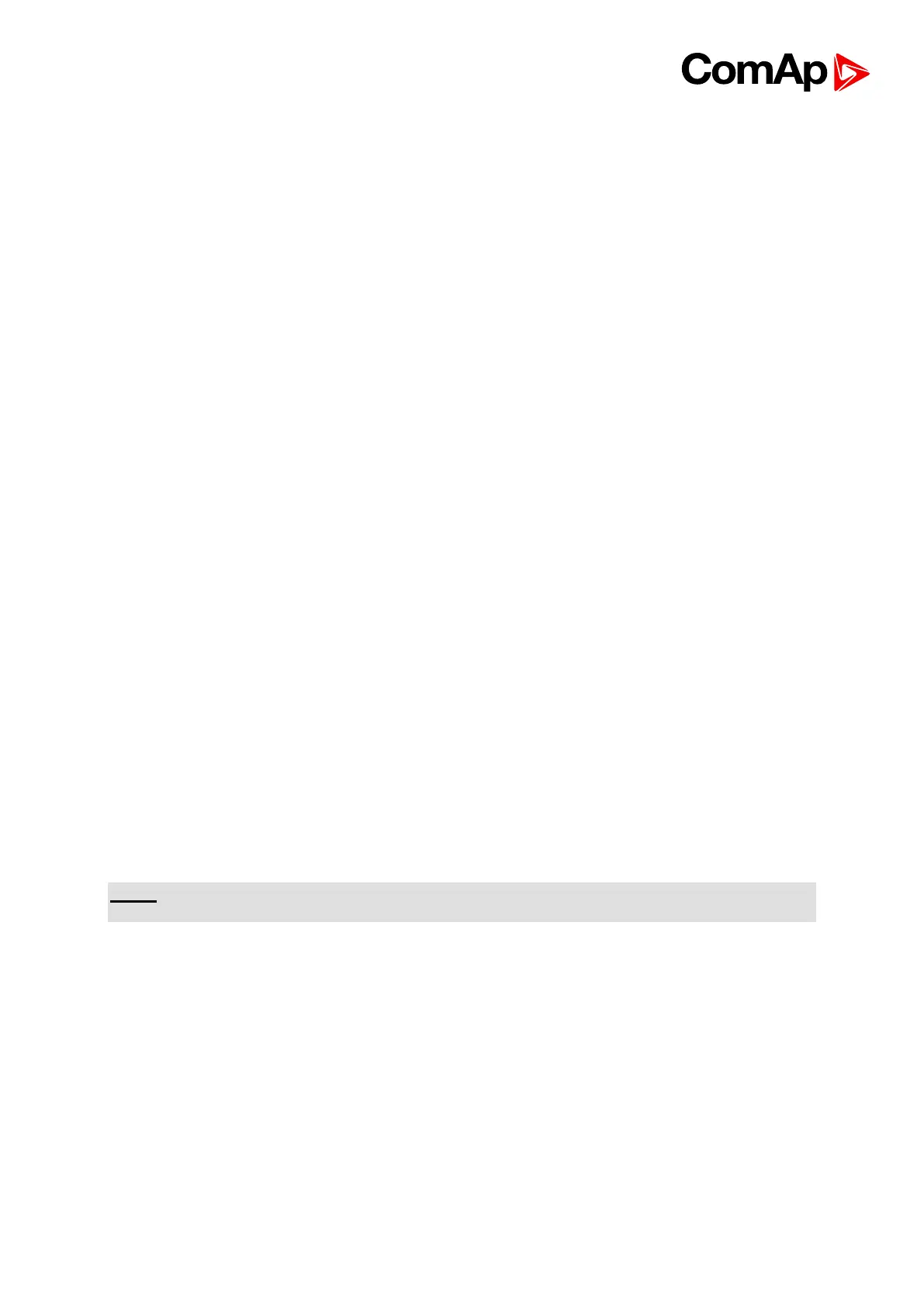Electromagnetic Compatibility EN 50081-1:94 (EN 61000-6-3)
EN 50081-2:96 (EN 61000-6-4)
EN 50082-1:99 (EN 61000-6-1)
EN 50082-2:97 (EN 61000-6-2)
20.15.1. Binary inputs
Galvanically separated two groups
Number of inputs 8 + 8
Input resistance 3 k
Input voltage range 0-36 VDC
Input voltage level for open contact 8 to Power supply VDC
Input voltage level for close contact 0 to 2 VDC
Voltage level is defined between Binary input and Binary input COM terminal.
20.15.2. Open collector outputs
Number of outputs (galvanically separated) 8
Maximum current 0,5 A
Maximum switching voltage 36 VDC
20.15.3. Frequency inputs
Number of inputs 2 (RPM1, RPM2)
RPM1
Type of sensor magnetic pick-up
Minimum input voltage 2 Vpk-pk (from 4 Hz to 4 kHz)
Maximum input voltage 50 Veff
Maximum measured frequency 8 kHz (min. input voltage 6Vpk-
pk), frequency mode
RPM2
Type of sensor Contact or Active sensor
Minimal pulse width 10 ms, integration mode
Maximum measured frequency 60 Hz, integration mode
NOTE:
RPM1, RPM2 are available from IS SW version 2.6
20.16. IGL-RA15
20.16.1. Power supply
Voltage supply 8-36V DC
Consumption 0,35-0,1A (+1A max horn output)
Depend on supply voltage
20.16.2. Operating conditions
