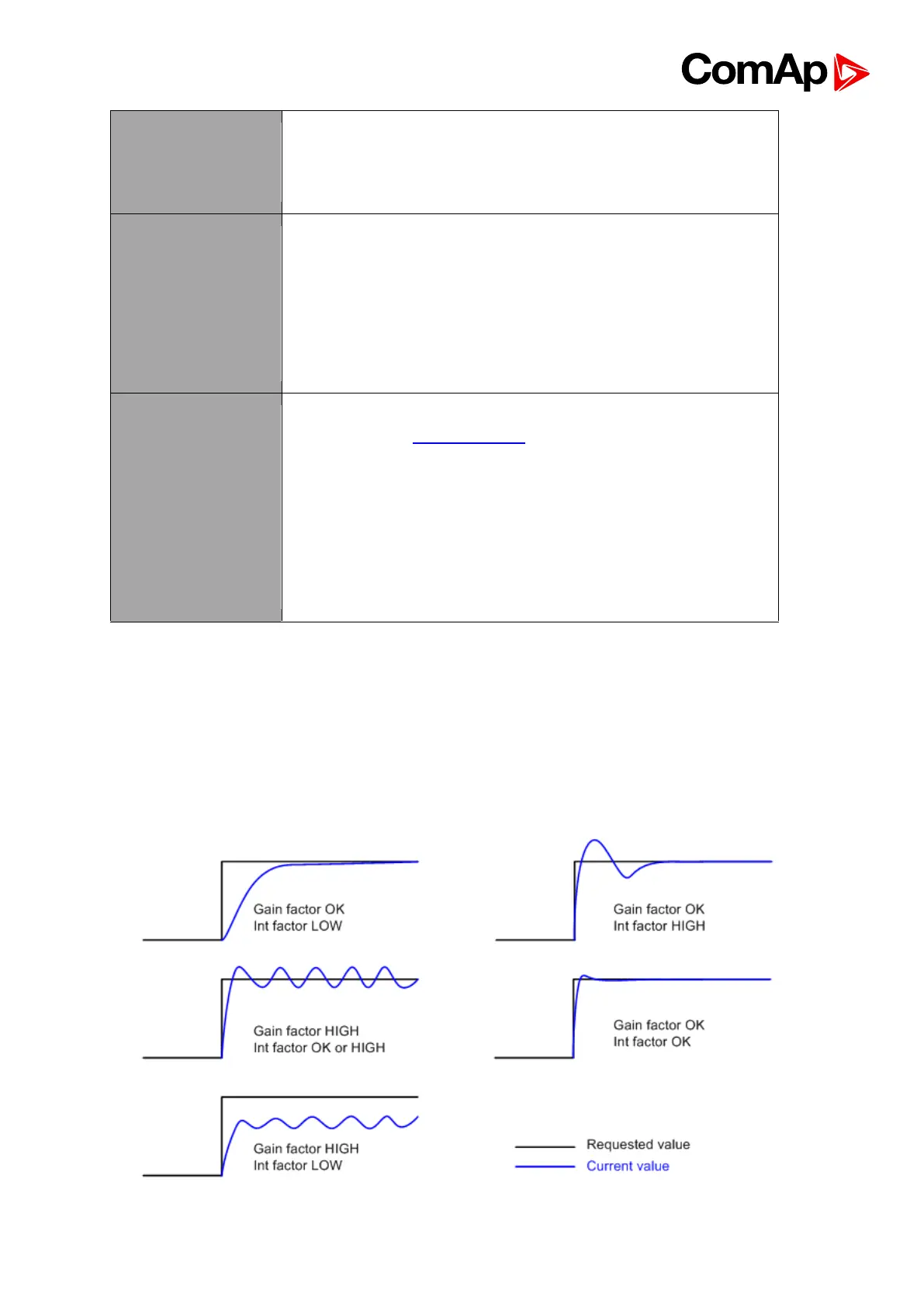IGS-NT Installation Guide
following value: 235/230 = 1.02174*220 = 225V. This enables
usage of transformators between the measurement terminals.
This regulation loop is active when single gen-set is running in
parallel with the mains.
This regulation loop is also active when multiple gen-sets are
running in parallel with mains in BASEPF mode i.e. there is no
IM-NT in charge of cos phi regulation (e.g. import/export
control).
The VAr sharing loop is active in multiple-island operation
(while the input MCB feedback is not active) or in multiple-
parallel operation if the cos phi is controlled from an IM-NT
(i.e. the setpoint #SysPFCtrl PtM is in VSHARING position).
This loop is also active in the controller with the lowest CAN
address in the control groop (using P,I factors multiplied by
0.1) on the "background" while VAr sharing is beeing
performed (multiple-island operation) to maintain the group
voltage at nominal value.
16.1. PI regulation adjustment
The regulation loops have two adjustable factors: P-factor and I-factor (except angle
regulation loop, which has P-factor only). The P-factor (gain) influences the stability and
overshoot of the regulation loop and the I-factor influences the steady-state error as well as
the settling time. See the picture below for typical responses of a PI regulation loop.