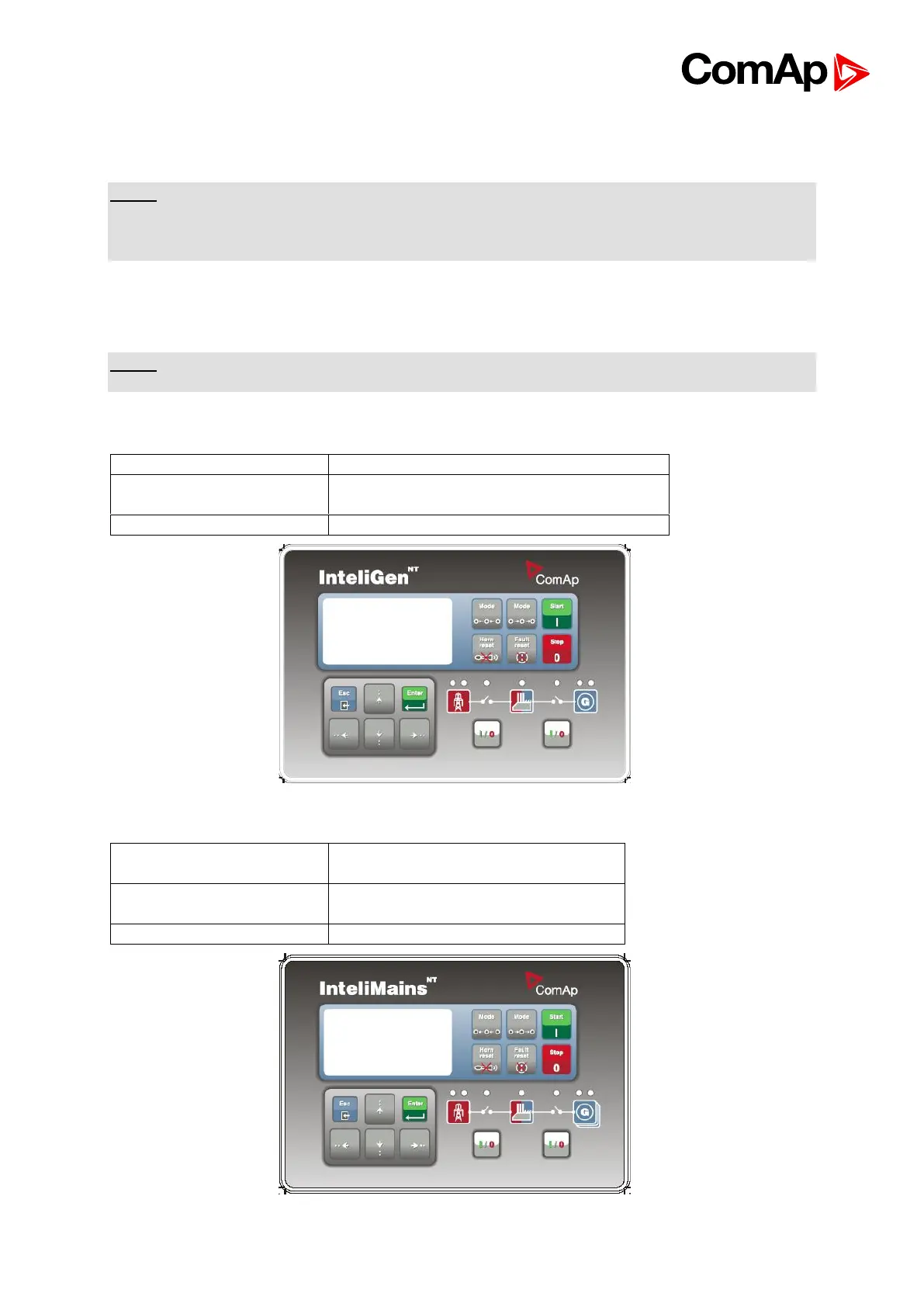IGS-NT Installation Guide
6. Interface
NOTE:
Standard Front panels of controllers and InteliVision displayes are shown in this manual. There
may be application modifications (e.g. controller in MINT application controls only one breaker)
and also customer modification of Front panels of controllers and InteliVision displayes.
6.1. Front Panels
NOTE:
Images are not in scale to the real product.
6.1.1. InteliGen NT controller
InteliGen controller types
InteliGen – Remote
Display
IG-DISPLAY, INTELIVISION 5 and 8
Available for applications
SPI, SPTM, MINT, COX, CombiI
1.1.1 InteliMains NT controller
InteliMains controller
types
InteliMains – Remote
Display
IG-DISPLAY, INTELIVISION 5 and 8
Available for applications
