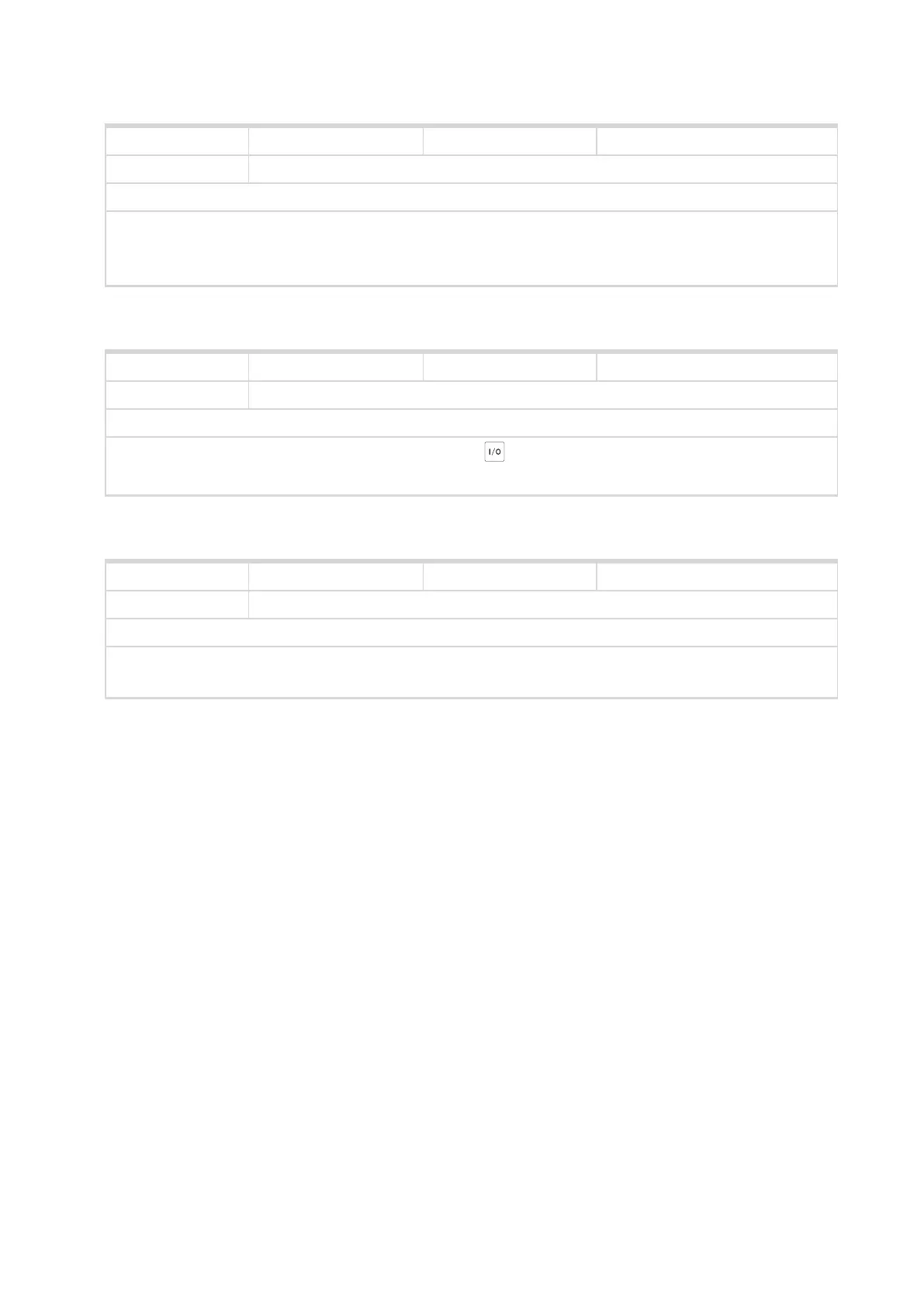InteliLite4 AMF20 Global Guide
452
Related FW 1.3.0 Related applications AMF,MRS
Comm object 60
Description
This input is used for manual reconnection of the last disconnected part of the load, if the load has dropped
below the setpoint Load Reconnection Level (page 285). This works only if automatic reconnection is
disabled, i.e. the setpoint Auto Load Reconnection (page 286) = Disabled.
Manual Load Reconnection
6 back to Logical binary inputs alphabetically
Related FW 1.3.0 Related applications AMF,MRS
Comm object 194
Description
This binary input has the same function as MCB button on the InteliLite 4 front panel. It is evaluated in
MAN mode only.
MCB Button
6 back to Logical binary inputs alphabetically
Related FW 1.3.0 Related applications AMF,MRS
Comm object 124
Description
When this LBI is active, it is not possible to close MCB – LBO MCB Close/Open, MCB ON Coil cannot be
activated by panel MCB close button, or close command or by auto command.
MCB Disable
6 back to Logical binary inputs alphabetically
