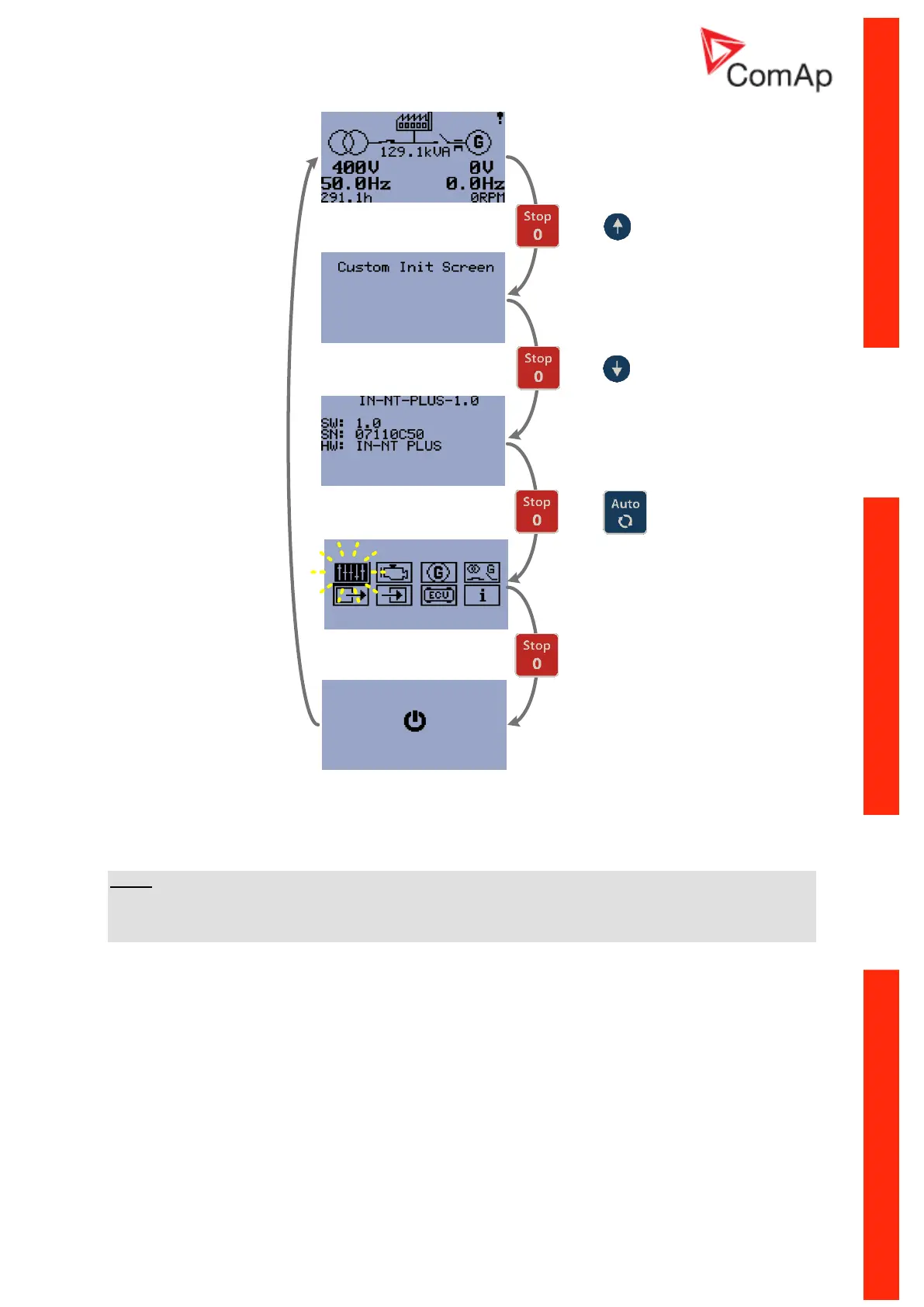InteliNano-NT Plus, SW version 2.0.1.x, ©ComAp – July 2015
30
press and hold + press
hold + press
hold + press
Figure 6.2
ENTRY TO SETUP MODE (WITH CUSTOM SCREEN)
NOTE:
The controller will automatically switch to Setup mode when there is a problem with the CRC or there
is an incompatibility between firmware and archive version. This situation can occur when you
upgrade a firmware. If this occurs, verify that all setpoints are properly configured.
