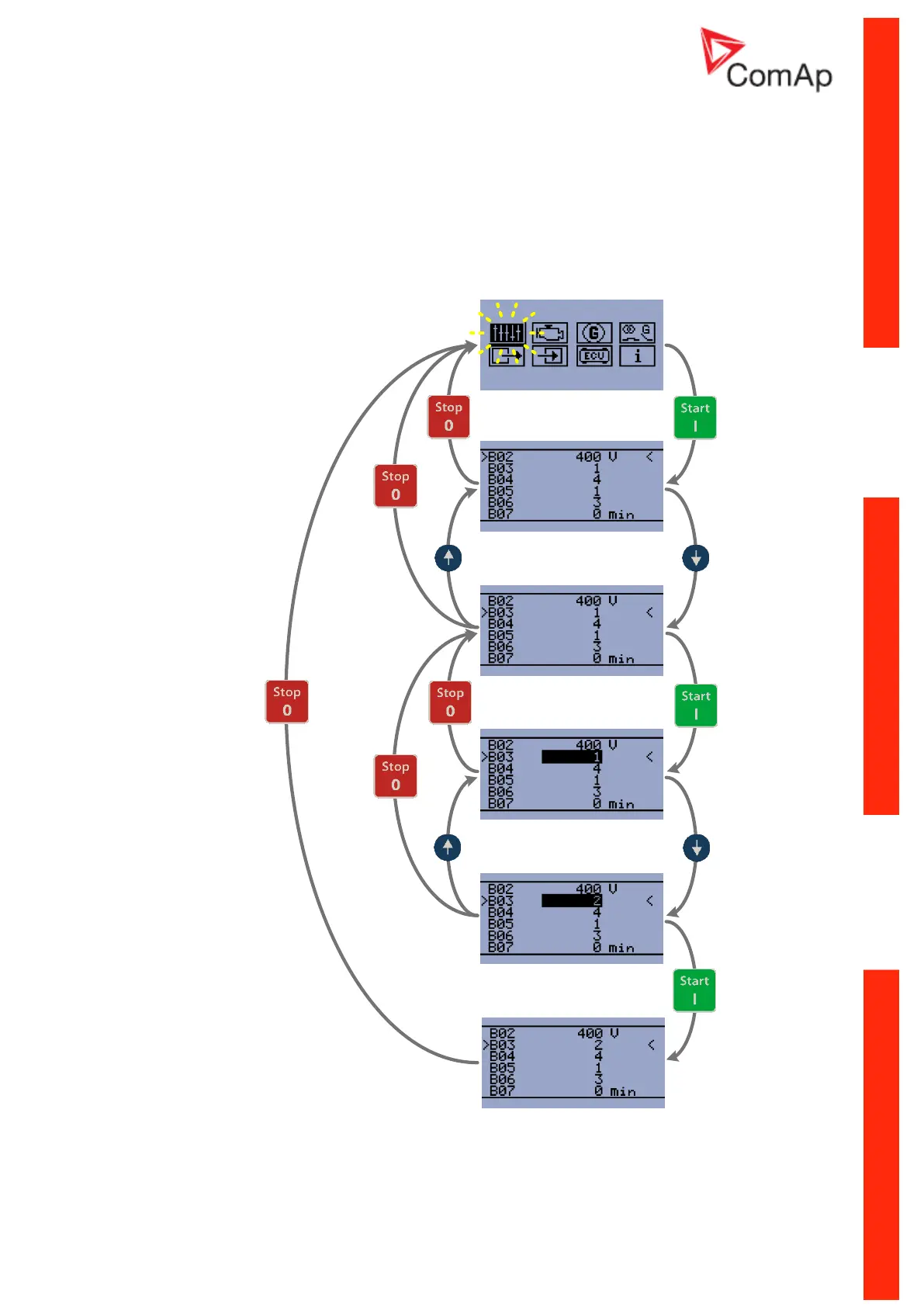InteliNano-NT Plus, SW version 2.0.1.x, ©ComAp – July 2015
58
10 Setpoints
Setpoints are analog, binary, or special data objects that are used for adjusting the controller to the
specific environment or application. Setpoints are separated into groups according to their function.
Setpoints can be adjusted from the controller‘s front panel or from a PC. Figure 10.1 is an example of
how to change the Nominal Frequency from 50Hz to 60Hz via controller’s front panel.
Figure 10.1
NOMINAL FREQUENCY SETUP EXAMPLE
