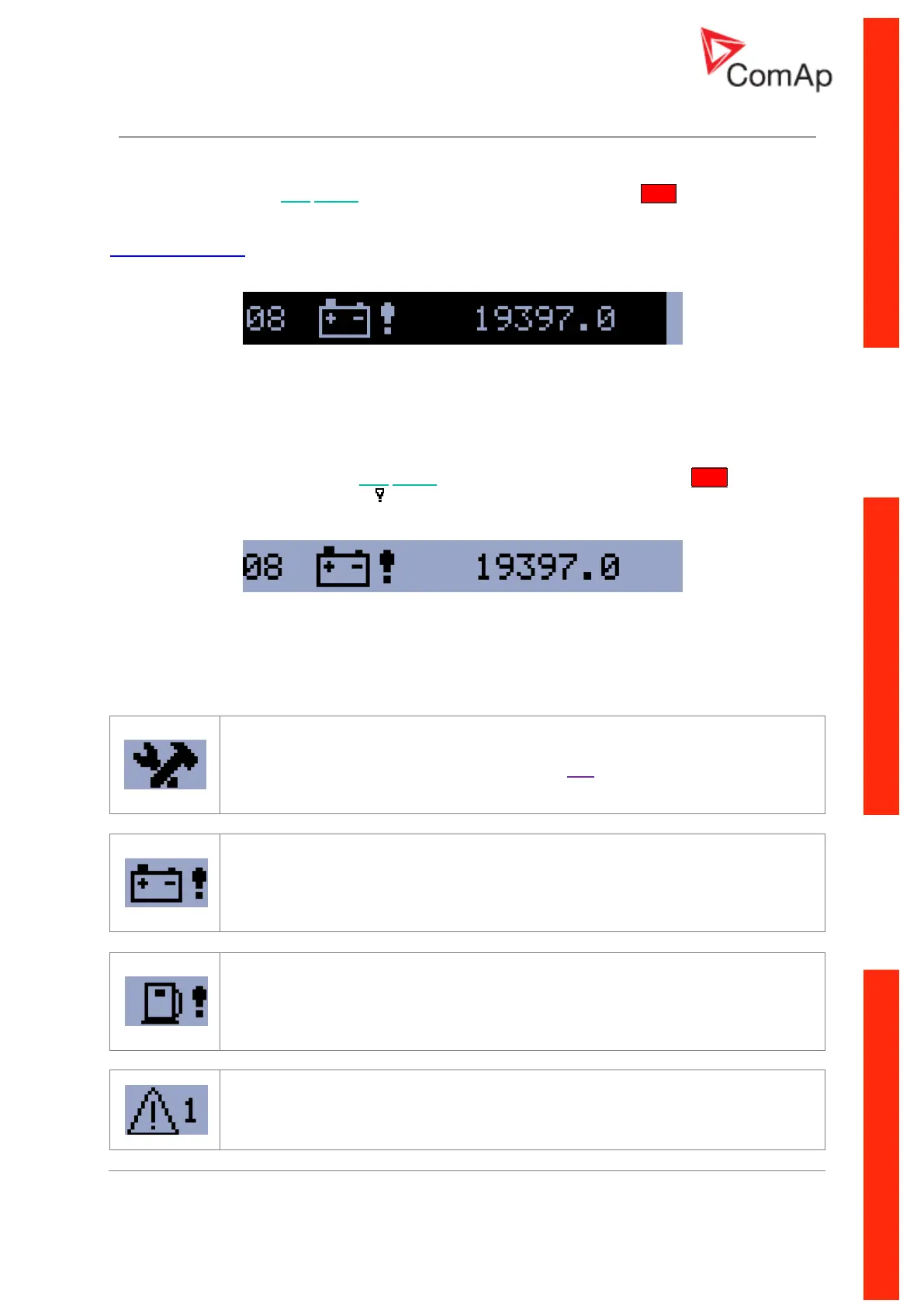InteliNano-NT Plus, SW version 2.0.1.x, ©ComAp – July 2015
80
Warnings 12.2
12.2.1 Active warning
When a warning occurs, O04 Alarm output will close and the red LED above Stop button will blink.
Warning symbol will blink in the upper-right corner of the LCD and the proper warning symbol will be
displayed in the history with running hours stamp. Active warning can’t be confirmed. See list of
possible warnings.
Figure 12.4
ACTIVE WARNING – LOW BATTERY
12.2.2 Inactive warning
When a warning becomes inactive, O04 Alarm output will open, the red LED above Stop button will
stop blinking, and the warning symbol on main screen will go out.
Figure 12.5
INACTIVE WARNING – LOW BATTERY
12.2.3 Possible warnings
Warning Maintenance
The service interval is determined by the setpoint E07 Maintenance. The protection
becomes active when the engine running hours reach this value.
Low Battery (Charging Fail)
This warning comes up if the battery voltage is lower than preset Battery Undervoltage
limit for longer than 30s. This warning also comes up when charging alternator fail.
Low Fuel Level
This warning occurs when analog input Fuel Level is below 20% or binary input Fuel
Level is closed longer than 10s.
External Warning 1
This warning occurs when external warning 1 input is activated.
