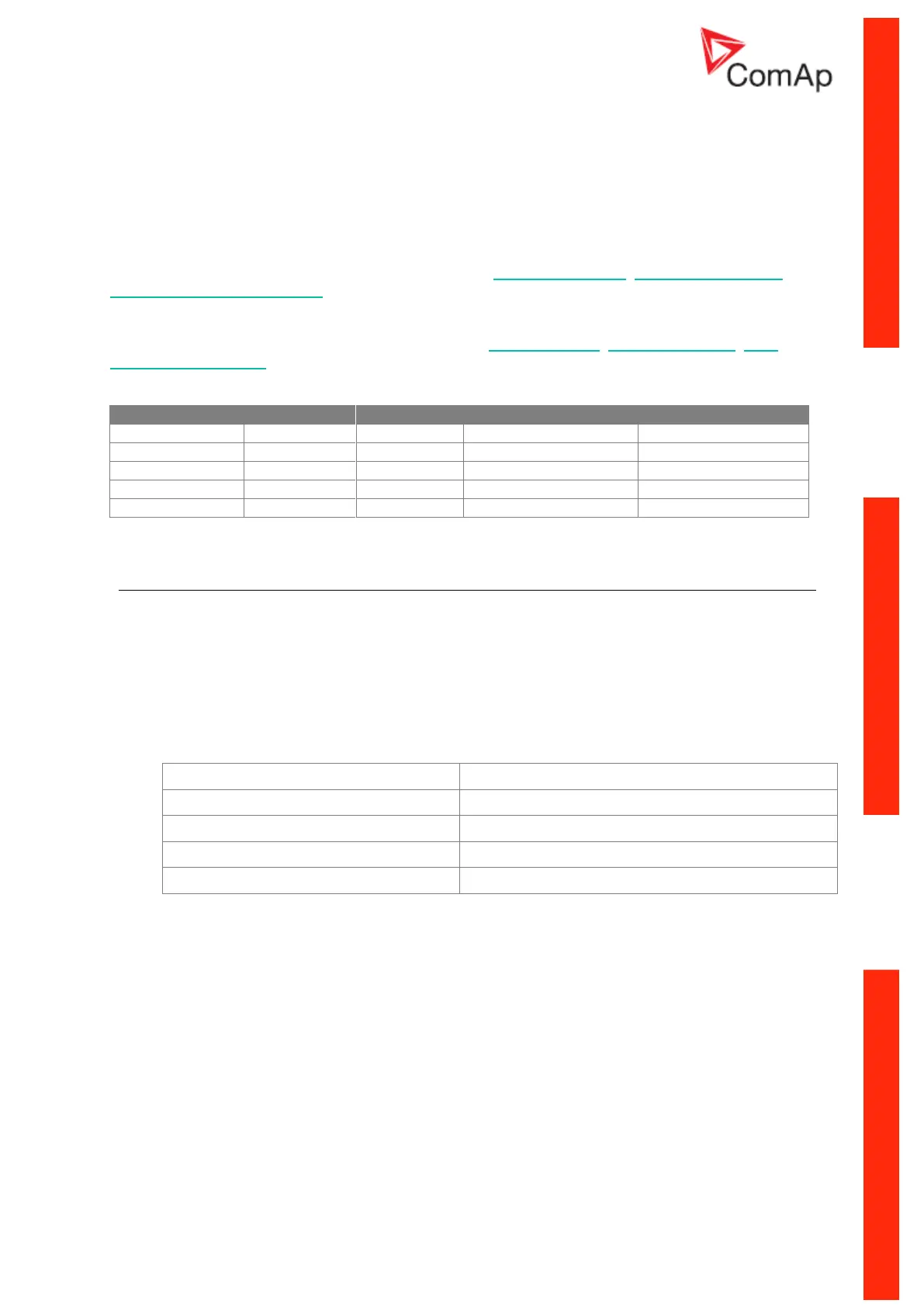InteliNano-NT Plus, SW version 2.0.1.x, ©ComAp – July 2015
75
11 ECU
For ECU configuration you have to use PC software NanoEdit. It is impossible to configure ECU via
controller’s front fascia.
If ECU is configured simultaneously with analog inputs (Fuel Level Analog, Oil Pressure Analog,
Coolant Temperature Analog) value from analog measurement will be displayed and used for
protection.
If ECU is configured simultaneously with binary inputs (Low Fuel Level, Low Oil Pressure, High
Coolant Temperature) value from ECU will be displayed. For protections is used value from ECU and
binary input signal. For more detail see example.
CAN bus wiring 11.1
The wiring of CAN bus communication should be provided so that following rules are kept:
Maximal length of the CAN bus depends on the communication speed. For the speed of
250kbps, which is used on the CAN for communication with ECU the maximal length is 200m.
The bus must be wired in linear form with termination resistors at both ends. No nodes except
on the controller terminals are allowed.
Use cable with following parameters:
>= 75% (delay <= 4.4 ns/m)
