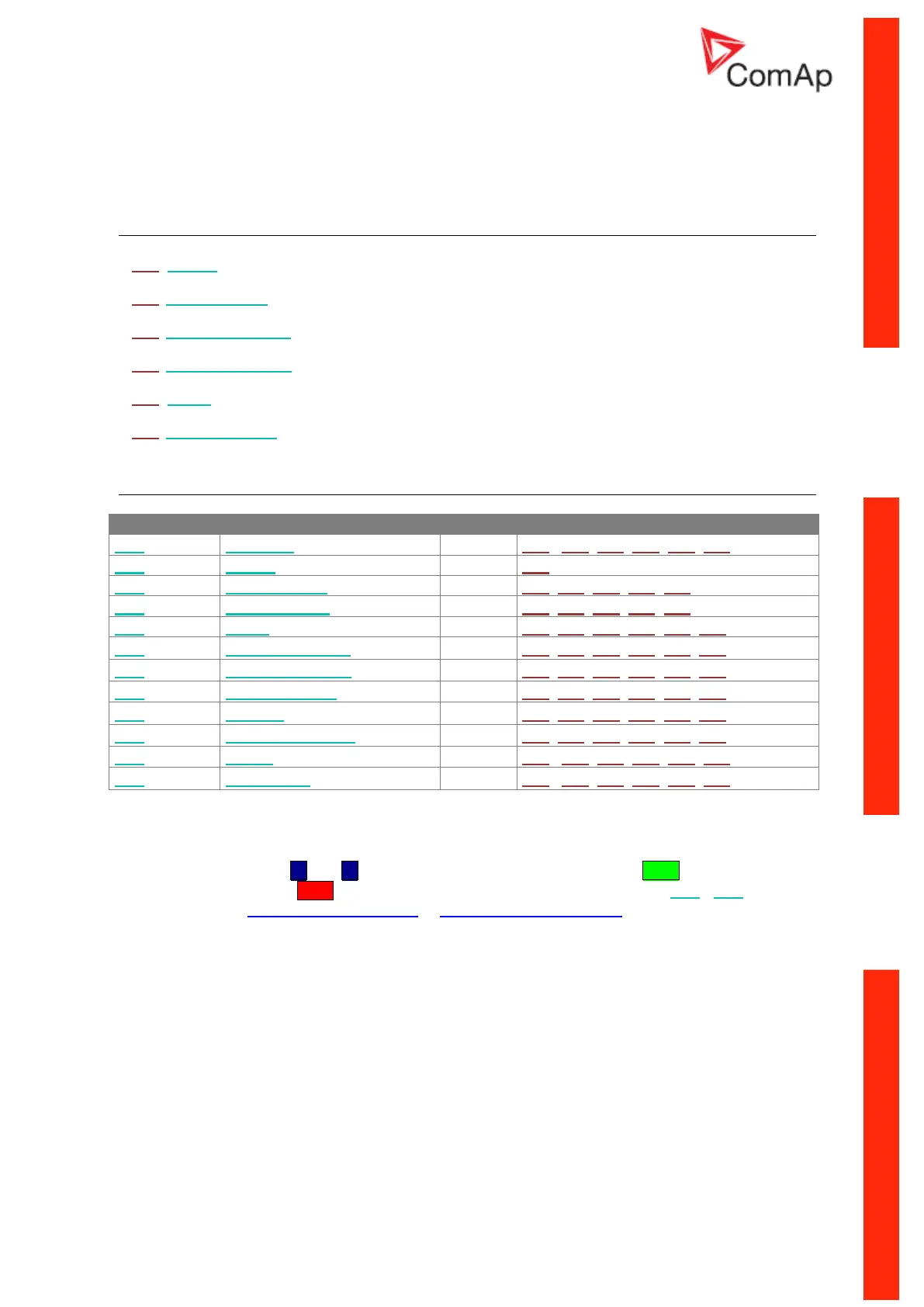InteliNano-NT Plus, SW version 2.0.1.x, ©ComAp – July 2015
35
8 Outputs settings
Binary outputs InteliNano
NT
Plus - default 8.1
T04 Starter
T05 Fuel Solenoid
T06 GCB Close/Open
T07 MCB Close/Open
T08 Alarm
T09 Ready To Load
Logical binary outputs 8.2
T04 , T05, T06, T07, T08, T09
T04, T05, T06, T07, T08, T09
T04, T05, T06, T07, T08, T09
T04, T05, T06, T07, T08, T09
T04, T05, T06, T07, T08, T09
T04, T05, T06, T07, T08, T09
T04, T05, T06, T07, T08, T09
T04 , T05, T06, T07, T08, T09
T04 , T05, T06, T07, T08, T09
For the configuration of outputs use the PC software, NanoEdit, or switch controller to setup mode.
Figure 8.1 is an example of how to configure a binary output via the controller’s screen. First select an
output terminal. Then use ▲ and ▼ buttons to select a function. Then press Start button to confirm
the selection. Lastly press Stop button to return. Then choose a logical function (O00 - O09) and
select contact type (Normally Open contact or Normally Closed contact) and confirm the change.
