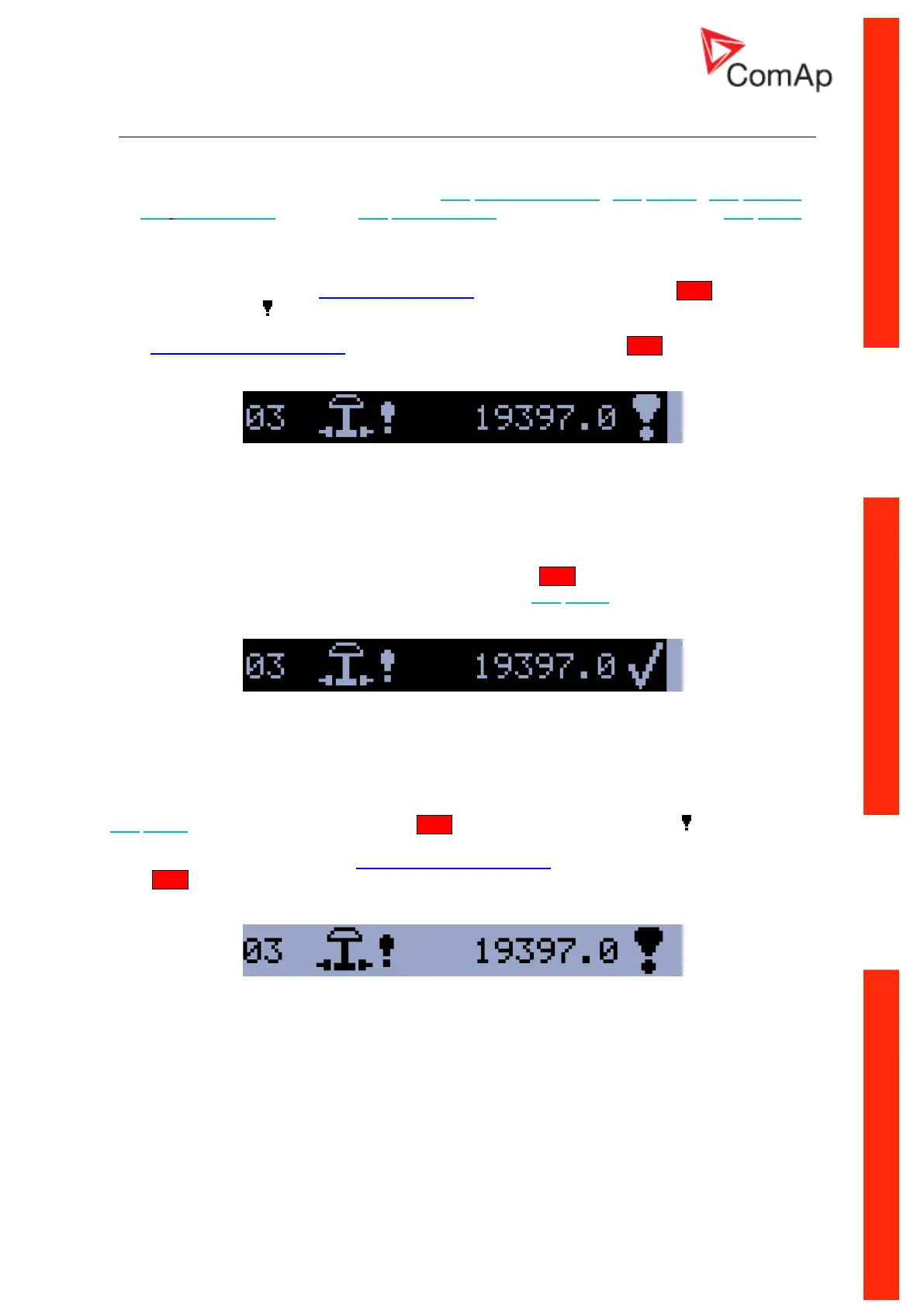InteliNano-NT Plus, SW version 2.0.1.x, ©ComAp – July 2015
82
Shutdowns 12.3
12.3.1 Shutdown procedure
The InteliNano
NT
Plus controller opens outputs O05 GCB Close/Open, O01 Starter, O08 Prestart
and O02 Fuel Solenoid and closes O03 Stop Solenoid to stop the engine immediately. O04 Alarm
output is closed. Active or not confirmed protection disables start.
12.3.2 Active unconfirmed shutdown
When a shutdown occurs, the Shutdown procedure will start, the red LED above Stop button blinks,
the shutdown symbol will blink in the upper right corner of LCD, and the proper shutdown symbol is
displayed in history with running hours stamp. The record in history is negative, see Figure 12.6. See
list of possible shutdown alarms. For shutdown alarm confirmation press Stop button.
Figure 12.6
ACTIVE UNCONFIRMED SHUTDOWN – EMERGENCY STOP
12.3.3 Active confirmed shutdown
When an active shutdown is confirmed the red LED above the Stop button stops blinking. The record
in history stays negative with confirmation symbol at the end. O04 Alarm output is open.
Figure 12.7
ACTIVE CONFIRMED SHUTDOWN – EMERGENCY STOP
12.3.4 Inactive unconfirmed shutdown
O04 Alarm output is closed, red LED above Stop button blinks. Shutdown symbol is displayed in
upper-right corner of the LCD, and proper warning symbol is displayed in history with running hours
stamp. See Figure 12.8. See list of possible shutdown alarms. For shutdown alarm confirmation
press Stop button
Figure 12.8
INACTIVE UNCONFIRMED SHUTDOWN – EMERGENCY STOP
