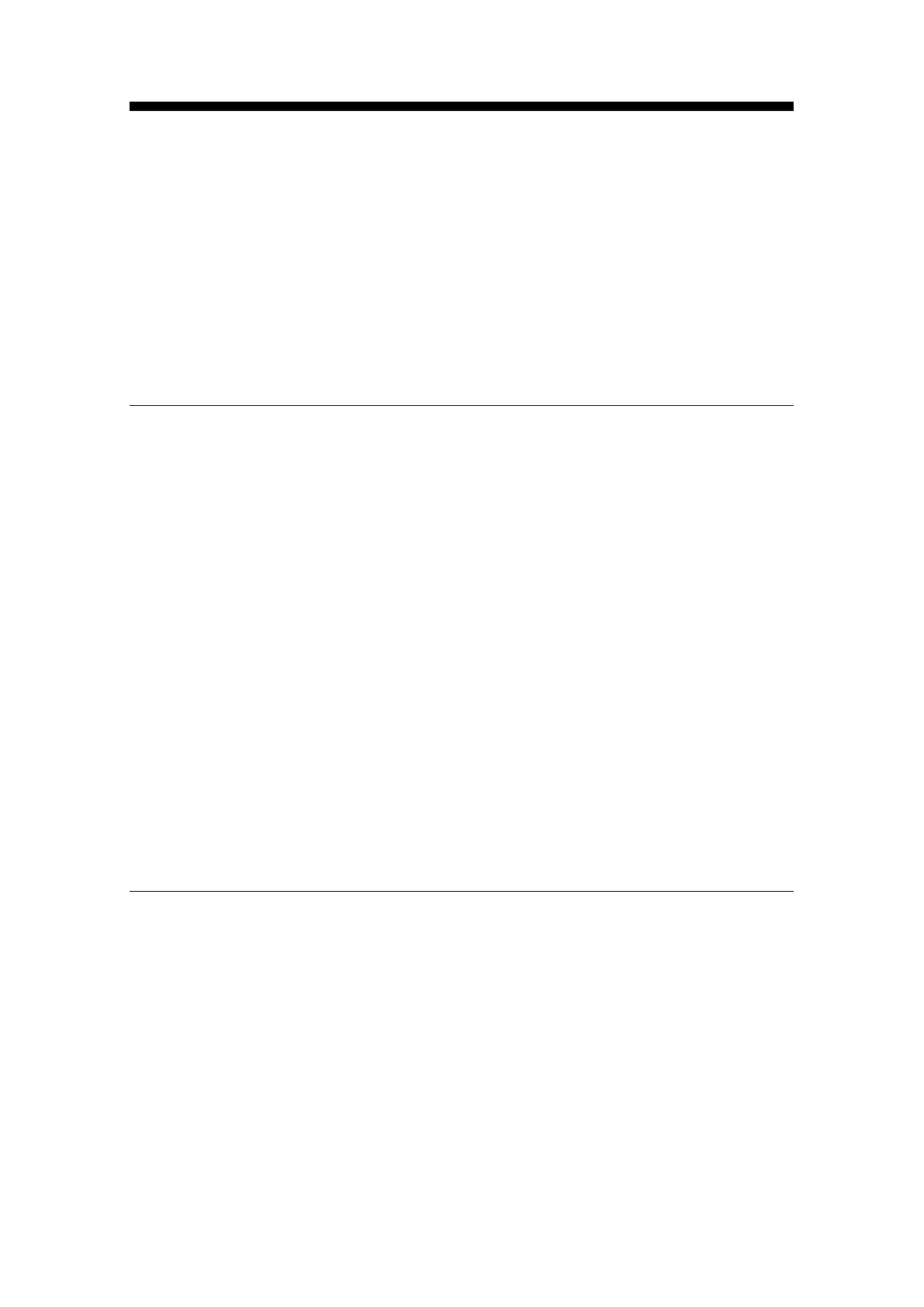Manual de Configuración. IPefono. V2.8 13
3
Operation
3.1 Operating mode
The IPefono allows you to establish a voice communication over IP networks.
When you press the user’s call button the device calls the IP address configured in
“Destination SIP URL” (see Figure 35). If this is not in operation it calls the IP address
configured in “Alternative SIP URL”. If this fails, it gives the message configured in “No
response from the Helpdesk” (see Figure 48).
There are various different operating modes:
Press to speak. Hold down the call button to speak to the destination.
In open conversation. You talk without having to hold down the call button.
Paging system. You simultaneously talk to several devices that make up a
paging zone, selected using a group code.
Broadcast. A call to one of the intercoms can be played simultaneously on all
intercoms from the same group.
Listen. You can call an intercom to listen to what is happening in the zone.
Play messages.
Emergency mode. When the intercom is in this mode it automatically plays a pre-
set message and tones which, in turn, can be resent to the other devices in the
same paging zone.
This system also allows you to remotely activate outputs (for example, to open a door) and the
reading of inputs.
3.2 Modes
The device can operate with:
An echo suppressor. Cuts off the return audio when the speaker emits a signal to
prevent the sound emitted from reaching the speaker.
Background noise suppressor. Cuts off the audio when noise is detected to
prevent background noise from being transmitted.