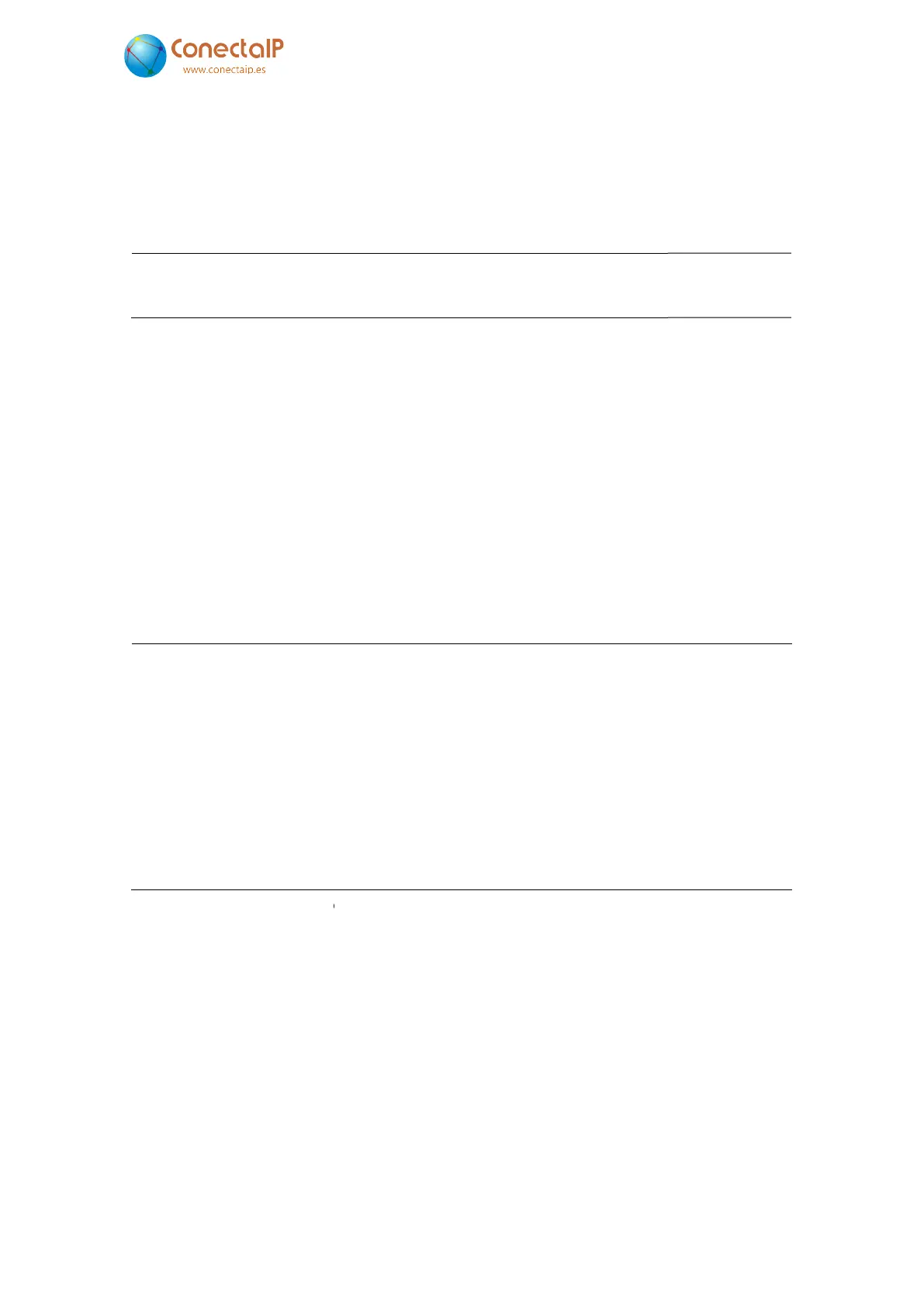Configuration Guide. IPefono.
5.6.3
The IPefono can attenuate the signal when the speaker is not talking, so the background noise
that occurs is reduced and it does not bother the listener.
To do this, the following settings need to be configured:
Suppress the background noise
Lower noise level allowed
FIGURE 46. C
One possible initial value for the “
background noise, this must
must be reduced.
Normal values are between 0 and 100.
5.6.4 Paging
One of IPefono’s additional
simultaneously from the control centre, either to different zones or to all of them at the same
time.
Paging is configured using the “
follows:
VoIP.paging
IP address for audio paging
RTP port for audio paging
Incoming group
Broadcast the audio received
in the auxiliary input
Voice codec for transmition
transmit the auxiliary signal
FIGURE 47. C
For this, you have to select a multicast IP address
as well as specifying the IPefono group or zone.
From the remote terminal you will have to establish RTP communication with the selected
multicast address.
Some VoIP telephones on the market, such as those
“Yealink”, allow you to configure multicast RTP communications.
your own software.
V2.8
canceller
The IPefono can attenuate the signal when the speaker is not talking, so the background noise
that occurs is reduced and it does not bother the listener.
To do this, the following settings need to be configured:
Suppress the background noise
Yes
10
BACKGROUND NOISE CANCELLER (VOIP
One possible initial value for the “
Lower noise level allowed”
setting is 10. If you still hear
be increased.
If you cannot even hear the speaker, this setting
Normal values are between 0 and 100.
One of IPefono’s additional
features is the possibility of “paging”
simultaneously from the control centre, either to different zones or to all of them at the same
Paging is configured using the “
VoIP/paging” option (see Figure 34
224.192.0.17
Multicast IP address to which the paging
messages are sent
5004
RTP port for paging
anyone ↓
Paging group to which the device belongs
Broadcast the audio received
● Yes ○ No
Retransmits the audio received by the
auxiliary line
u-Law ↓
Voice codec for the transmission
all ↓
Zone to which the auxiliary line is
retransmitted
PAGING SYSTEM (VOIP/PAGING OPTION)
For this, you have to select a multicast IP address
and the RTP port that will be used for paging,
as well as specifying the IPefono group or zone.
From the remote terminal you will have to establish RTP communication with the selected
Some VoIP telephones on the market, such as those
“Yealink”, allow you to configure multicast RTP communications.
Another option is to do it with
5 – Configuration
41
The IPefono can attenuate the signal when the speaker is not talking, so the background noise
)
setting is 10. If you still hear
If you cannot even hear the speaker, this setting
simultaneously from the control centre, either to different zones or to all of them at the same
Multicast IP address to which the paging
Paging group to which the device belongs
Retransmits the audio received by the
Voice codec for the transmission
Zone to which the auxiliary line is
and the RTP port that will be used for paging,
From the remote terminal you will have to establish RTP communication with the selected
Some VoIP telephones on the market, such as those
manufactured by
Another option is to do it with