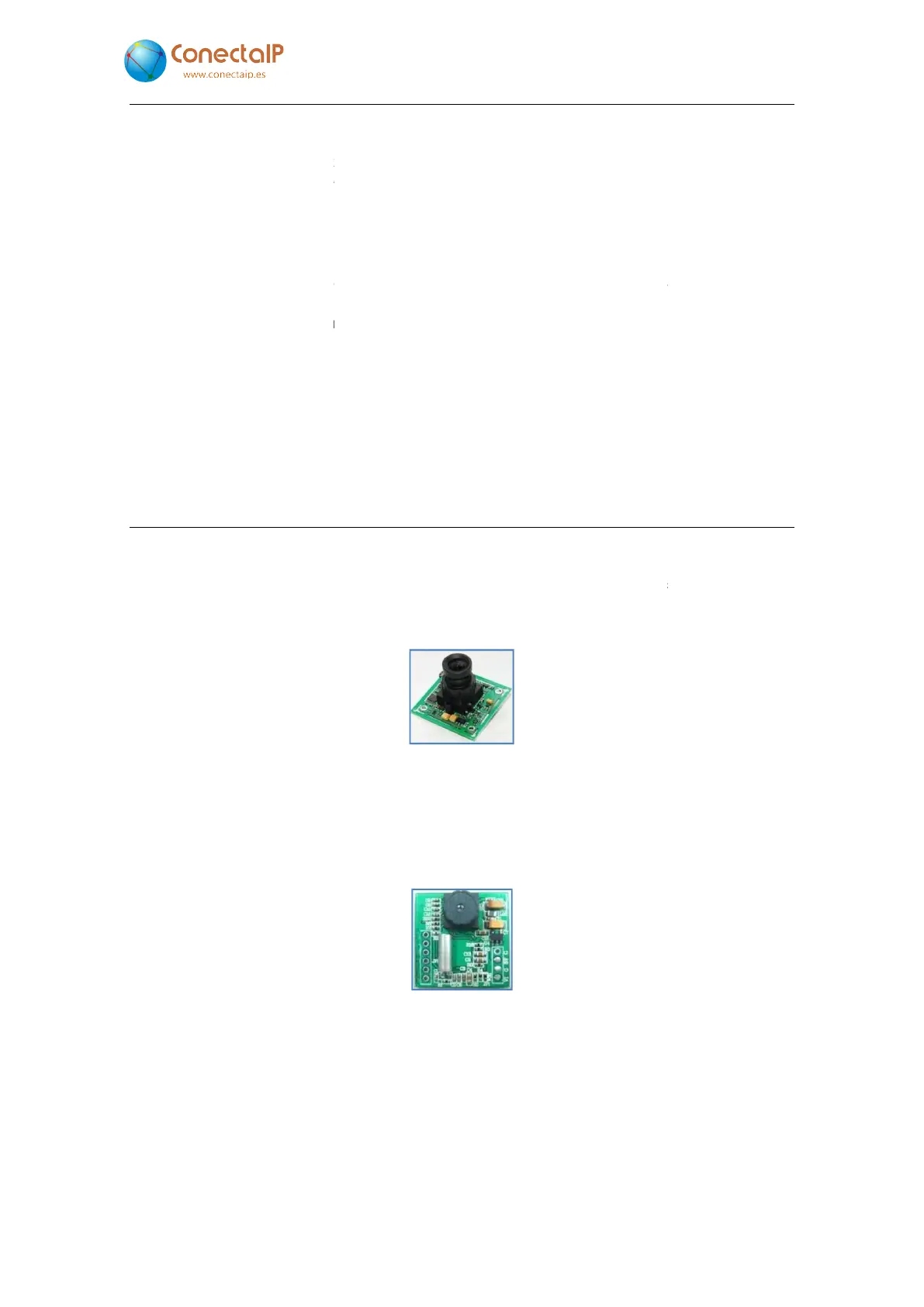Manual de Configuración. IP
3.6 Audio sensor
The audio sensor is activated when it detects a certain level of noise
minimum amount of time.
IPefono’s sensor is designed to detect noises and voices that exceed a specific threshol
and duration.
So, for example, you can connect the intercom system to a central alarm system
so that it can detect noises in the area or you can make the intercom call when someone
approaches it and speaks.
The level is configured in the “
select 5 levels of sensitivity.
To prevent the sensor from constantly being triggered, you sho
enter a minimum amount of time during which the sensor has to detect noise. This is done using
the “
Time threshold in milliseconds
When the sensor is triggered, you can perform the following actions:
Launch a call to the destination, pre
Figure 35).
Play a message that has been pre
Activate one of the outputs (see
3.7 Video
It is possible to connect two
models of cameras to the intercoms.
lenses and sizes.
On the one hand, there is the C429 model,
front
and you can select the most suitable lens.
The other camera model, C339, is much smaller and you need to use hot
to attach it to the front as there are no holes for this.
discreetly placed
to capture up to 10 images per second.
For the WM / WMT /
WMe models, the C339 model is always used
See section 5.7
. V2.8
The audio sensor is activated when it detects a certain level of noise
configured using the “audiosensor
IPefono’s sensor is designed to detect noises and voices that exceed a specific threshol
So, for example, you can connect the intercom system to a central alarm system
so that it can detect noises in the area or you can make the intercom call when someone
The level is configured in the “
Audio sensitivity threshold” setting (see
To prevent the sensor from constantly being triggered, you sho
enter a minimum amount of time during which the sensor has to detect noise. This is done using
Time threshold in milliseconds
” setting (see Figure 32).
When the sensor is triggered, you can perform the following actions:
Launch a call to the destination, pre
-
configured in the VoIP/SIP environment (see
Play a message that has been pre
-recorded on a “wav” file (see
Activate one of the outputs (see
Figure 32).
models of cameras to the intercoms.
They basically have different
On the one hand, there is the C429 model,
which can be screwed onto the
and you can select the most suitable lens.
FIGURE 10. C429 MODEL
The other camera model, C339, is much smaller and you need to use hot
-
to attach it to the front as there are no holes for this.
It has a pinhole lens which
This camera has an operating mode (C339-
to capture up to 10 images per second.
FIGURE 11. C339 MODEL
WMe models, the C339 model is always used
.
3 – Operation
15
a specified
Figure 29.
IPefono’s sensor is designed to detect noises and voices that exceed a specific threshol
d level
So, for example, you can connect the intercom system to a central alarm system
so that it can detect noises in the area or you can make the intercom call when someone
32) and you can
To prevent the sensor from constantly being triggered, you sho
uld
enter a minimum amount of time during which the sensor has to detect noise. This is done using
configured in the VoIP/SIP environment (see
Figure 32).
They basically have different
which can be screwed onto the
It has a pinhole lens which
allows it to be