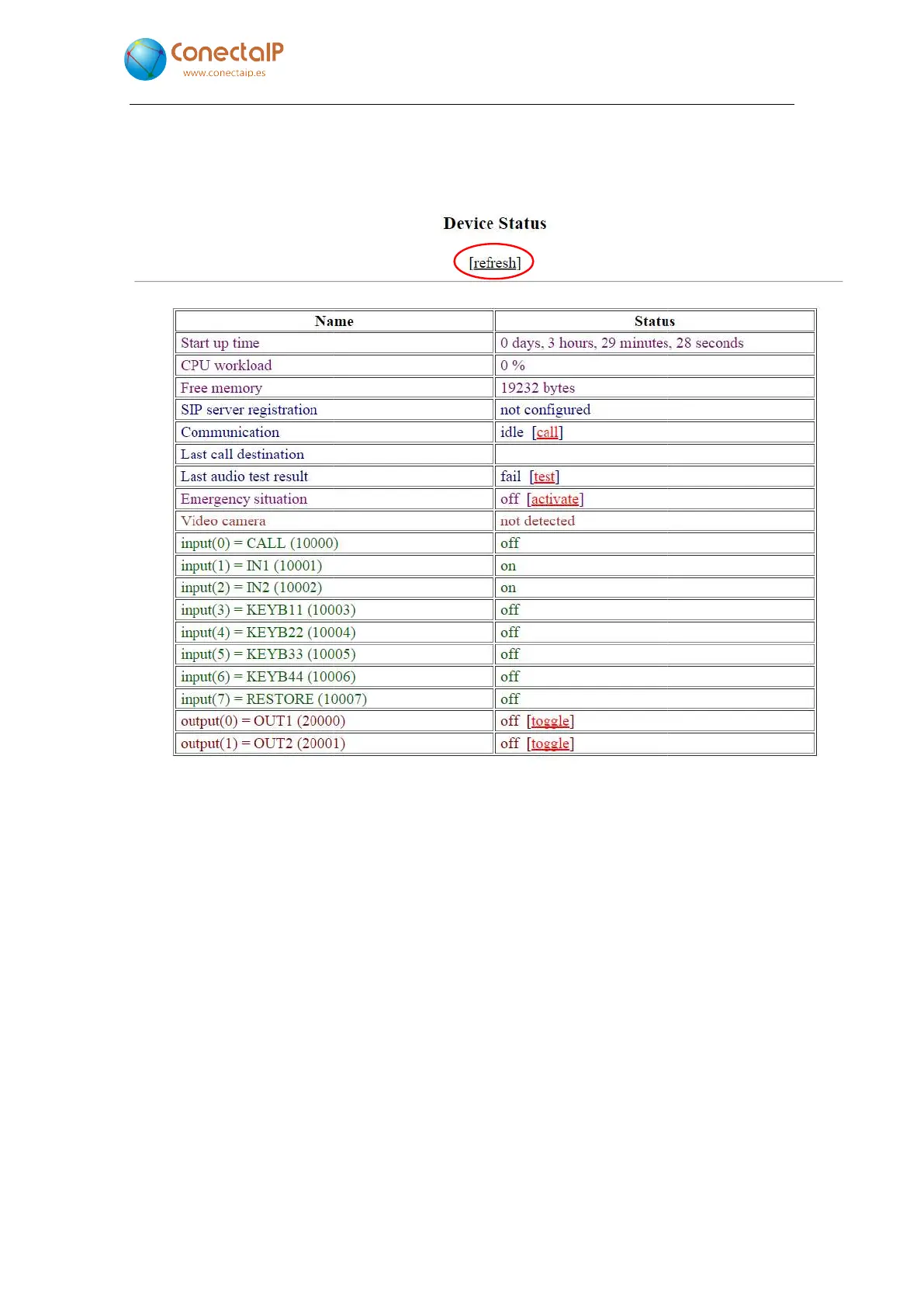60
6.5
You can view the status of the device by selecting the option “
hyperlink (see Figure 56) or “
As well as displaying the device’s status, it also allows you to force a
audio test [test],
activate an emergency situation
The “refresh” option
6 –
You can view the status of the device by selecting the option “
Status report
stem tools” option on the home screen (see
FIGURE 61. STATUS REPORT
As well as displaying the device’s status, it also allows you to force a
call
activate an emergency situation
[activate]
Figure 61
refreshes the information being displayed.
. IPefono. V2.8
from the “Tools”
6).
[call], perform an
[toggle].
refreshes the information being displayed.