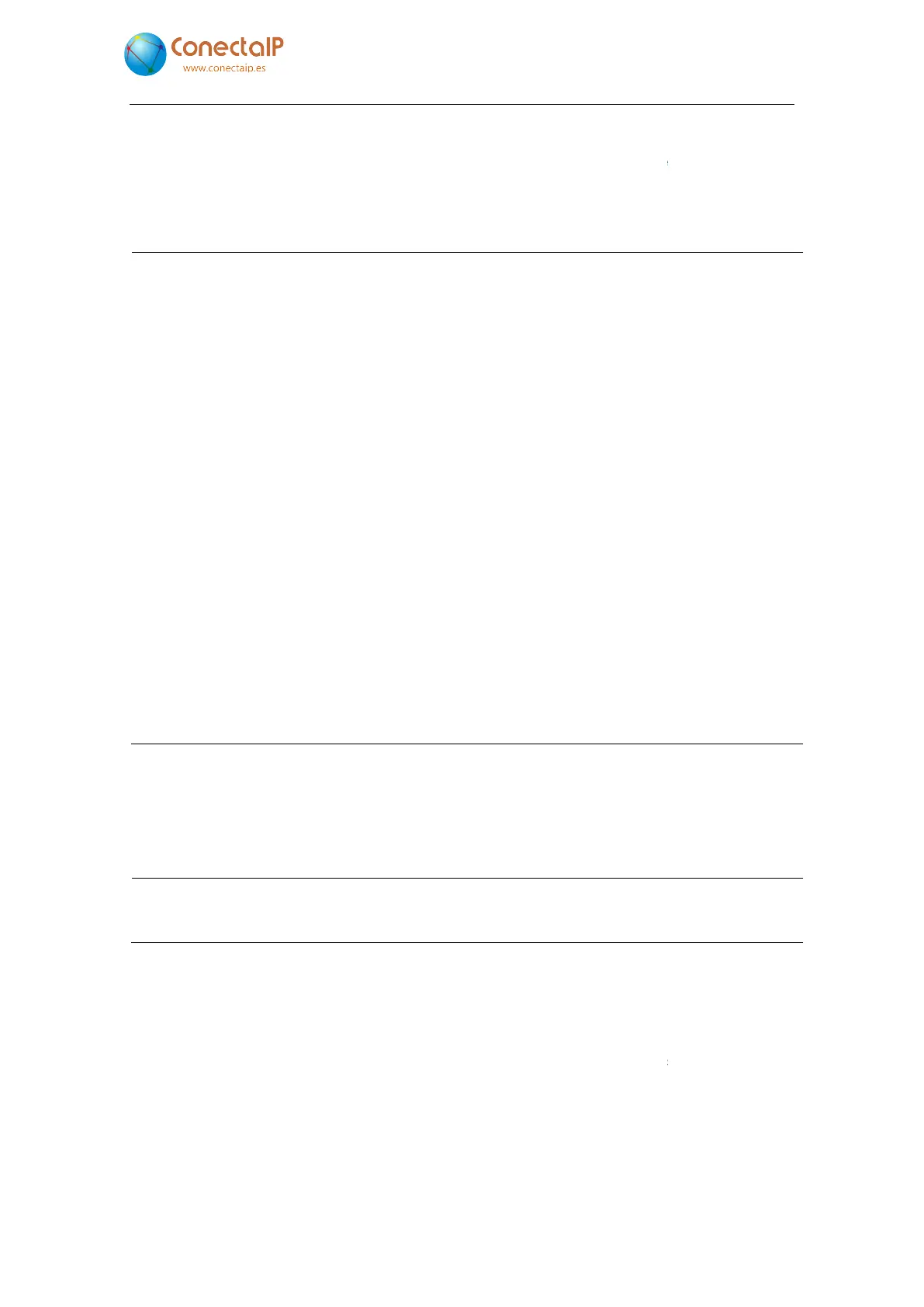26
5.3
The network is configured by first selecting the “
are as follows:
Network
Get network configuration from DHCP server
Local network addresses
Router IP address
Domain name server
Domain name
Telnet server port
Web server port
Domain Name Server port
Network Time Protocol port
Simple Network Management Protocol port
SNMP trap URL destination
SNMP trap port destination
Virtual Network identifier (2-
Virtual Network priority (0-7)
F
Configure the
IP address by entering the “
Network.address(x)
Host IP address
Local network mask
Take the following into account:
The network settings (IP address, mask and Gateway) can be configured automatically
from a DHCP server. Select the relevant parameter if you want to do this.
been configured will not apply.
The device allows you to configure two IP addresses.
The network is configured by first selecting the “
Network” option (see
Get network configuration from DHCP server
○ Yes ●No
Whether the parameters are
assigned from a DHCP server
address(0)
address(1)
IP addresses of the device
0.0.0.0
0.0.0.0
Name resolution IP address
ConectaIP
Domain name
23
80
53
DNS port
123
NTP port (time synchronisation)
Simple Network Management Protocol port
161
SNMP port
_________
SNMP trace
162
SNMP trace
0
VPN identifier
0
VPN priority
26. CONFIGURATION OF NETWORK SETTINGS
IP address by entering the “
Local network addresses address(0)
192.168.22.41
IP address of the IPefono
255.255.0.0
FIGURE 27. CONFIGURATION OF THE IP ADDRESS
Take the following into account:
The network settings (IP address, mask and Gateway) can be configured automatically
from a DHCP server. Select the relevant parameter if you want to do this.
IP address,
router and name resolution (DNS) settings that have
been configured will not apply.
The device allows you to configure two IP addresses.
5 – Configuration
. IPefono. V2.8
23). The settings
Whether the parameters are
assigned from a DHCP server
IP addresses of the device
Name resolution IP address
NTP port (time synchronisation)
Local network addresses address(0)
” parameter:
IP address of the IPefono
The network settings (IP address, mask and Gateway) can be configured automatically
from a DHCP server. Select the relevant parameter if you want to do this.
When this
router and name resolution (DNS) settings that have