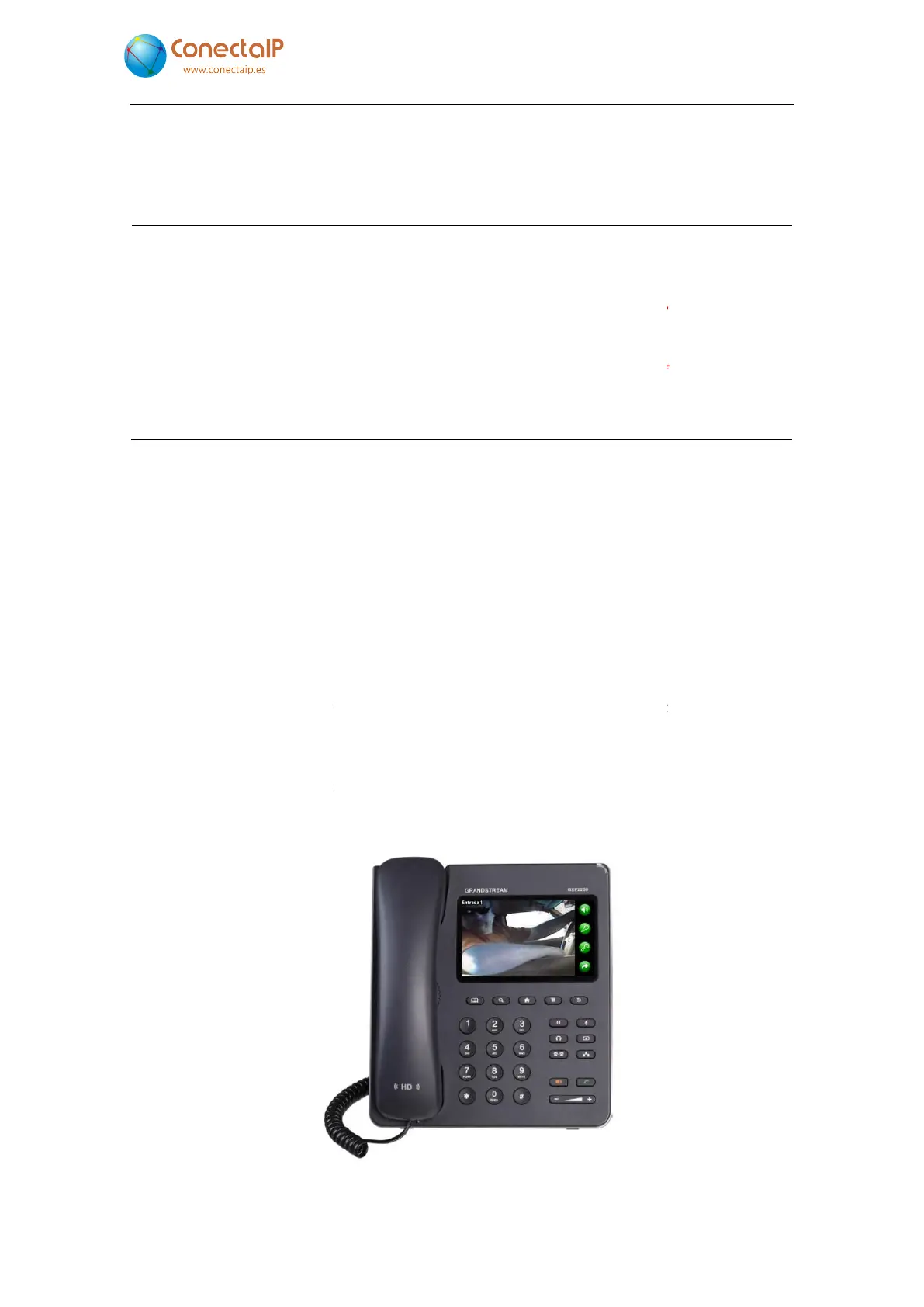Configuration Guide. IPefono.
5.7 Video settings
Video settings are configured by first selecting the “
applied if the IPefono has a video camera.
Video
Camera model
Image resolution
Image compression.
Mirror image
Force indoor profile
Backlight compensation
F
Therefore, you have to select the camera that has been connected, the resolution
mind that the higher the resolution the lower the image refresh rate
use.
When the video has been configured, you
IPefono for it to take effect.
To see if it is working properly, simply enter the following URL into
your browser:
http://192.168.22.41/webcam.html
IPefonos are not used as
IP video phones and they are not compatible with them.
video intercom systems and they are designed to enable you to view the camera display
irrespective of the call state.
It is therefore necessary to have
On the one hand,
and, o
n the other hand, Video IPefono
GXP2200 or GXV3240 VoIP phone.
F
V2.8
Video settings are configured by first selecting the “
Video” option (see
applied if the IPefono has a video camera.
C429 ↓
QVGA ↓
quality high ↓
○ Yes ● No
○ Yes ● No
○ Yes ● No
Image profile for indoors
Back
49. CONFIGURATION OF THE VIDEO SETTINGS
Therefore, you have to select the camera that has been connected, the resolution
mind that the higher the resolution the lower the image refresh rate
–
When the video has been configured, you
need to save the configuration and restart the
To see if it is working properly, simply enter the following URL into
http://192.168.22.41/webcam.html
or http://192.168.22.41/frame.jpg
IP video phones and they are not compatible with them.
video intercom systems and they are designed to enable you to view the camera display
It is therefore necessary to have
software that integrates video. ConectaI
, designed for Windows and which requires a PC to work
n the other hand, Video IPefono
for Android,
which specifically needs the Grandstream
GXP2200 or GXV3240 VoIP phone.
50. ANDROID APPLICATION ON THE VOIP TELEPHONE
5 – Configuration
43
23) and they are
Image profile for indoors
Therefore, you have to select the camera that has been connected, the resolution
– bearing in
need to save the configuration and restart the
To see if it is working properly, simply enter the following URL into
IP video phones and they are not compatible with them.
They are
video intercom systems and they are designed to enable you to view the camera display
, designed for Windows and which requires a PC to work
which specifically needs the Grandstream