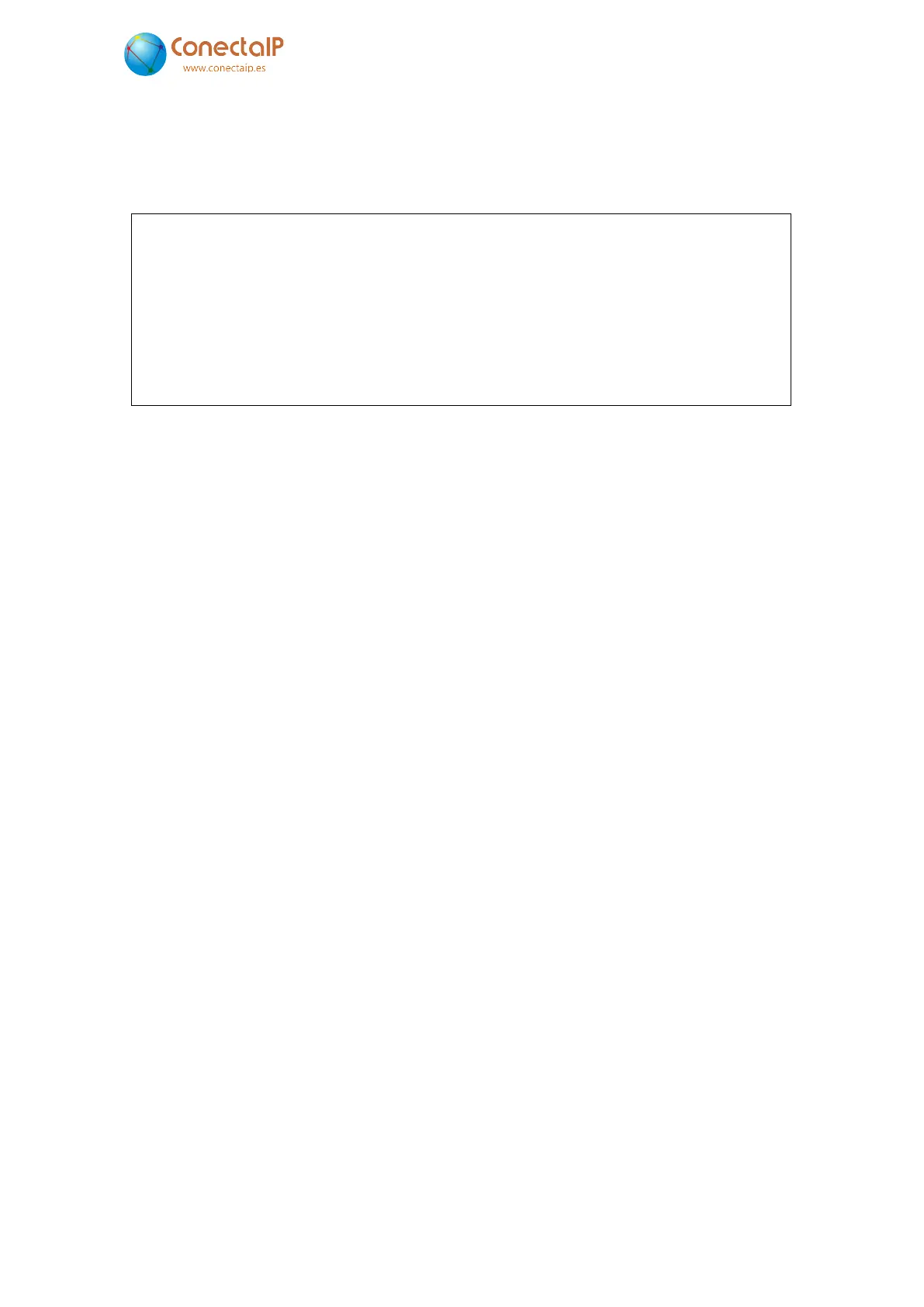44
To use the Android software, you first need to update the firmware for the GXP2200/GXV3240
telephone to its latest version and then install an APK file from a pen drive using the “File
Manager” tha
Once installed, you have to set up an “intercom” account so that it can be registered with any of
the intercoms in your facility.
Finally, the phonebook is configured with all of the IPefonos in your facility. In the
you have to enter the IP address of the intercom (
that
you have created and, below, in “
(
http://192.168.22.41/frame.jpg
When configuration is complete, you can open the “
the camera of the intercom that is currently s
communication or activate its outputs from the touchscreen.
Account active :
Account name :
SIP server :
SIP User ID :
Authenticate ID :
Authenticate password :
To use the Android software, you first need to update the firmware for the GXP2200/GXV3240
telephone to its latest version and then install an APK file from a pen drive using the “File
Once installed, you have to set up an “intercom” account so that it can be registered with any of
Finally, the phonebook is configured with all of the IPefonos in your facility. In the
you have to enter the IP address of the intercom (
192.168.22.41
), the “intercom” account name
you have created and, below, in “
WEB homepage
” the URL for the camera’s images
http://192.168.22.41/frame.jpg
).
When configuration is complete, you can open the “
Video IPefono
the camera of the intercom that is currently s
elected and you will be able to establish
communication or activate its outputs from the touchscreen.
Yes
Intercom
192.168.22.41
4001
4001
4001
5 – Configuration
. IPefono. V2.8
To use the Android software, you first need to update the firmware for the GXP2200/GXV3240
telephone to its latest version and then install an APK file from a pen drive using the “File
Once installed, you have to set up an “intercom” account so that it can be registered with any of
Finally, the phonebook is configured with all of the IPefonos in your facility. In the
“phone” field
), the “intercom” account name
” the URL for the camera’s images
It will connect to
elected and you will be able to establish