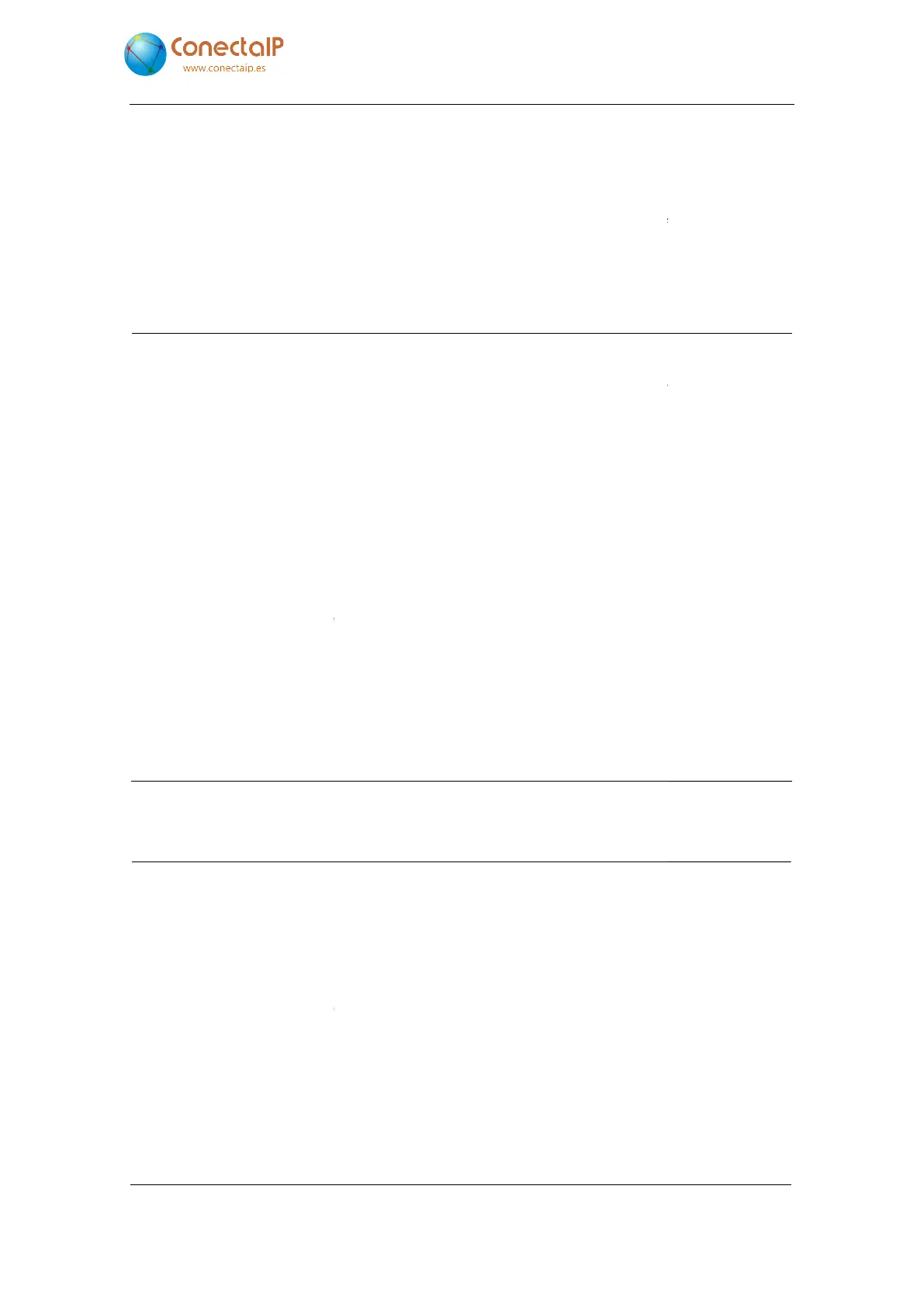48
5.9
IPefonos have an emergency status, during which they continually repeat a pre
message and tone.
You can configure the message that is played, the tone betwe
and the time that passes before the message is repeated again.
You can also program
, when it enters emergency mode,
automatically activated to signal the event to other devices.
To configure the Emergency Mode setti
23).
Emergency
Input to activate the emergency mode
Activate this mode when user type this code
Deactivate it when the user type this code
Play this message when
emergency mode
Time before replaying the message (seconds)
The emergency mode will be disabled
automatically when this time (sec) is reached
Tone for playing between messages
Activate this output in emergency mode
Broadcast the audio played in this mode to
other devices on the
FIGURE
There is an example of how to configure it below:
FIGURE
Input to activate the emergency
Activate this mode when user type this code
Deactivate it when the user type this code
Play this message when the device is in emergency mode
Time before replaying the message in seconds
The emergency mode will be
this time (in seconds) is reached
Tone for playing between messages
Activate this output in emergency mode
Broadcast the audio played in this mode to other devices on
the same paging zone
IPefonos have an emergency status, during which they continually repeat a pre
You can configure the message that is played, the tone betwe
and the time that passes before the message is repeated again.
, when it enters emergency mode,
that
automatically activated to signal the event to other devices.
To configure the Emergency Mode setti
ngs, first select the “Emergency”
Input to activate the emergency mode
none ↓
activated
Activate this mode when user type this code
__________
when this code is entered
Deactivate it when the user type this code
__________
Deactivate with this code
the device is in __________
Play the message when it is
Time before replaying the message (seconds)
30
The emergency mode will be disabled
automatically when this time (sec) is reached
360
when the specified time is
reached
Tone for playing between messages
silence ↓
Activate this output in emergency mode
none ↓
Broadcast the audio played in this mode to
○ Yes ● No
Broadcast the audio to the
other intercoms in the same
zone
. CONFIGURATION OF THE EMERGENCY MODE SETTINGS
There is an example of how to configure it below:
. EXAMPLE OF CONFIGURATION OF THE EMERGENCY MODE
Input to activate the emergency
mode
IN1
Activate this mode when user type this code
*701
Deactivate it when the user type this code
*700
Play this message when the device is in emergency mode
Danger.wav
Time before replaying the message in seconds
30
The emergency mode will be
disabled automatically when
this time (in seconds) is reached
360
Tone for playing between messages
ring
Activate this output in emergency mode
OUT1
Broadcast the audio played in this mode to other devices on
Yes
5 – Configuration
. IPefono. V2.8
IPefonos have an emergency status, during which they continually repeat a pre
-recorded
You can configure the message that is played, the tone betwe
en messages
Figure
to enter into
when this code is entered
Deactivate with this code
Play the message when it is
deactivate
when the specified time is
Broadcast the audio to the
other intercoms in the same