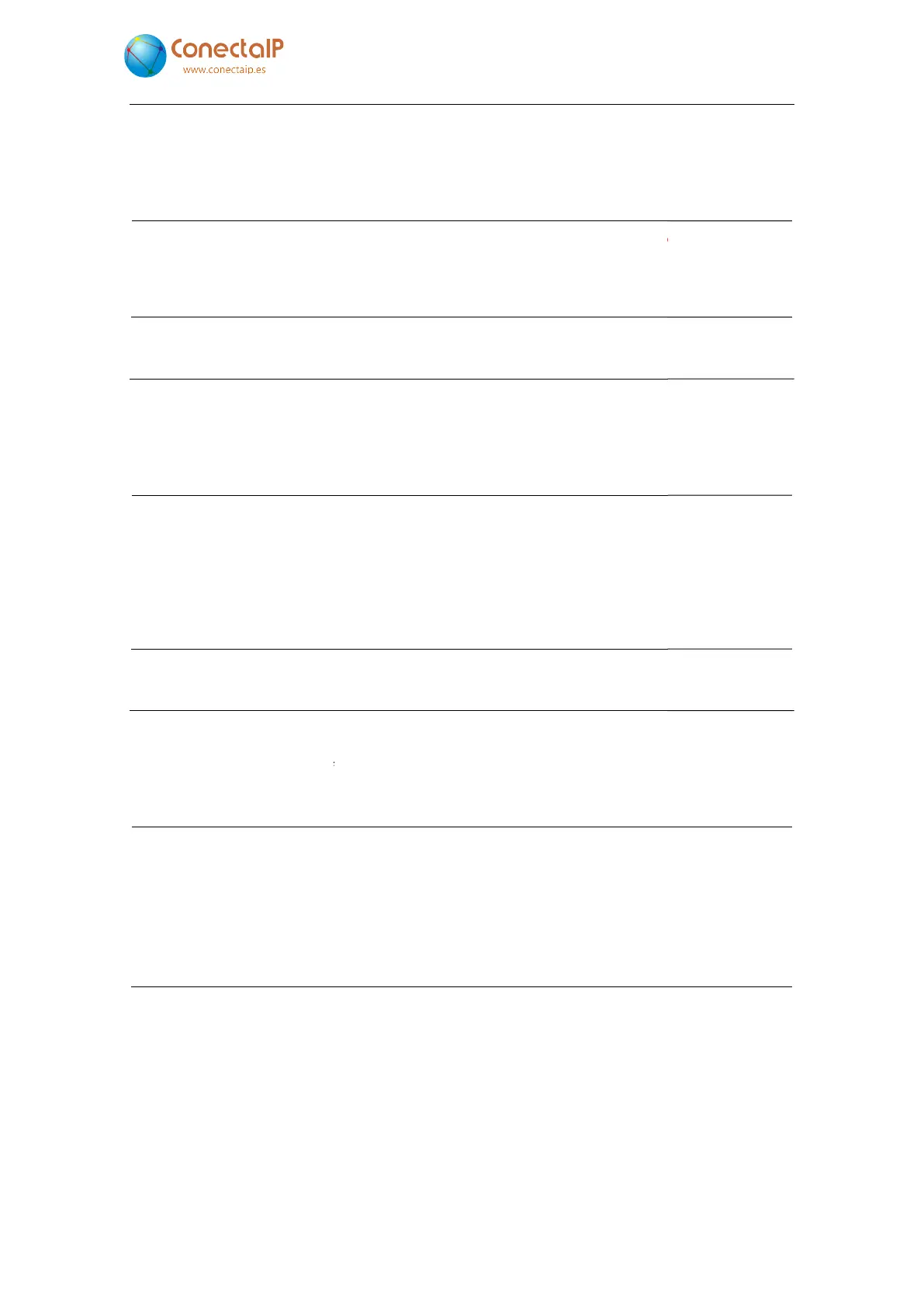Manual de Configuración. IP
4.5 Direct call to
If the IPefono is directly calling a VoIP telephone, go to the wizard home screen
click on “
Direct call to a VoIP phone
Direct call to a VoIP phone
Phone extensión number
VoIP phone IP address
SIP port configured in the phone
FIGURE
4.6
The acoustic echo
cancellation” option (see
Adjust the acoustic echo cancellation
Type of cancellation depending on the
ambient noise
FIGURE
4.7 Audio volumes
The audio volumes are
configured by first selecting the
settings are as follows:
Audio volumes
On communication
On incomming call ring signal
On tone signal
Playing pre-
Playing the signal from the auxiliary input
4 –
. V2.8
telephone
If the IPefono is directly calling a VoIP telephone, go to the wizard home screen
Direct call to a VoIP phone
” option. The settings are as follows:
Extension n
umber allocated to the telephone
IP address of the telephone
SIP port configured in the phone
The telephone’s SIP port
. CONFIGURATION OF DIRECT CALL TO A VOIP TELEPHONE
ancellation
is configured by first selecting the “
7). The settings are as follows:
Adjust the acoustic echo cancellation
Type of cancellation depending on the
↓
Choose the most suitable option, depending
on the ambient noise: disabled (no echo
cancellation), soft (little amb
example indoors), hard (high ambient noise),
extreme (operating in half adaptive duplex
mode)
17. CONFIGURATION OF ACOUSTIC ECHO CANCELLATION
configured by first selecting the
“Sound levels” (
Conversation volumen control
On incomming call ring signal
Ring volumen control
Tone volumen control
Volume of pre-
Playing the signal from the auxiliary input
Volume of the auxiliary line
FIGURE 18. CONFIGURATION OF AUDIO VOLUMES
19
If the IPefono is directly calling a VoIP telephone, go to the wizard home screen
(Figure 7) and
umber allocated to the telephone
Choose the most suitable option, depending
on the ambient noise: disabled (no echo
cancellation), soft (little amb
ient noise, for
example indoors), hard (high ambient noise),
extreme (operating in half adaptive duplex
Figure 7). The
