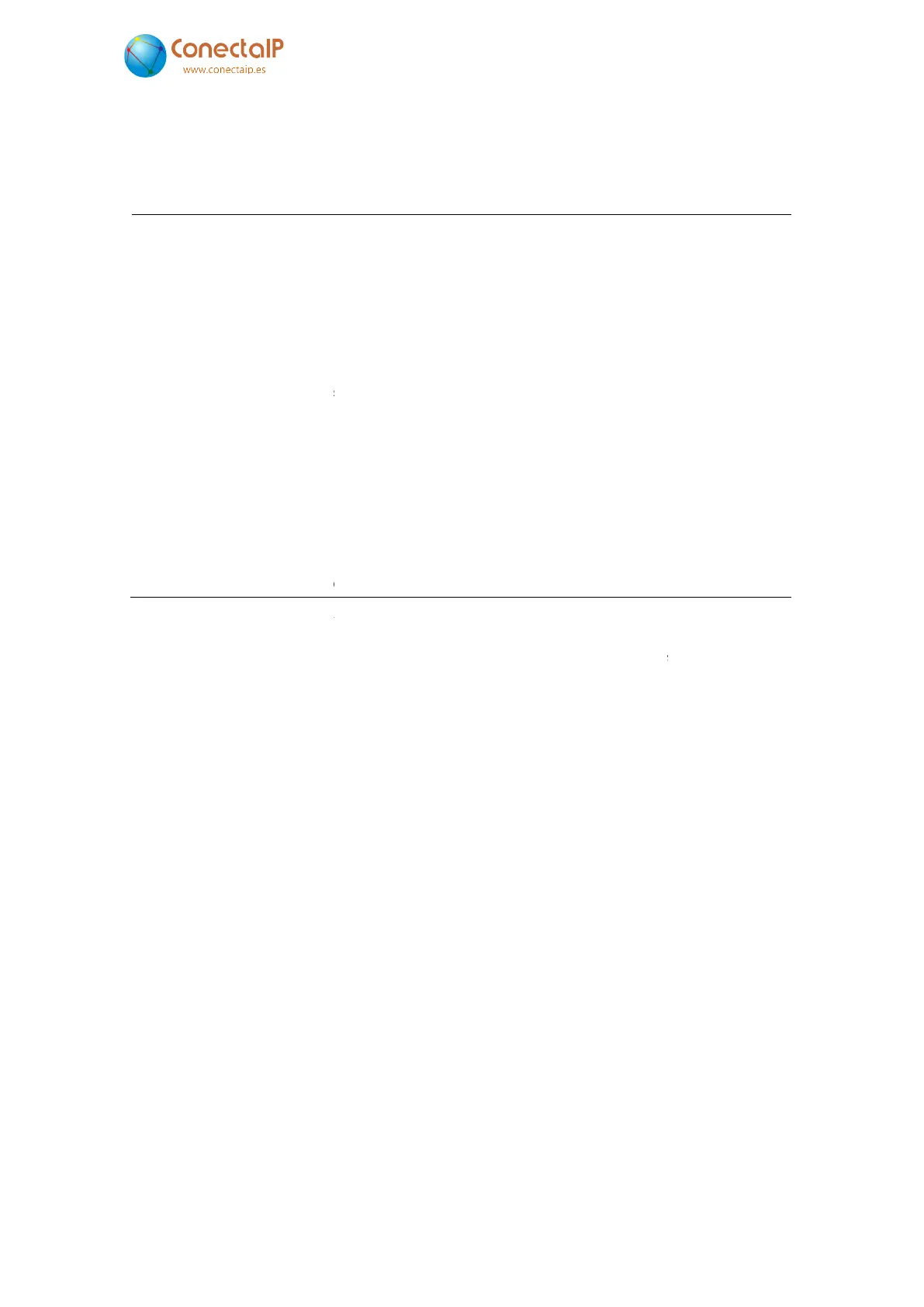Configuration Guide. IPefono.
5.6.1.2 PBX
In slightly more complex environments, it may be useful to have a PBX so that you can offer
more advanced services such as call queues, an automatic operator, call distribution etc.
FIGURE 37. L
In this environment we
have to configure the IP address of the PBX in the “
IP address
” field, and the name and password configured for the IPefono on the
Call button destination SIP URL
Alternative SIP URL
UDP port
STUN server
External IP address
Proxy hostname or IP address
Proxy account name
Proxy account password
Domain name
Proxy registration
Register only when an outgoing call is pending
Resolve the destination IP address using the called name
V2.8
In slightly more complex environments, it may be useful to have a PBX so that you can offer
more advanced services such as call queues, an automatic operator, call distribution etc.
NECTION CONFIGURATION (VOIP/SIP
have to configure the IP address of the PBX in the “
” field, and the name and password configured for the IPefono on the
Call button destination SIP URL
4251
5060
Proxy hostname or IP address
4041
password
60
Register only when an outgoing call is pending
No
Resolve the destination IP address using the called name
No
5 – Configuration
35
In slightly more complex environments, it may be useful to have a PBX so that you can offer
more advanced services such as call queues, an automatic operator, call distribution etc.
)
” field, and the name and password configured for the IPefono on the
PBX.