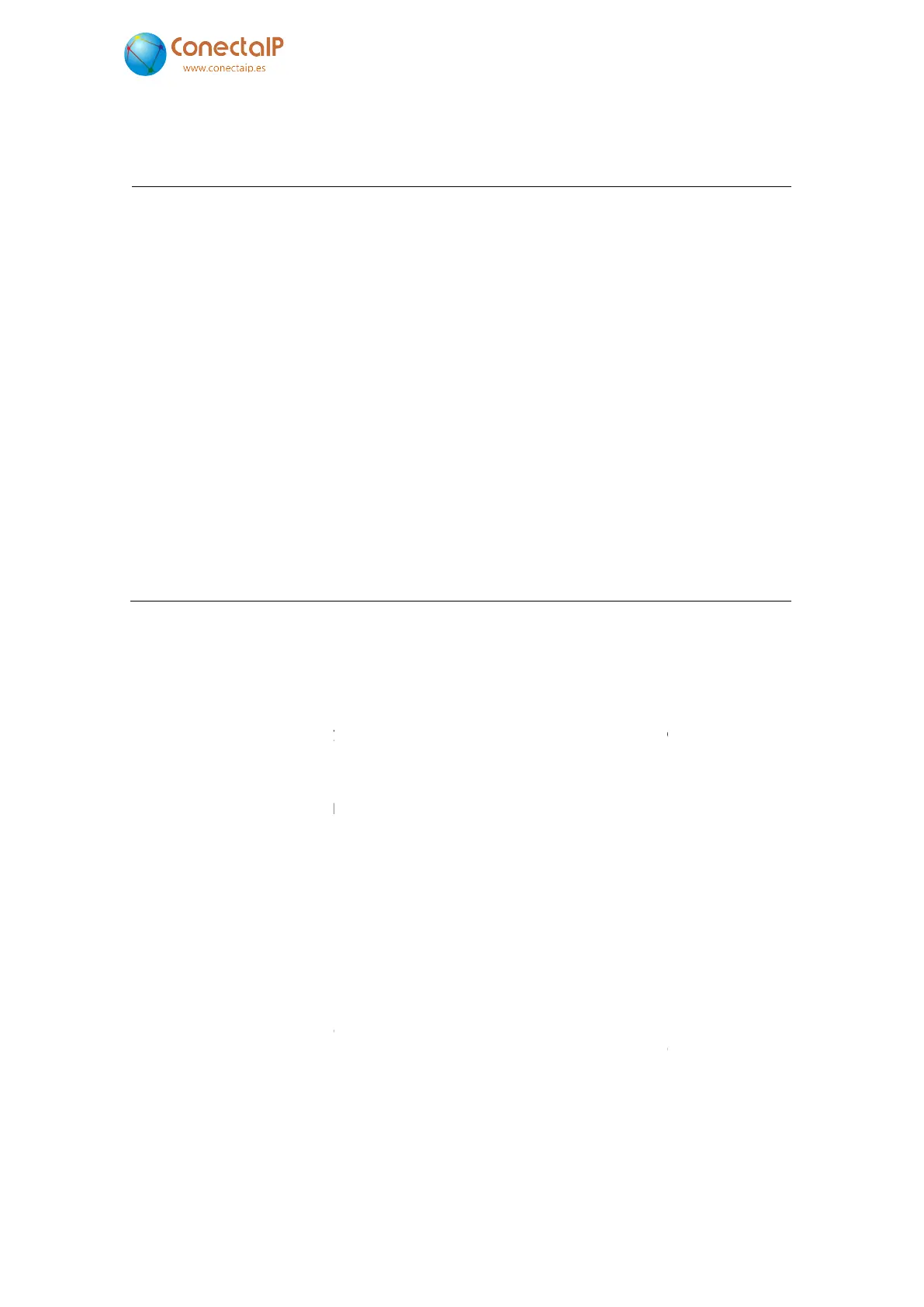46
Below there is an example of how to configure the keyboard settings:
FIGURE 52
5.8.1 Making calls
If you activate the option to use the keyboard for calling, the IPefono WMT can work in two
different ways:
configured a
number dialled is sent to the proxy so that it can determine the destination.
on a VoIP telephone, when using a point
sip://<number dialled>@<subnet address>.<number dialled>
So, for example, if your IP address is 192.168.22.41, the mask is 255.255.255.0 and you
dial the number 123, the intercom will call the SIP URL
When you dial with the keyboard, the IPefono will determine that dialling has finished
because the interval set
between each digit has been reached or because the key that has
been set
for that purpose has been pressed (# by default).
5.8.2 Activating
If you enable the option “
Use keyboard to activate relays
outputs by using the keyboard to dial the code that has been set in the “
user type this code
” settings on the output configuration screen
5.8.3
In settings you can enter the name of an audio file so that, when the set key is pressed, the
intercom will play the saved audio file over the speaker.
IPefono's intern
Use keyboard to call
Use keyboard to activate relays
Beep the speaker when the key is pressed
Key to cancel the current call
Key to cancel the current call
Timeout to call to the current dial in seconds
SIP destination when the 'A' key is pressed
SIP destination
when the 'B' key is pressed
SIP destination when the 'C' key is pressed
SIP destination when the 'D' key is pressed
Play a message when the '‘0’' key is pressed
. . .
Play a message when the 'D' key is
Below there is an example of how to configure the keyboard settings:
EXAMPLE OF CONFIGURATION OF THE KEYBOARD SETTINGS
If you activate the option to use the keyboard for calling, the IPefono WMT can work in two
the extension number that you want to reach.
5.6.1 SIP protocol.
number dialled is sent to the proxy so that it can determine the destination.
PBX (you have not configured a
SIP proxy), it will be like diallin
on a VoIP telephone, when using a point
-to-
point scenario the IPefono will call the
sip://<number dialled>@<subnet address>.<number dialled>
So, for example, if your IP address is 192.168.22.41, the mask is 255.255.255.0 and you
dial the number 123, the intercom will call the SIP URL
When you dial with the keyboard, the IPefono will determine that dialling has finished
between each digit has been reached or because the key that has
for that purpose has been pressed (# by default).
Use keyboard to activate relays
”
outputs by using the keyboard to dial the code that has been set in the “
” settings on the output configuration screen
(see Figure
In settings you can enter the name of an audio file so that, when the set key is pressed, the
intercom will play the saved audio file over the speaker.
These files should be stored in the
Yes
Use keyboard to activate relays
Yes
Beep the speaker when the key is pressed
Yes
Key to cancel the current call
#
Key to cancel the current call
*
Timeout to call to the current dial in seconds
2
SIP destination when the 'A' key is pressed
when the 'B' key is pressed
SIP destination when the 'C' key is pressed
SIP destination when the 'D' key is pressed
Play a message when the '‘0’' key is pressed
Play a message when the 'D' key is
pressed
5 – Configuration
. IPefono. V2.8
If you activate the option to use the keyboard for calling, the IPefono WMT can work in two
the extension number that you want to reach.
If you have
), the
number dialled is sent to the proxy so that it can determine the destination.
SIP proxy), it will be like diallin
g
point scenario the IPefono will call the
So, for example, if your IP address is 192.168.22.41, the mask is 255.255.255.0 and you
.
When you dial with the keyboard, the IPefono will determine that dialling has finished
either
between each digit has been reached or because the key that has
intercom's
).
In settings you can enter the name of an audio file so that, when the set key is pressed, the
These files should be stored in the