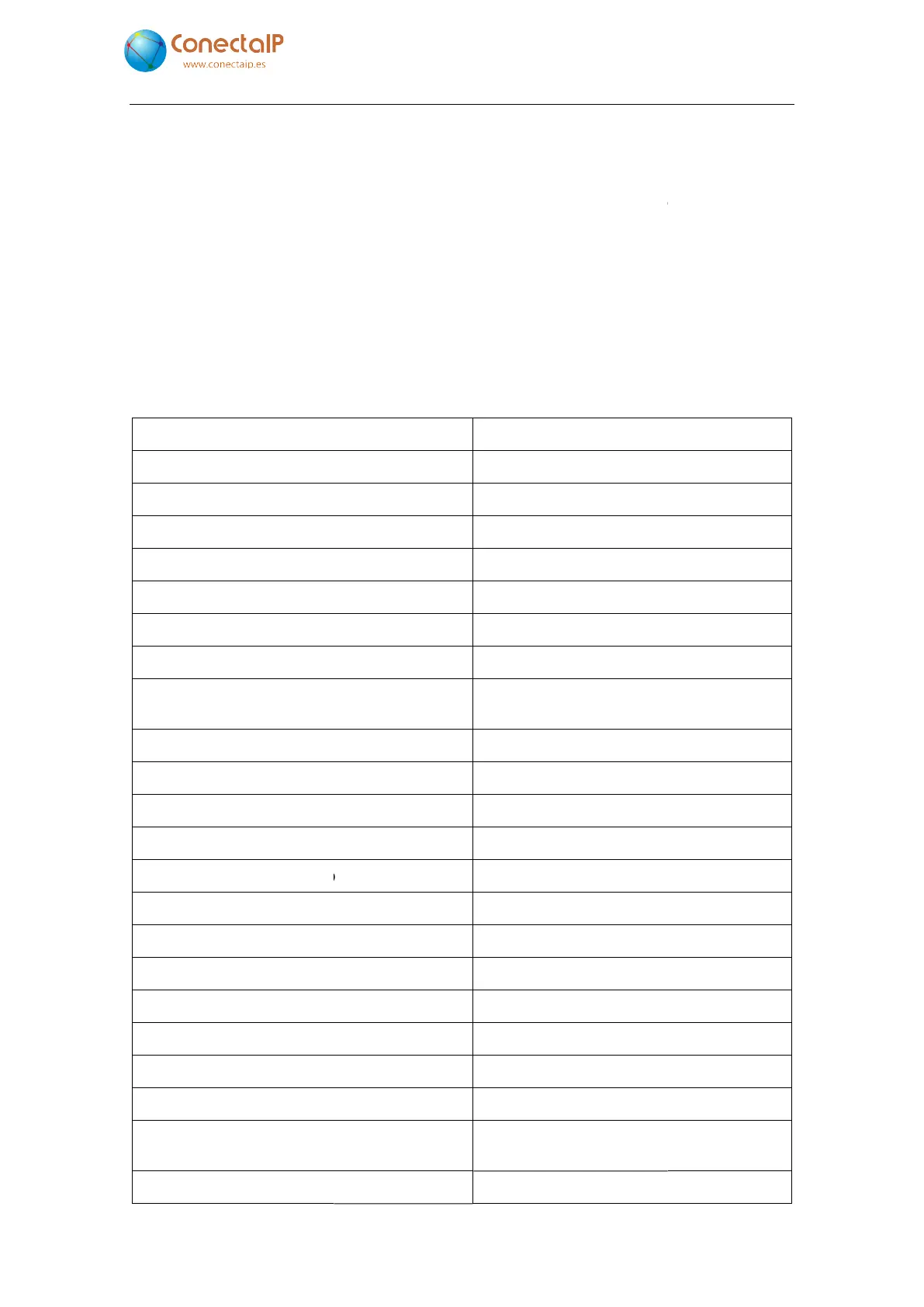Configuration Guide. IPefono.
6.3
6.3.1
The “Save configuration”
device on which you are working.
Figure 56).
If you want to save and apply it at the time, select the “
configuration”
6.3.2
The configuration file is a ‘config.ini’ text file and, as such, it can be edited, changed and resent.
The “List configuration”
Below there is an example of a configuration file, indicating the respective settings:
Main.type= IPefono-HQ
Main.version = 1.15
Main.name = 4041
Main.description= Entrada1
Main.contact =
Main.location =
Main.username =
Main.password =
Network.bAutoConfiguration =
Network.address(0).ip =
Network.address(0).mask =
Network.ipGateway =
Network.ipDnsServer =
Network.domainName =
Network.portTelnet = 23
Network.portWeb = 80
Network.portDNS = 53
Network.portNTP = 123
Network.portSNMP = 161
Network.ipSnmpTrapDestination =
Network.portTrapSNMP =
Network.idVLAN = 0
Network.priorityVLAN = 0
6 –
V2.8
management
Figure 56
allows you to save the configuration of the
device on which you are working.
This will take effect when it restarts (“
If you want to save and apply it at the time, select the “
¡Error! No se encuentra el origen de la referencia.
The configuration file is a ‘config.ini’ text file and, as such, it can be edited, changed and resent.
Figure 56
allows you to display the device’s settings.
Below there is an example of a configuration file, indicating the respective settings:
Device type
Firmware version
Device name
Device description
Administrator contact
Device location
Administrator username
Administrator password
Network.bAutoConfiguration =
FALSE
Get network configuration from DHCP
server
Host IP address
Network.address(0).mask =
255.255.0.0
Local network mask
Router IP address
Domain name server
Domain name
Telnet server port
Web server port
Domain Name Server port
Network Time Protocol
Simple Network Management Protocol port
Network.ipSnmpTrapDestination =
SNMP trap URL destination
SNMP trap port
Virtual Network identifier (2
disabled)
Virtual Network priority (0-
53
allows you to save the configuration of the
” option in
If you want to save and apply it at the time, select the “
Save and apply
¡Error! No se encuentra el origen de la referencia.
.
The configuration file is a ‘config.ini’ text file and, as such, it can be edited, changed and resent.
allows you to display the device’s settings.
Below there is an example of a configuration file, indicating the respective settings:
Get network configuration from DHCP
Simple Network Management Protocol port
SNMP trap URL destination
Virtual Network identifier (2
-4095,0=
