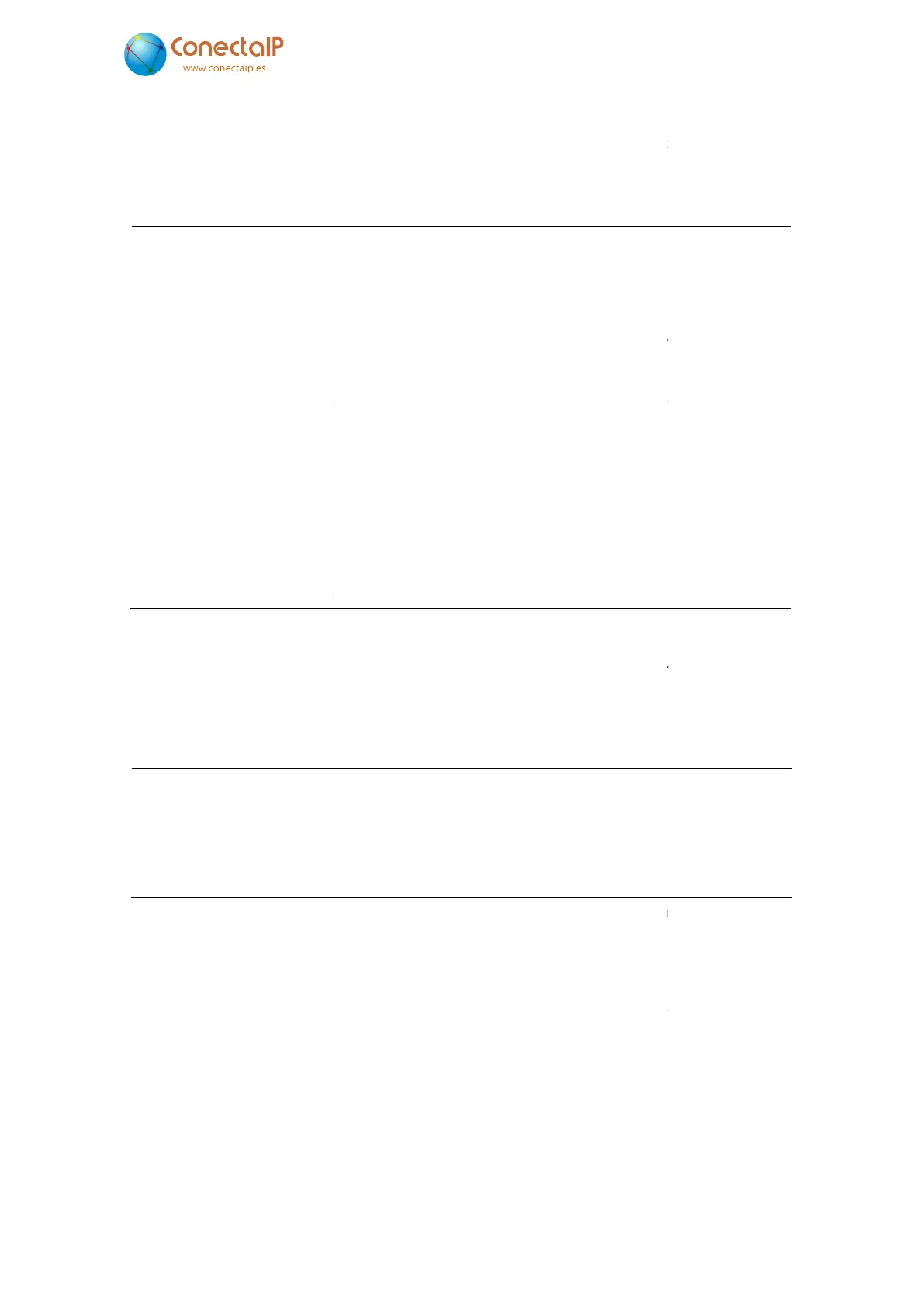36
5.6.1.3
You can also use
internet VoIP services, which allow you to make calls to
landlines or other IP destinations (after cont
required.
FIGURE 38. C
So you simply have to enter the
IP address” settings),
account name” and “
DNS and Gateway on the “
. . .
Router IP address
Domain name server
. . .
FIGURE 39. C
As you are making calls over the public network,
signalling will not be the same as those used by the network and in some cases the router IP
will not be able to route the packets to the destination in question.
resolve this problem; they pr
ovide the public IP address to the IPefono so that it can
signalling rather than
to the internet via a static IP address, you can specify this in the “
dispense with the STUN server.
Call button destination SIP URL
Alternative SIP URL
UDP port
STUN server
External IP address
Proxy hostname or IP address
Proxy account name
Proxy account password
Domain name
Proxy registration time in seconds
Register only when an outgoing call is pending
Resolve the destination IP
address using the called name
internet VoIP services, which allow you to make calls to
landlines or other IP destinations (after cont
r
acting the provider), without any adapter being
RNET VOIP SERVICES CONNECTION (VOIP/SIP
So you simply have to enter the
URL of the internet VoIP service provider (“
password
that it has assigned to you
” settings).
Also remember to configure the
” screen)
. . .
Address of the router (Gateway)
Name resolution IP address (DNS)
. . .
RNET VOIP SERVICES CONNECTION (N
As you are making calls over the public network,
the IP addresses that are used for SIP
signalling will not be the same as those used by the network and in some cases the router IP
will not be able to route the packets to the destination in question.
ovide the public IP address to the IPefono so that it can
STUN server” settings).
Finally, if you are connected
to the internet via a static IP address, you can specify this in the “
dispense with the STUN server.
Call button destination SIP URL
628777222
5060
Proxy hostname or IP address
107107
password
Proxy registration time in seconds
60
Register only when an outgoing call is pending
No
address using the called name
No
5 – Configuration
. IPefono. V2.8
internet VoIP services, which allow you to make calls to
mobile phones,
acting the provider), without any adapter being
)
that it has assigned to you
(“Proxy
Also remember to configure the
)
the IP addresses that are used for SIP
signalling will not be the same as those used by the network and in some cases the router IP
ovide the public IP address to the IPefono so that it can
be used in
Finally, if you are connected
ss” field and