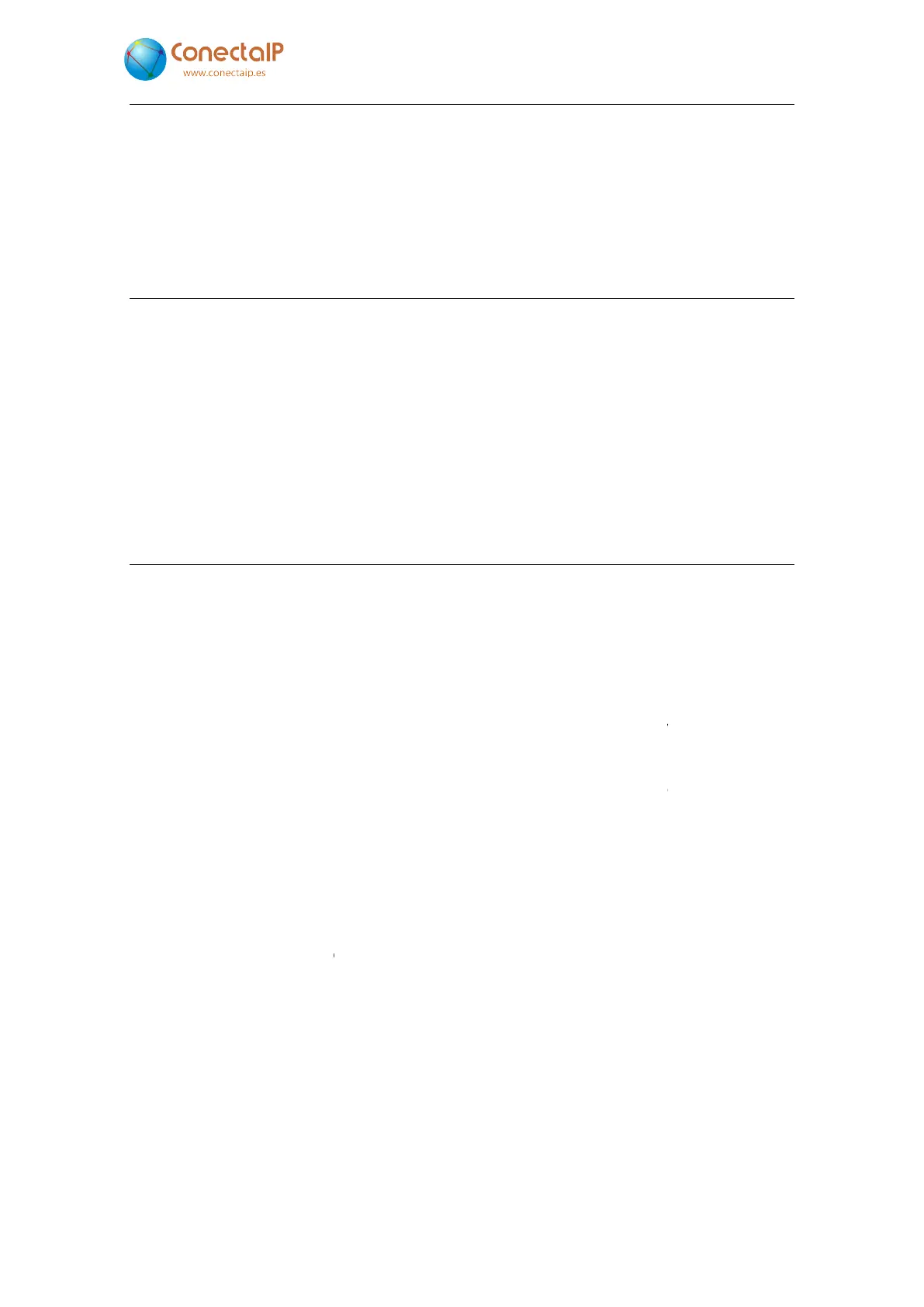14
3.3 Keyboard
If you have an IPefono with a keyboard, this
Activate outputs (section
Activate emergency mode (section
3.4 Playing
The system allows you to play messages (see
can also be played by connecting to the device a
browser. To do this, key
the IP address of the device in the address bar of your browser,
followed by:
http://(IP address)/play?(
name of the message file to be played
For example
http://192.168.22.41/play?OutofService.wav
3.5
You do not need to activate anything to be able to use these signals, simply use them on the
configuration screen for the desired function, as described in each section. However, there
a number of direct actions.
The inputs can:
Activate
Play a pre-
Figure 30).
not allow the output to be deactivated until the input has been deactivated (e.g. to
prevent a barrier from coming down while somebody is passing underneath).
The outputs are controlled as follows:
They can be automatically deactivate
(“
Automatic deactivation time in milliseconds
They are activated when the user enters a pre
remote device that is communicating with it (“
code”, see
They are also deactivated when the user enters a pre
on the remote device that is communicating with it (“
type this code
If you have an IPefono with a keyboard, this
offers the following functionalities:
5.8.1).
Activate outputs (section
5.8.2)
5.8.3)
Activate emergency mode (section
5.8.4)
The system allows you to play messages (see
6.7 Customising messages).
can also be played by connecting to the device a
nd sending the command from the web
the IP address of the device in the address bar of your browser,
name of the message file to be played
)
http://192.168.22.41/play?OutofService.wav
You do not need to activate anything to be able to use these signals, simply use them on the
configuration screen for the desired function, as described in each section. However, there
n on (“Activate this output when ON
Play a message when this input is ON
Lock output meanwhile this input is ON
not allow the output to be deactivated until the input has been deactivated (e.g. to
prevent a barrier from coming down while somebody is passing underneath).
The outputs are controlled as follows:
They can be automatically deactivate
d when a configurable time has elapsed
Automatic deactivation time in milliseconds
", see Figure
They are activated when the user enters a pre
-
set code on the keyboard or on the
remote device that is communicating with it (“
Activate when the user type this
31).
They are also deactivated when the user enters a pre
-
set code on the keyboard or
on the remote device that is communicating with it (“
Figure 31).
http://192.168.22.41/SetOutput?20000
3 – Operation
ón. IPefono. V2.8
offers the following functionalities:
These messages
nd sending the command from the web
the IP address of the device in the address bar of your browser,
You do not need to activate anything to be able to use these signals, simply use them on the
configuration screen for the desired function, as described in each section. However, there
are
Figure 30).
Play a message when this input is ON
“, see
Figure 31), i.e.
not allow the output to be deactivated until the input has been deactivated (e.g. to
prevent a barrier from coming down while somebody is passing underneath).
d when a configurable time has elapsed
).
set code on the keyboard or on the
Activate when the user type this
set code on the keyboard or
r
http://192.168.22.41/SetOutput?20000
) see Table 1. .