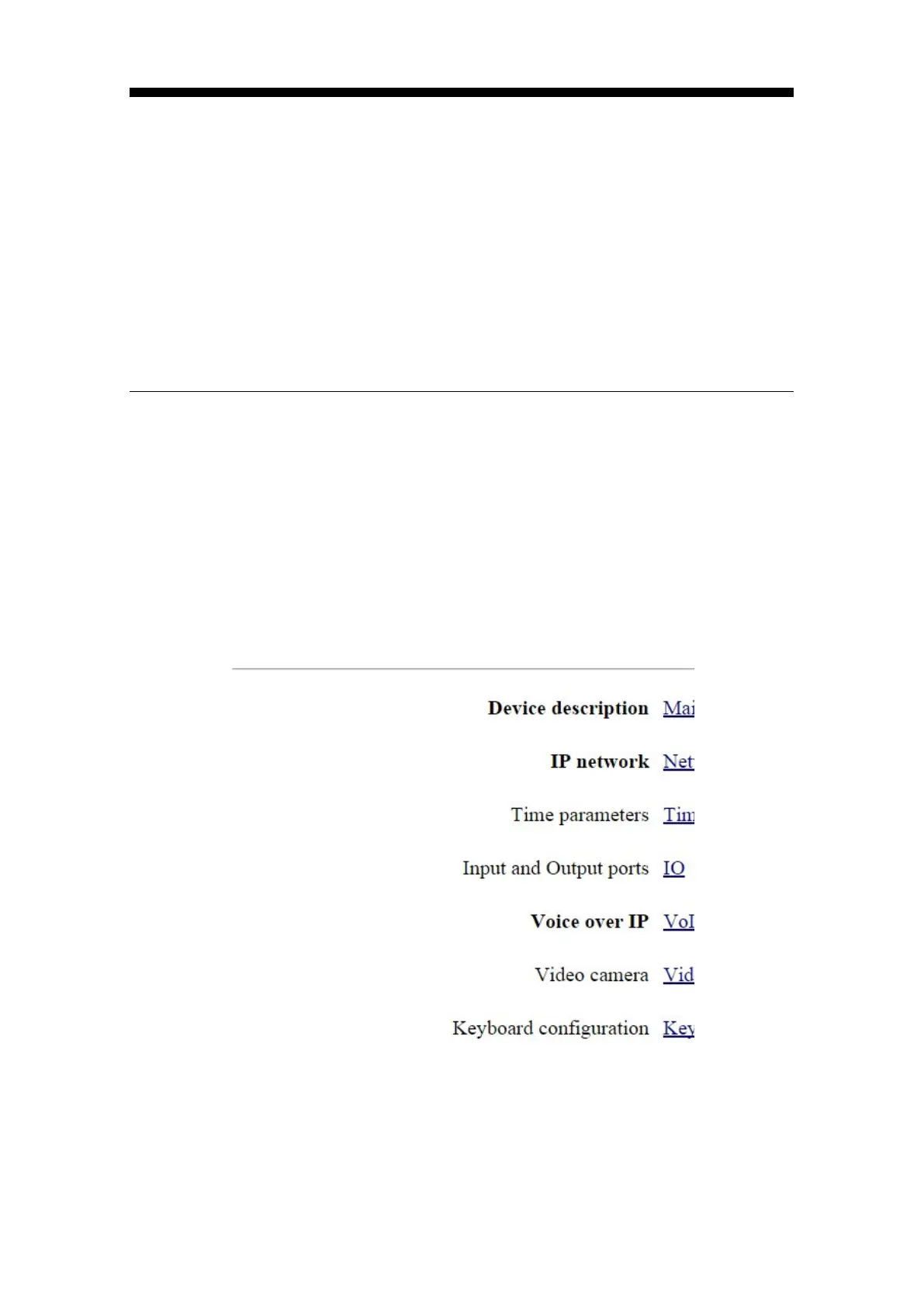Configuration Guide. IPefono.V2.8 23
5
Configuration
5.1 Initial configuration
IPefono’s configuration is based on an ‘.ini’ text file, which can be edited locally with any text
editor or while directly connected to the device via the web browser. No specific configuration
software is ever needed.
This chapter covers all aspects of the configuration of the IPefono, using the web browser
developed for that purpose. This user interface makes configuration easy as it contains intuitive
menus that enable simple and flexible navigation in the system environment.
Navigate to the device’s configuration screen by following the steps that are outlined in section
2.5 Startup. Select the option “Configuration ” from the home screen (see Figure 6).
FIGURE 23. CONFIGURATION HOME SCREEN