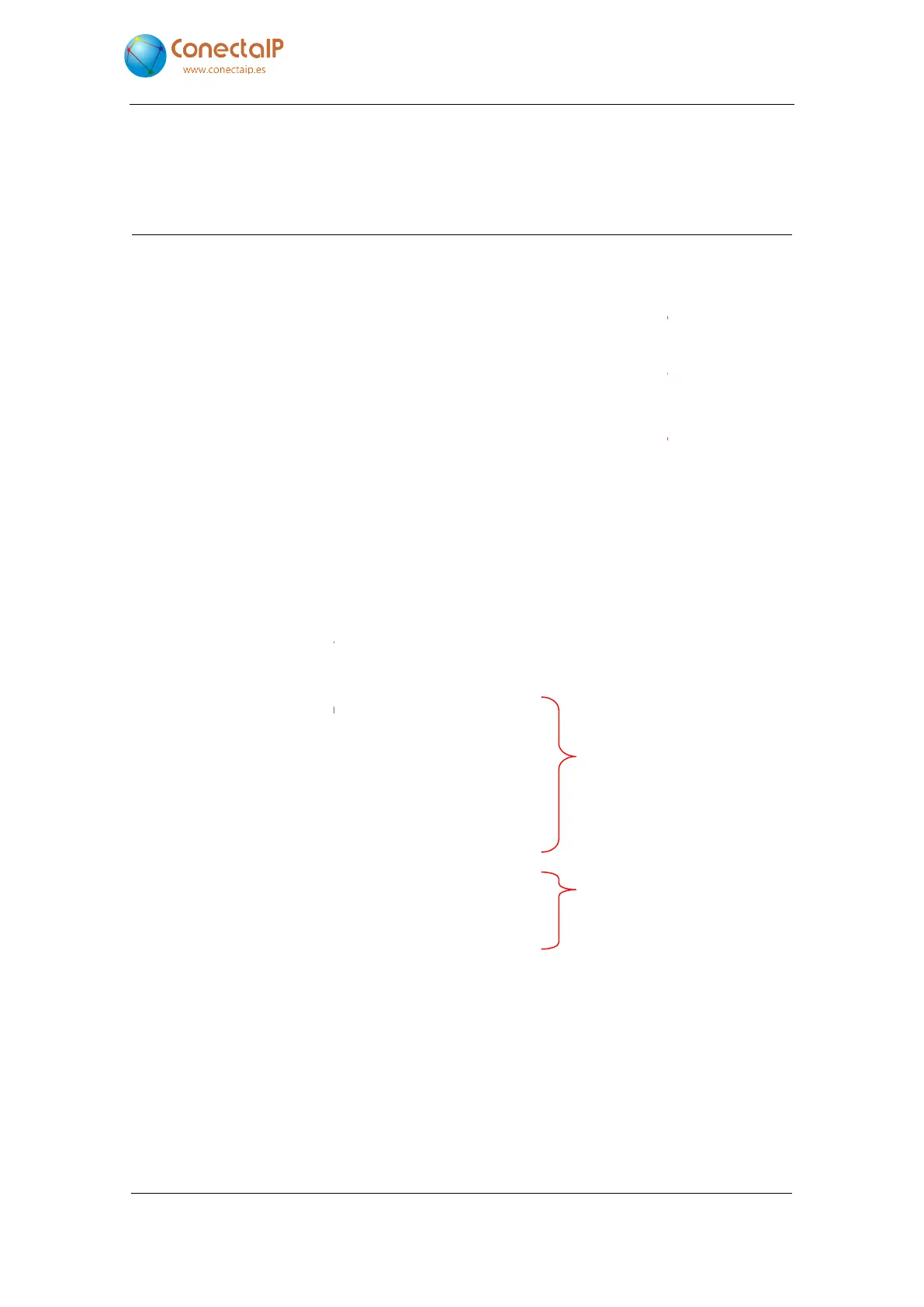Configuration Guide. IPefono.
5.6
To configure the Voice over IP settings, first select the “
VoIP
Session Initiation Protocol
Automatically
Connect incoming calls in listen mode by
default
Wait
time in seconds before connecting
automatically the incoming calls
Push the call button to talk
Use keyboard to call if it is available
Disable the call status light indicator
Echo canceller algorithm in a regular
communication
Higher output level to cut the microphone
input off
Echo canceller filter factor
Echo canceller attenuation for the attenuate
scheme
Suppress the background noise
Lower noise level allowed
Conversation volume
Ring volume
Tone volume
Pre-recorded
Auxiliary input volume
Microphone input gain
V2.8
To configure the Voice over IP settings, first select the “
VoIP” option (see
sip
signalling protocol for SIP
calls
○ Yes ●No
When the IPefono receives a
otherwise the button has to
be pressed to connect the
call
Connect incoming calls in listen mode by
○ Yes ●No
When the IPefono receives a
call, it goes into listen mode
(without connecting to the
speaker).
time in seconds before connecting
automatically the incoming calls
0
Wait time before incoming
answered
○ Yes ●No
speak
Use keyboard to call if it is available
○ Yes ●No
Use
Disable the call status light indicator
○ Yes ●No
Disable the call indicator light
Echo canceller algorithm in a regular
attenuate↓
Higher output level to cut the microphone
4000
Configuration of acoustic
8
Echo canceller attenuation for the attenuate
16
Suppress the background noise
○ Yes ●No
Configure background noise
suppressor
10
medium↓
Conversation volume control
low ↓
very low↓
medium↓
messages
mute ↓
Volume of the auxiliary line
high ↓
very high↓
5 – Configuration
31
23).
signalling protocol for SIP
When the IPefono receives a
call is
otherwise the button has to
be pressed to connect the
When the IPefono receives a
call, it goes into listen mode
(without connecting to the
Wait time before incoming
Disable the call indicator light
Configuration of acoustic
Configure background noise
Conversation volume control
-recorded
Volume of the auxiliary line