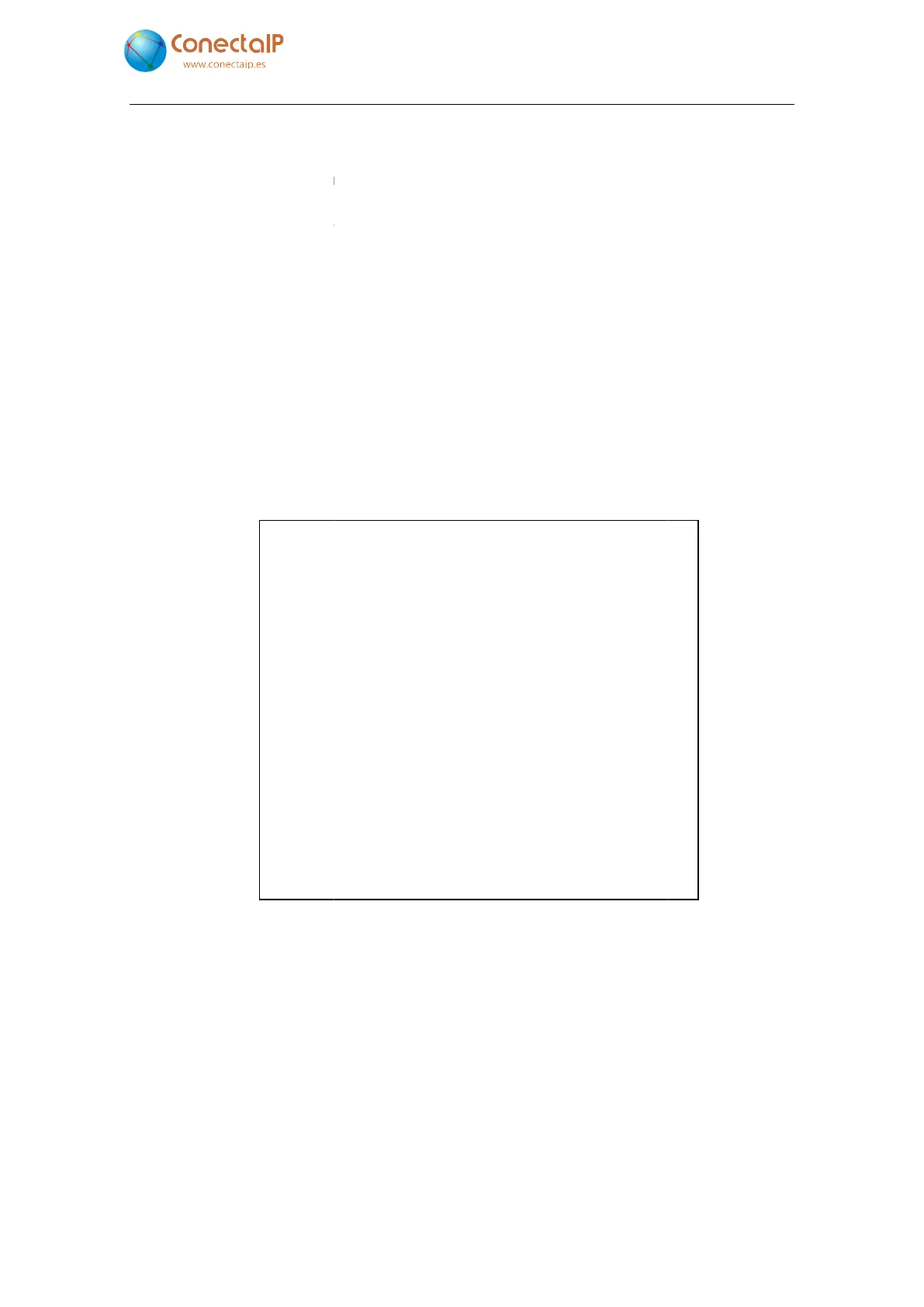Configuration Guide. IPefono.
6.8
Administration and diagnostics tools
During installation and startup
from working properly.
When this happens it is necessary to have tools that allow you to
correctly diagnose the cause so that you can fix any issues that are foun
You need a Telnet client to be able to access these tools.
installed on your system, or any other commercial or free version, such as PuTTY
(http://www.putty.org).
To connect to the intercom via the
the port used for Telnet, 23 by default.
You can quickly view all of the available commands and a description of each by using the
“help” command.
6.8.1 Traces
When the connection has been established, run the “
list of
the different types of traces available.
The main trace for monitoring communications between VoIP terminals and
This activates the monitoring of the control protocol for standard communication between IP
telephony devices.
C
------------
ip
io
6 –
V2.8
Administration and diagnostics tools
During installation and startup
,
certain problems may arise that prevent the intercom system
When this happens it is necessary to have tools that allow you to
correctly diagnose the cause so that you can fix any issues that are foun
d.
You need a Telnet client to be able to access these tools.
You can use any
installed on your system, or any other commercial or free version, such as PuTTY
To connect to the intercom via the
telnet
client, you need to enter the IPefono’s IP address and
the port used for Telnet, 23 by default.
You can quickly view all of the available commands and a description of each by using the
When the connection has been established, run the “
trace
” command and you will be shown a
the different types of traces available.
The main trace for monitoring communications between VoIP terminals and
This activates the monitoring of the control protocol for standard communication between IP
--------------------------
System information
IP protocol traffic
Common Gateway Interface
Audio status
Session Initiation Protocol
Inputs and outputs
Video camera
Serial port data
General purpose debugging
63
certain problems may arise that prevent the intercom system
When this happens it is necessary to have tools that allow you to
that are
installed on your system, or any other commercial or free version, such as PuTTY
client, you need to enter the IPefono’s IP address and
You can quickly view all of the available commands and a description of each by using the
” command and you will be shown a
is “trace sip”.
This activates the monitoring of the control protocol for standard communication between IP