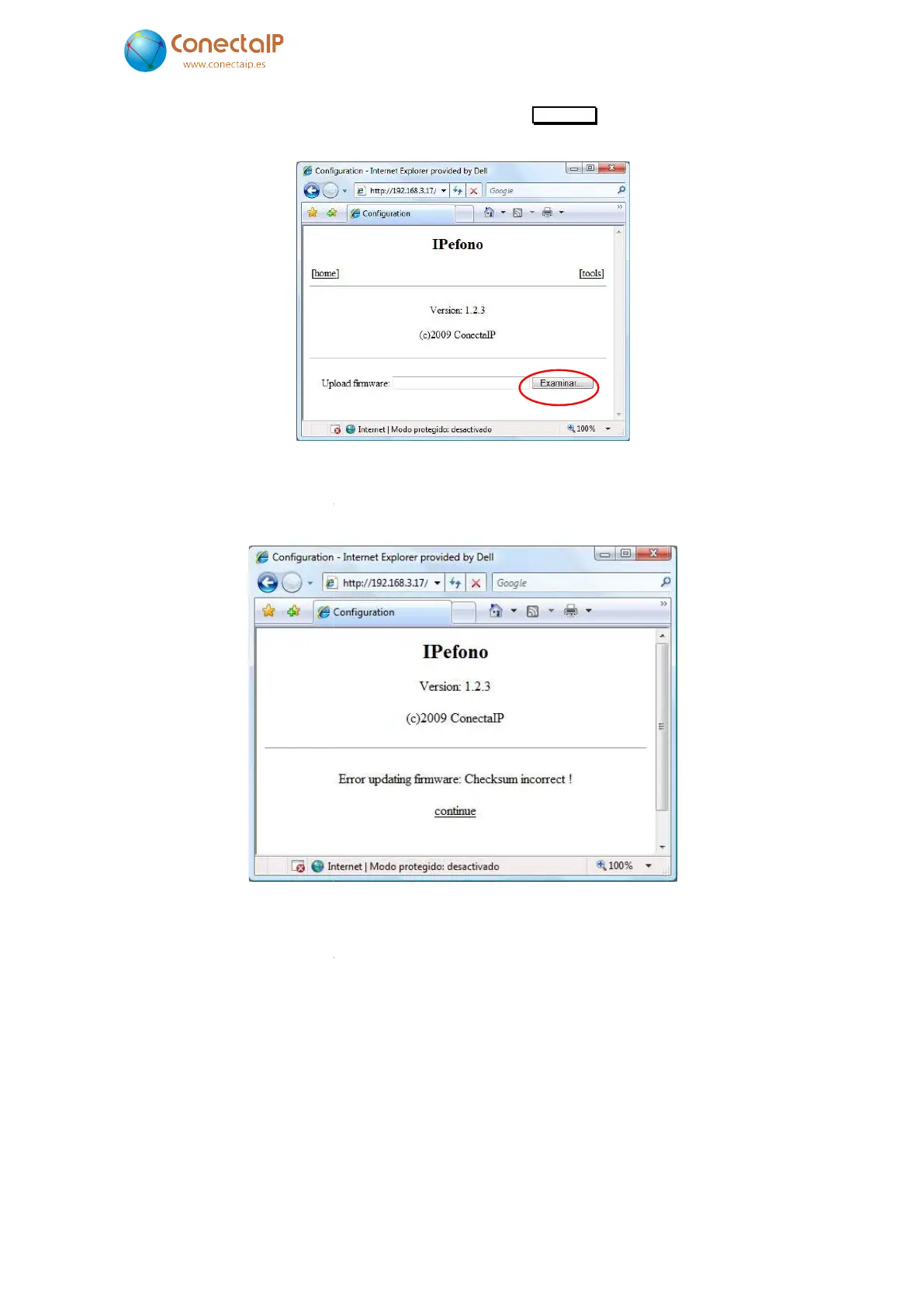Configuration Guide. IPefono.
When you do this, a new window appears on which the
the location of the new firmware version on your
The firmware is protected by a digital signature, so it does not accept
The system notifies you if an invalid file is loaded.
If it has been suc
cessfully updated a new window appears, showing the current version and
information about the new firmware:
number.
The user is then presented with two options:
6 –
V2.8
When you do this, a new window appears on which the
Browse… b
utton allows you to select
the location of the new firmware version on your
PC.
FIGURE 59. FIRMWARE SELECTION
The firmware is protected by a digital signature, so it does not accept
incorrect or modified files.
The system notifies you if an invalid file is loaded.
FIGURE 60. INCORRECT FIRMWARE UPDATE
cessfully updated a new window appears, showing the current version and
information about the new firmware:
version, time and date the version was created and build
The user is then presented with two options:
perform the update or cancel it.
59
utton allows you to select
incorrect or modified files.
cessfully updated a new window appears, showing the current version and
version, time and date the version was created and build
perform the update or cancel it.