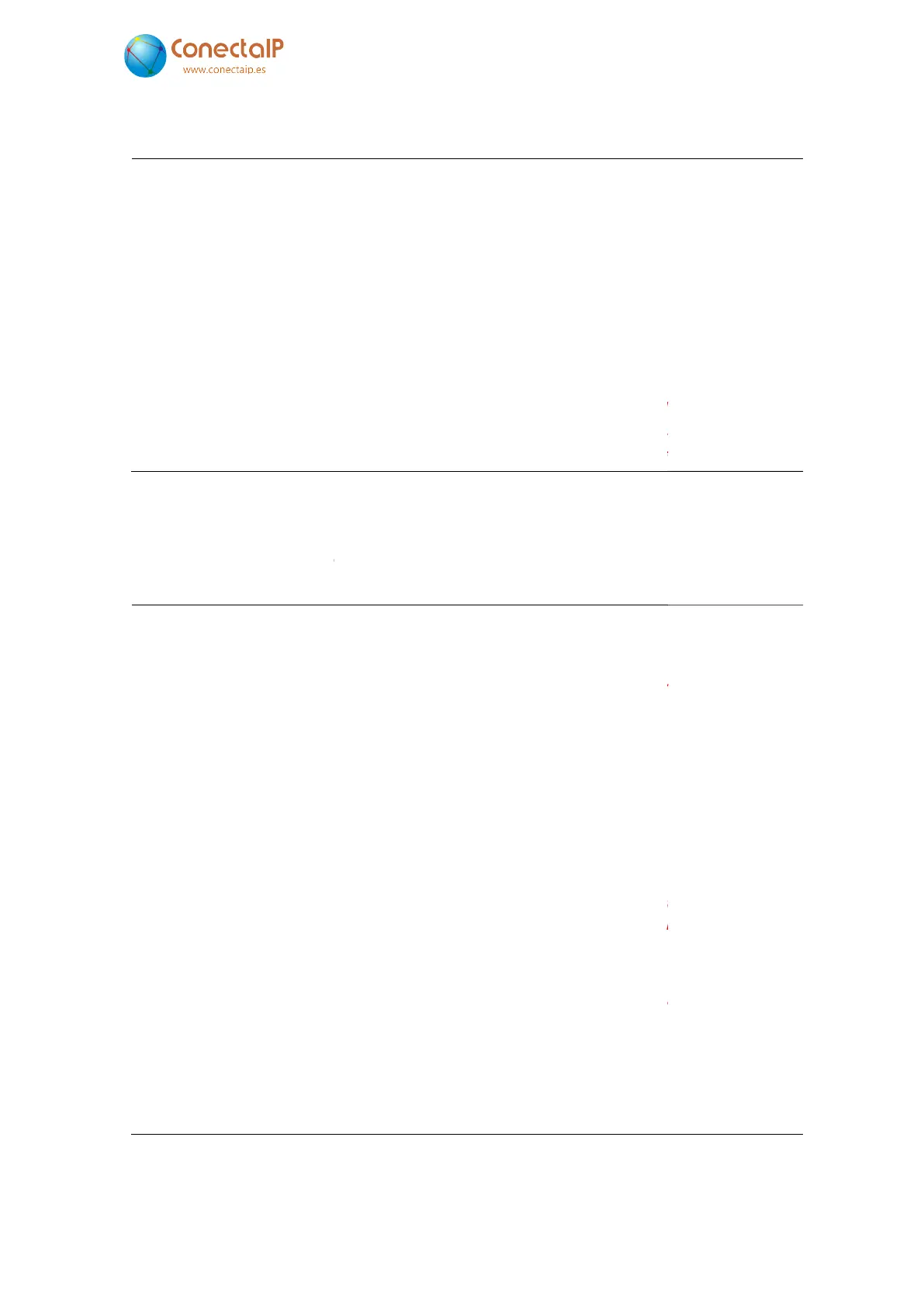Configuration Guide. IPefono.
Each input can be configured:
IO.input(x)
Modbus address
Input name
Low input level is ON
Activate this output when ON
Play a message when this
Send this DTMF code when this input
is activated and the call is established
It h
angs up the current communication
when it is activated
Each output can be configured:
IO.output(x)
Modbus address
Output name
Normally closed
Automatic deactivation time in milliseconds
Lock output meanwhile this input is ON
Activate when the user type this code
the phone
Deactivate when the user type this
the phone
Activate when the user type this code in the
keyboard
Deactivate when the user type this code in
the keyboard
Activate it when the VoIP is connected
Play a message when this output is
activated
V2.8
Each input can be configured:
10000
CALL
Input name
○ Yes ●No
This is activated when the input has
low voltage
Activate this output when ON
none ↓
When the input is activated, the
selected output is activated
_________
When the input is activated, the
specified file_name.wav is played
Send this DTMF code when this input
is activated and the call is established
_________
Sends a DTMF code when the input is
activated and the call is established
angs up the current communication
○ Yes ●No
Cuts off communications that are
underway when the input is activated
FIGURE 30. INPUT SETTINGS
Each output can be configured:
20000
OUT1
Output name
○ Yes ●No
Output normally open or closed
Automatic deactivation time in milliseconds
1000
is the time in milliseconds before
it is automatically deactivated, ‘0’
if it is
Lock output meanwhile this input is ON
none ↓
Locks the output if the input is
activated
Activate when the user type this code
on
*
Key or dial to activate the output
from the phone
Deactivate when the user type this
code on ______
Key or dial to deactivate the
output
Activate when the user type this code in the
______
Activates the output when this
code is keyed in on the keyboard
Deactivate when the user type this code in
______
Dea
ctivates the output when this
code is keyed in on the keyboard
Activate it when the VoIP is connected
○ Yes ●No
Whether or not the output is only
activated when in conversation
Play a message when this output is
______
Plays
a message when the output
is activated
FIGURE 31. OUTPUT SETTINGS
5 – Configuration
29
This is activated when the input has
When the input is activated, the
selected output is activated
When the input is activated, the
specified file_name.wav is played
Sends a DTMF code when the input is
activated and the call is established
Cuts off communications that are
underway when the input is activated
Output normally open or closed
activated, this
is the time in milliseconds before
it is automatically deactivated, ‘0’
Locks the output if the input is
Key or dial to activate the output
Key or dial to deactivate the
Activates the output when this
code is keyed in on the keyboard
ctivates the output when this
code is keyed in on the keyboard
Whether or not the output is only
activated when in conversation
a message when the output