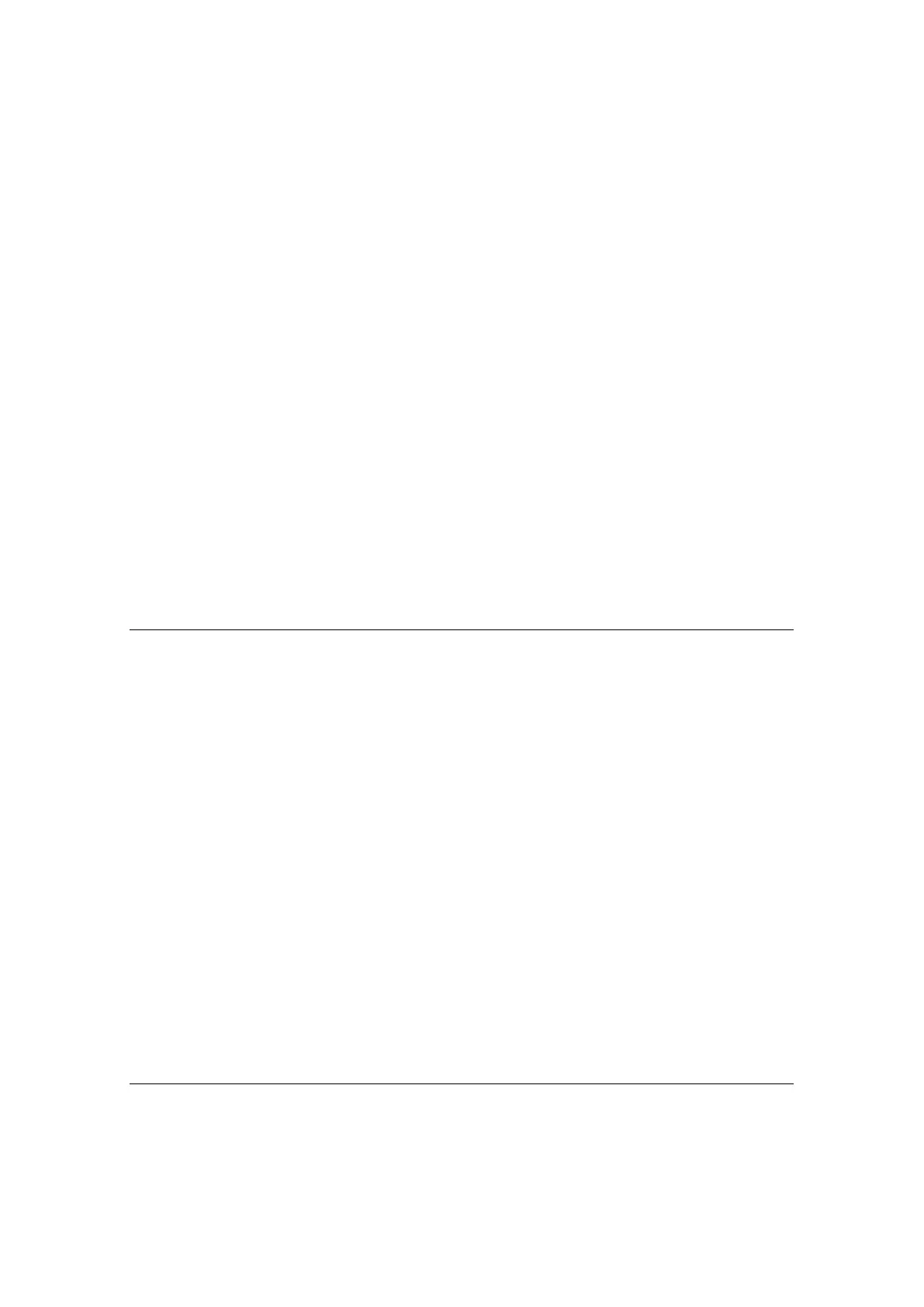5.6 Voice over IP settings ..................................................................................................... 31
5.6.1 SIP protocol. VoIP connections ................................................................................. 33
5.6.1.1 Point-to-point ................................................................................................... 34
5.6.1.2 PBX ................................................................................................................. 35
5.6.1.3 Internet VoIP services ..................................................................................... 36
5.6.1.4 Gateway to the telephone network ................................................................. 37
5.6.2 Acoustic echo canceller ............................................................................................. 38
5.6.2.1 Adaptive echo cancellation ............................................................................. 38
5.6.2.2 Echo cancellation through attenuation ............................................................ 39
5.6.2.3 Half-duplex echo cancellation ......................................................................... 39
5.6.2.4 No echo cancellation ....................................................................................... 40
5.6.3 Background noise canceller ...................................................................................... 41
5.6.4 Paging ....................................................................................................................... 41
5.6.5 Messages .................................................................................................................. 42
5.7 Video settings ................................................................................................................. 43
5.8 Keyboard settings ........................................................................................................... 45
5.8.1 Making calls ............................................................................................................... 46
5.8.2 Activating outputs ...................................................................................................... 46
5.8.3 Playing messages ..................................................................................................... 46
5.8.4 Activating emergency mode ...................................................................................... 47
5.9 Emergency Mode Settings ............................................................................................. 48
5.10 Auto-configuration .......................................................................................................... 50
6- System administration ............................................................ 51
6.1 Entering system administration ...................................................................................... 51
6.2 Administration options .................................................................................................... 52
6.3 Configuration file management....................................................................................... 53
6.3.1 Saving the configuration ............................................................................................ 53
6.3.2 Configuration list ........................................................................................................ 53
6.3.3 Editing the configuration file ...................................................................................... 57
6.4 Updating firmware .......................................................................................................... 58
6.5 Estado del dispositivo ..................................................................................................... 60
6.6 Viewing the video ........................................................................................................... 61
6.7 Customising messages .................................................................................................. 62
6.8 Administration and diagnostics tools .............................................................................. 63
6.8.1 Traces ........................................................................................................................ 63
6.8.2 Network commands ................................................................................................... 65
6.8.3 Audio commands ....................................................................................................... 65
6.8.4 Video commands ....................................................................................................... 65