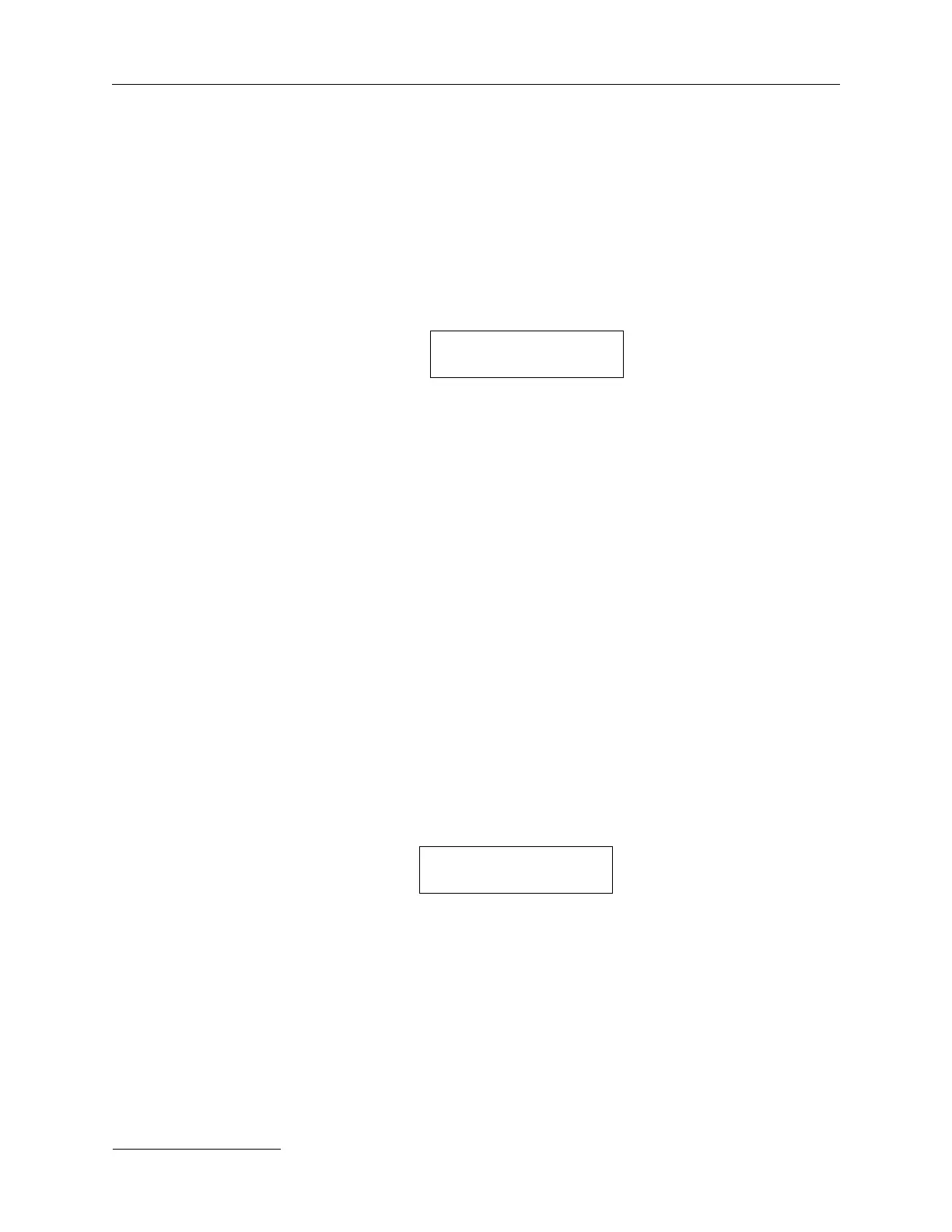Precision II Operation and Maintenance Manual C
3-34
996-0255 rev. b
F/1 PGM4
10Hz 200uS SELECT
F/1 PGM4
10Hz 200uS SELECT
The shutter will be closed and the Q-switch will be turned
off when this key is pressed.
l) PROGRAM UP/PROGRAM DOWN
When in auto mode, these keys select 1 of 16 user pro-
grams stored in memory by incrementing or
decrementing the program number. After pressing either
of these keys, the display will be put into the “select
mode”. Next is an example of this mode:
The “select mode” will be displayed as long as parameter increment,
parameter decrement, or parameter select keys are pressed at least every
15 seconds else the “select mode” will time out and the display will
return to the “active mode”.
m) STORE
When in automode, and the display is in the “select
mode”, this key will store current selected program. To
properly store a program, first select the desired program
number, edit the parameters (if necessary) then press the
store key. Any old program will be erased and the new
values will be stored. The stored programs will be re-
tained after power down.
n) ACTIVATE
When in automode, and the display is in the “select
mode”, this key will allow you to activate any selected
program. To properly activate a program, first select the
desired program number, then press the activate key. The
selected program will become the active operating param-
eters of the laser. The following is an example of the
active display:
o) Harmonic Generator #1 CW,#1 CCW,#2 CW,#2 CCW
The harmonic generator controls consist of two pairs of
keys. These key pairs control the clockwise and counter
clockwise rotation of two harmonic generator positioners
on the laser bench. For example: Pressing the harmonic
generator #1 CW key will cause the harmonic generator
positioner #1 to rotate clockwise. If you continue to hold
down the key, the positioner will continue to rotate in that
direction. If a limit is reached, the remote box will beep.
The harmonic generator positioner will no longer move in
the direction of the limit.