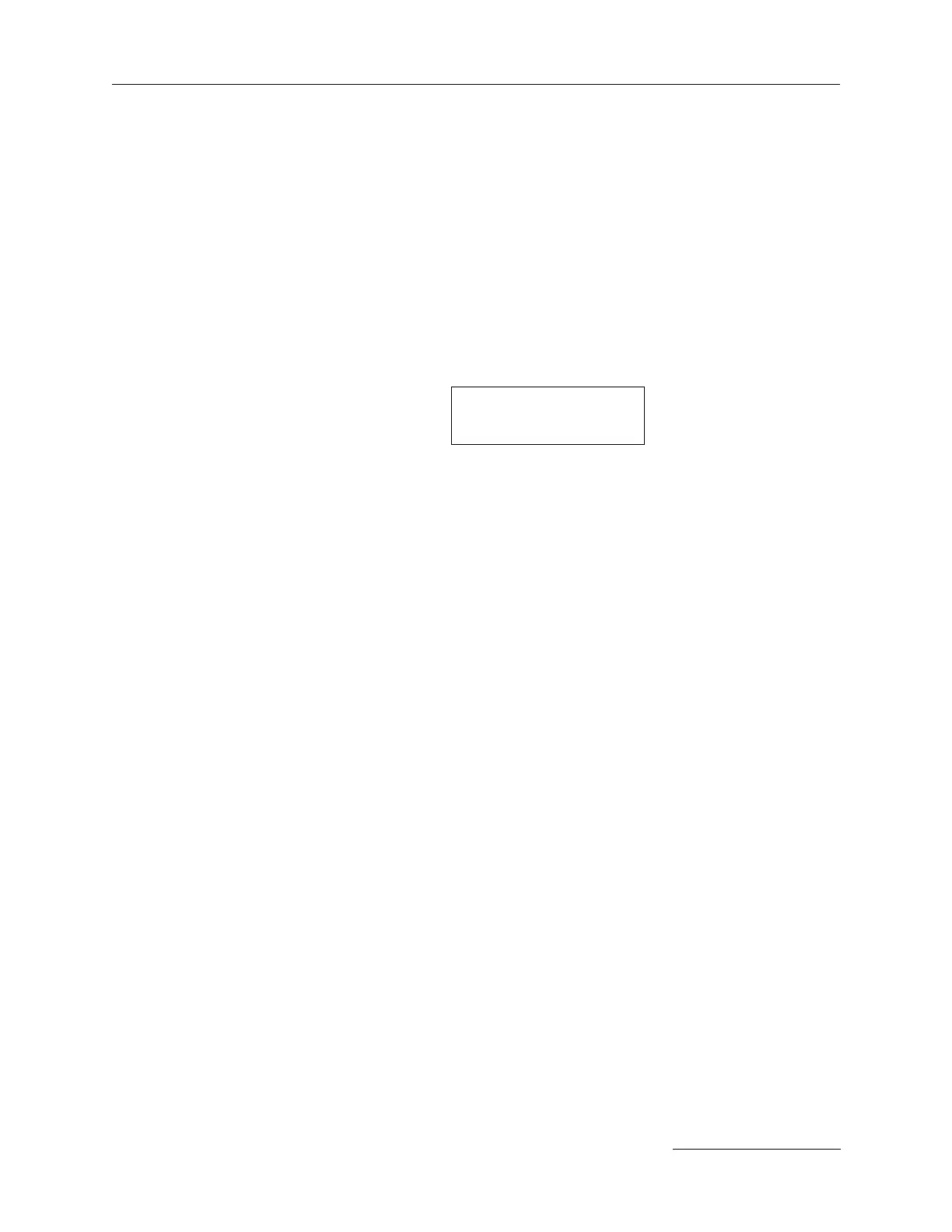Chapter III – Subassemblies
3-35
C
996-0255 rev. b
p) REMOTE/LOCAL
This key is used to place the CU601C into the remote
mode or local mode of operation. Local mode so far has
been discussed. Remote mode places the CU601C into a
mode in which the CU601C may be controlled through the
front panel RS232 connector. When in the remote mode,
the only key available for operation is REMOTE/LOCAL.
To go into the remote mode, first press the manual key
and then press the remote/local key and the display will
read:
[xxxx] represents the selected RS232 baud rate. The RS232
channel specifications are: no parity, 8 data bits, and no
parity. These parameters are fixed.
If no host computer is interfaced to the RS232 connector, the CU601C will
“time out” after 5 seconds, beep and do a “warm reset”. The CU601C will
repeat this cycle until some communications (either the remote box or the
host RS232 computer) are restored. If the remote/local key is pressed
again, this will restore communications and the CU601C may be con-
trolled again. The CU601C must always be in communications with some
controller or it will “time out”. This “keep alive” feature is necessary to
always guarantee that the laser system is under some control. For more
information on remote RS232 control see Chapter II, System Operation.
5. Troubleshooting the CU601C
Security interrupts
Interlock signals come from two D9 connectors on the rear
panel of the CU601C. These connectors have cables that
go to the laser bench and the cooling group. If an interlock
signal is sensed by the CU601C, any present operation of
the laser is immediately halted and the security
interrupt(s) is(are) reported to the remote box. To resume
laser operation, the interlock problem(s) must be corrected
and the CU601C reset by the front panel keyswitch. The
interlock interrupt(s) is(are) reported to the remote box
along with LED’s flashing. The CU601C front panel lamp
will flash rapidly and then pause along with a beep. The
interlock cycle will repeat until corrected. If more than one
violation occurs, then the interlock interrupts are sequen-
tially reported on the 1st line of the display. For example:
A shutter interlock violation would read like the following
(on the remote box display):
REMOTE
REMOTE MODE
BAUD=[XXXX],N,8,1