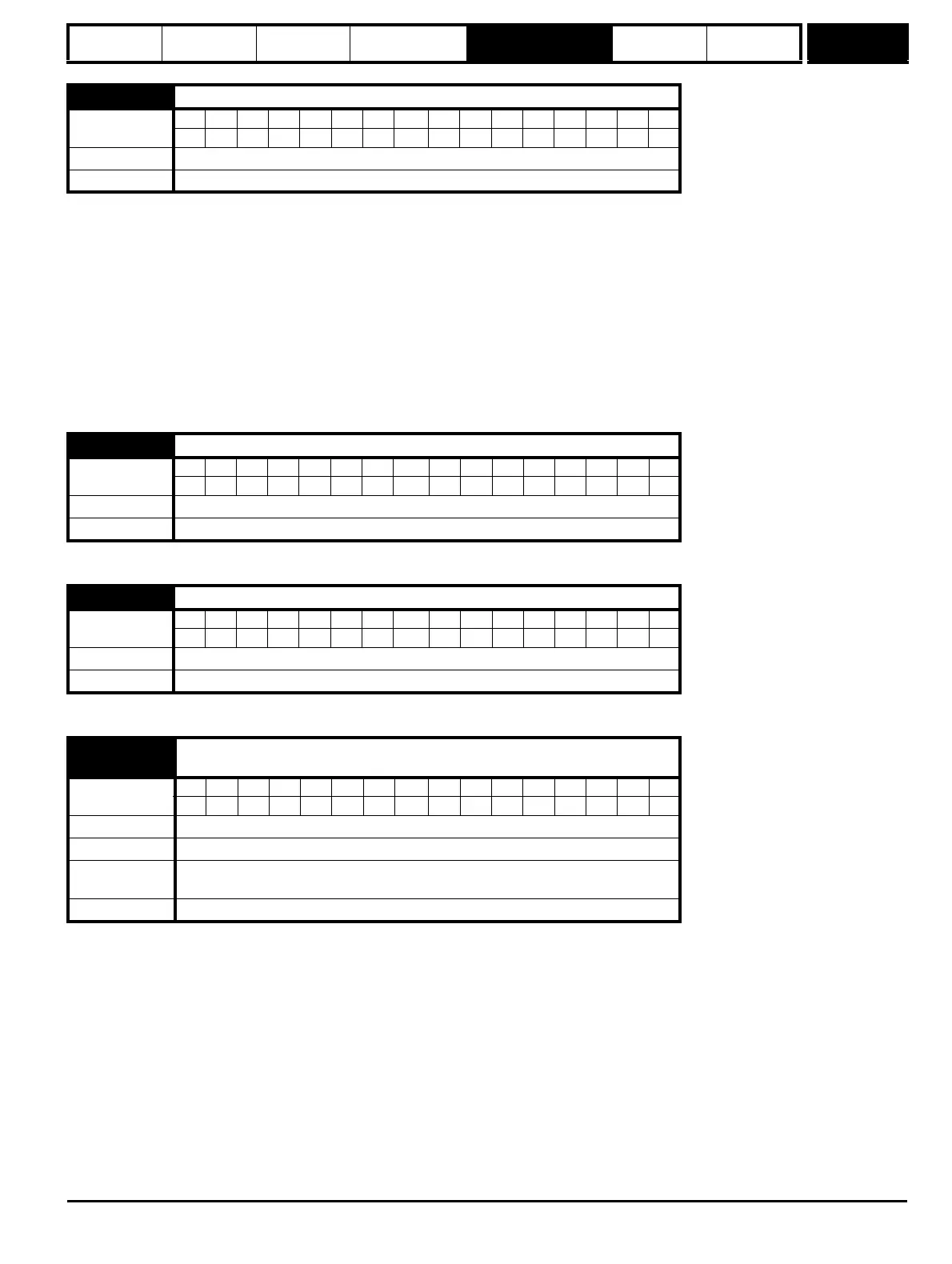Parameter
structure
Keypad and
display
Parameter x.00
Parameter
description format
Advanced parameter
descriptions
Serial comms
protocol
Performance
Menu 5
Mentor MP Advanced User Guide 73
Issue Number: 4 www.controltechniques.com
The software uses the following model to estimate the speed of the motor. If both the internal and external field controllers are disabled, for example
when a separately supplied field is used, then the flux feedback is assumed to be 100 %.
Where:
Pr 5.04 = estimated speed
Pr 5.53 = back emf
Pr 5.08 = base speed
Pr 5.09 = rated voltage
Pr 5.07 = motor rated current
Pr 5.61 = armature resistance
Pr 5.54 = flux feedback
The voltage measured at the L1, L2 and L3 terminals.
The average measured DC output voltage seen across the motor, as read from the Machine feedback terminals (MA1 and MA2).
The rated current should be set at the motor nameplate value for rated current. The value of this parameter is used in the following:
Current limits
Motor thermal protection
5.04 Estimated speed
Coding
BitSP FI DETEVMDPNDRANCNVPTUSRWBUPS
111111
Range -SPEED_MAX to SPEED_MAX rpm
Update rate Background write
5.05 Line voltage
Coding
BitSP FI DETEVMDPNDRANCNVPTUSRWBUPS
11111
Range 0 to 1000 V rms AC
Update rate Background write
5.06 Machine armature voltage
Coding
BitSP FI DETEVMDPNDRANCNVPTUSRWBUPS
1 1111
Range ±ARMATURE_VOLTAGE_MAX V
Update rate Background write
5.07
{SE07, 0.28}
Motor rated current
Coding
BitSP FI DETEVMDPNDRANCNVPTUSRWBUPS
11 1 111
Range 0 to RATED_CURRENT_MAX A
Default RATED_CURRENT_MAX
Second motor
parameter
Pr 21.07
Update rate Background read
Pr 5.04
Pr 5.53 100 Pr 5.08××
Pr 5.09 Pr 5.07 Pr 5.61×()–[]Pr 5.54×
-----------------------------------------------------------------------------------------------------------=