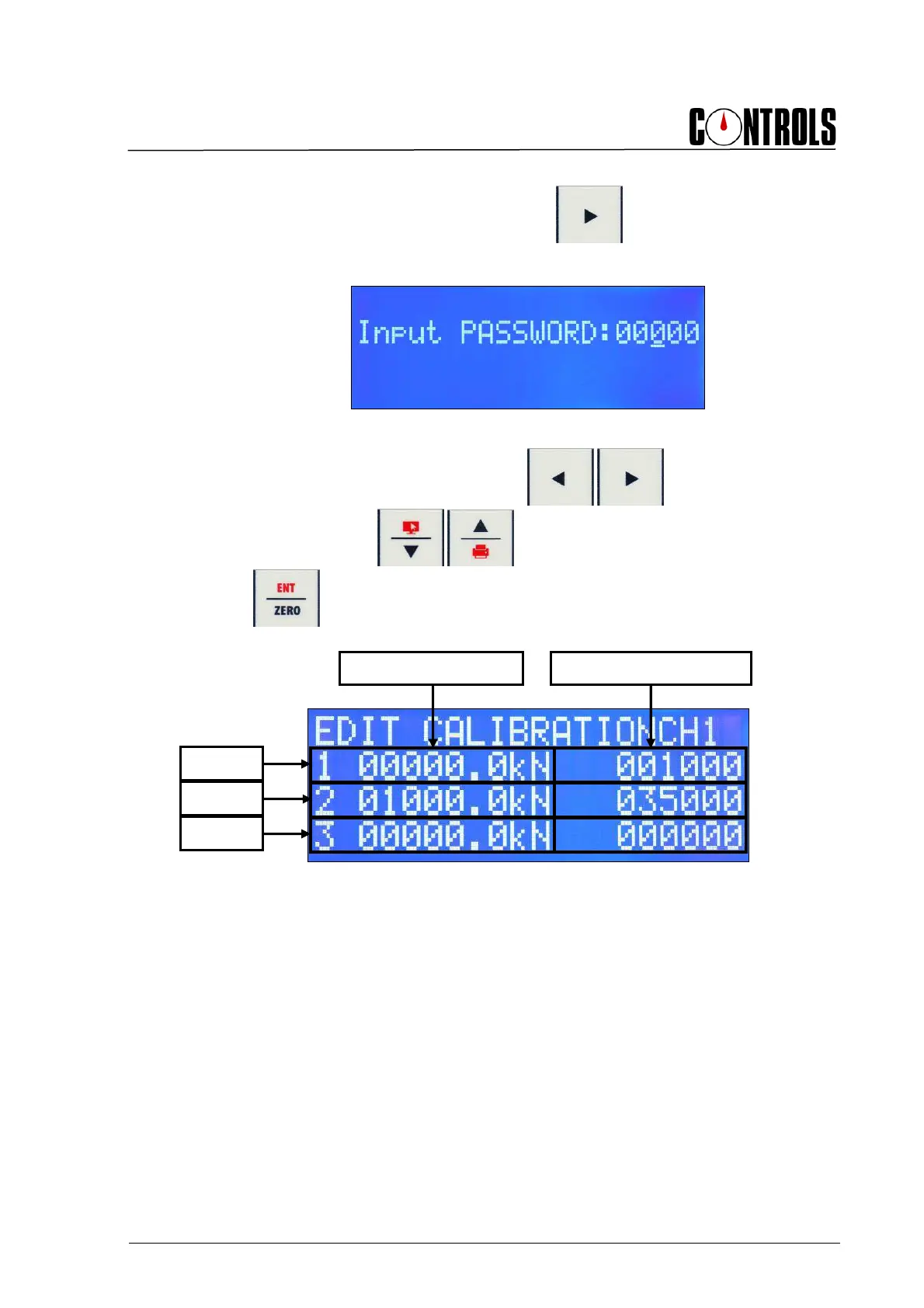Manuale di Istruzioni
Instruction Manual
Rev.1 EN 23/08/2018
105
11. After assessing the bit readings at the different load steps (previous step 2), access
the EDIT calibration screen by pressing the key, the system will require
entering a password;
Fig. 5-25
12. Enter the password 00101 by using the keys to select the digits
to change and the keys to set it. Confirm it by pressing the
key. The EDIT CALIBRATION screen for the selected channel will be
displayed.
Fig. 5-26
This screen is composed by a table with two columns and six rows (the second group
of three rows is on a second display page). The figures on the left column are the
load steps that have been previously achieved by reading on the external reference
system while the figures on the right column are the corresponding bit readings
previously noted;
Right column: bit reading
