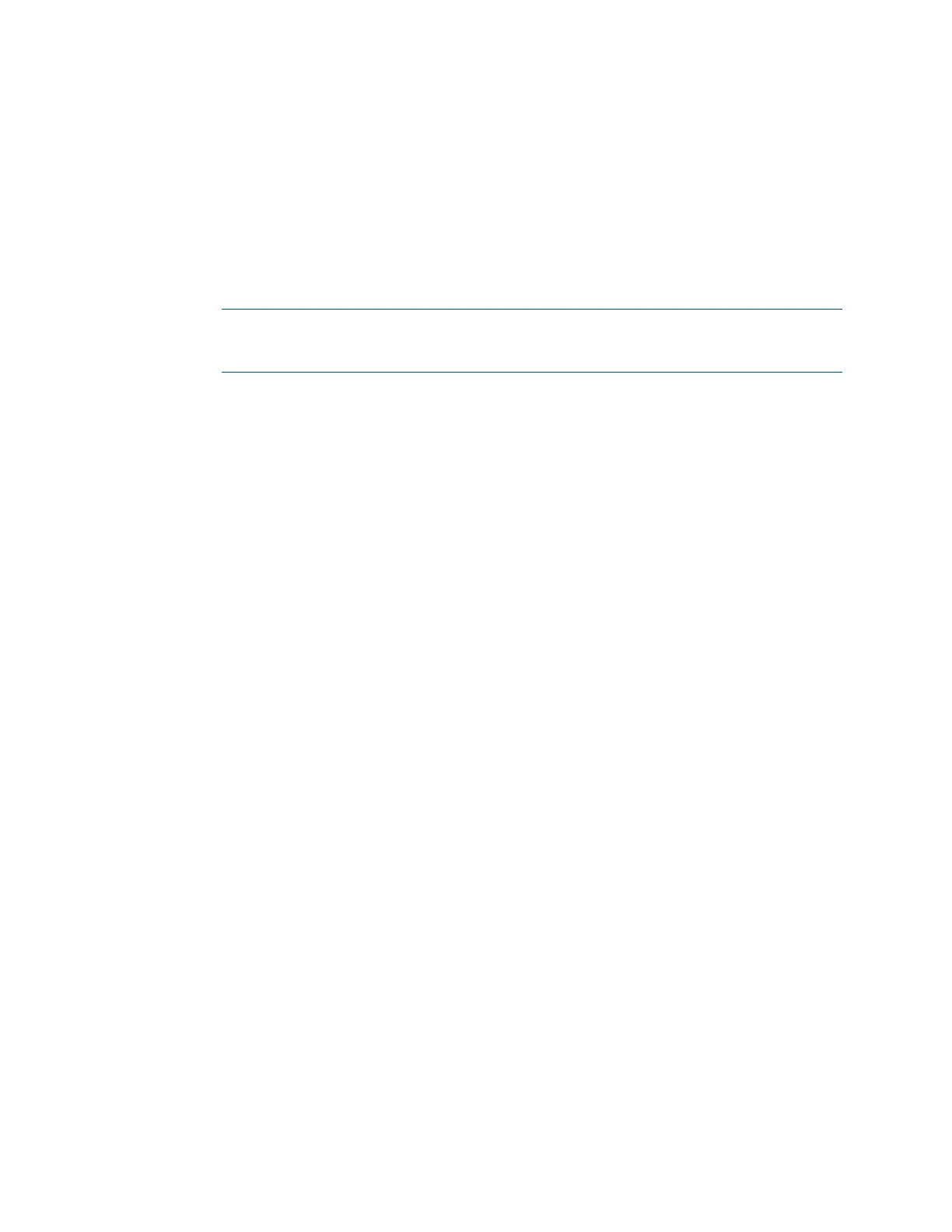Product Manual – DOC. 8432A Crestron Pyng OS 2 for CP4-R • 95
o Tap on a room name to display a list of actions that may be selected for the
room. The type of action that is displayed is set using the
Mode drop-down
menu in the center panel.
o Tap the check box next to an action to add or remove that action from the
macro button. A checked box indicates that the action is set to occur when
the macro button is triggered.
o Tap the back arrow (<) next to the room name to return to the Select Room
Below menu.
NOTE: Only rooms that contain selectable actions appear on the Select Room
Below menu. Once an action is selected from a room, the room name is shown
with blue text in the
Select Room Below menu.
