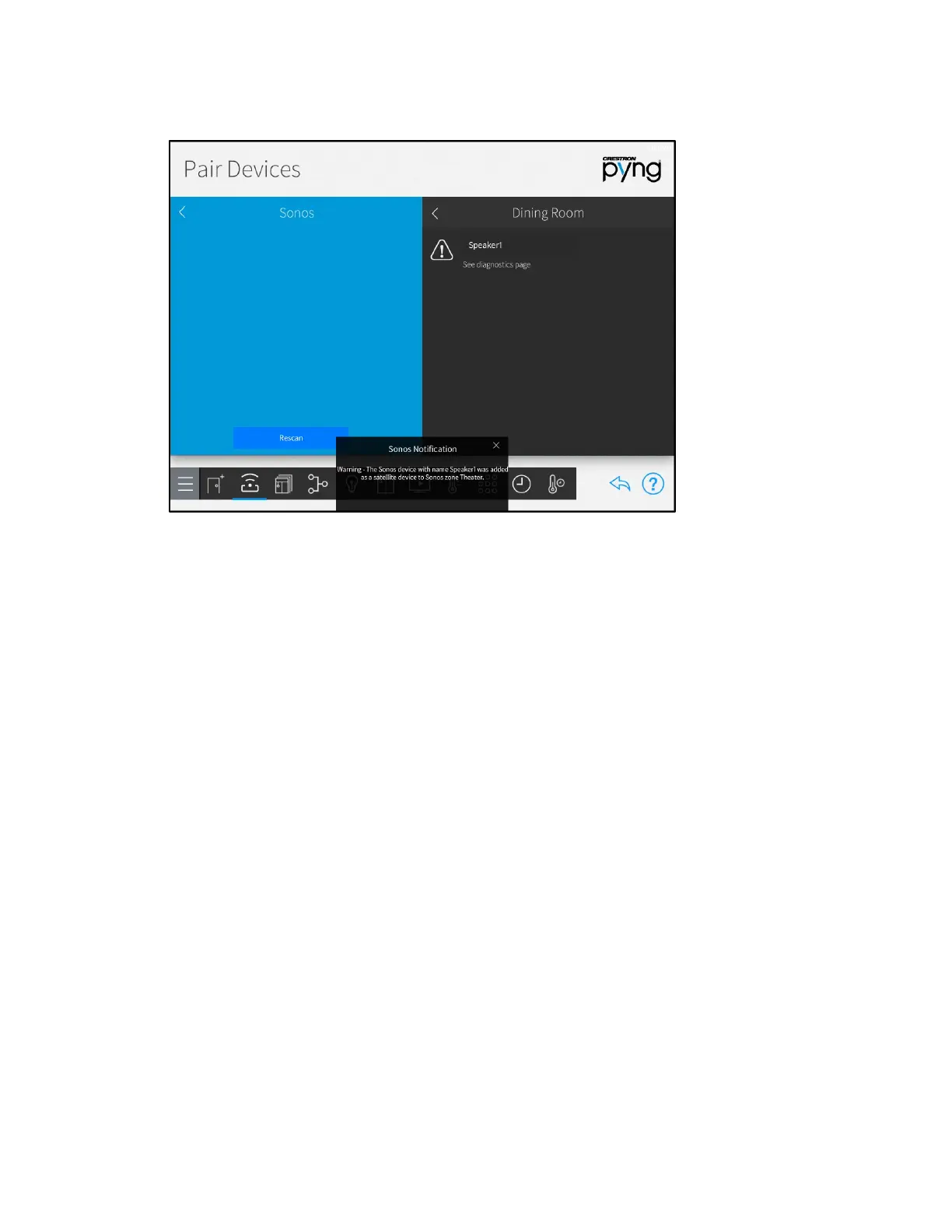210 • Crestron Pyng OS 2 for CP4-R Product Manual – DOC. 8432A
Pair Devices Screen - Sonos (Speaker1 Offline)
Line-Out Configuration
For a Sonos CONNECT device, the line-out settings may be set as Variable or Fixed:
• Variable: The volume level of the line-out output may be controlled.
• Fixed: The volume level of the line-out output is set to 100% and may not be
controlled.
Depending on the device type that was chosen when assigning a Sonos device in the
Crestron Pyng system, observe the following points:
• Source
o A source device type is used for a CONNECT device that is connected as an
input to an audio receiver.
o The line-out setting for source devices should always be set to Fixed, as the
audio receiver is used for volume control.
o A notification is displayed if the line-out setting for a CONNECT device with a
source
device type was set to Variable.
• Speaker
o A speaker device type is added to a room in the Crestron Pyng system as an
audio endpoint.
o The line-out setting for speaker devices should always be set to Variable, as
the Sonos device is used for volume control.
o A notification is displayed if the line-out setting for a CONNECT device with a
speaker
device type was set to Fixed.
