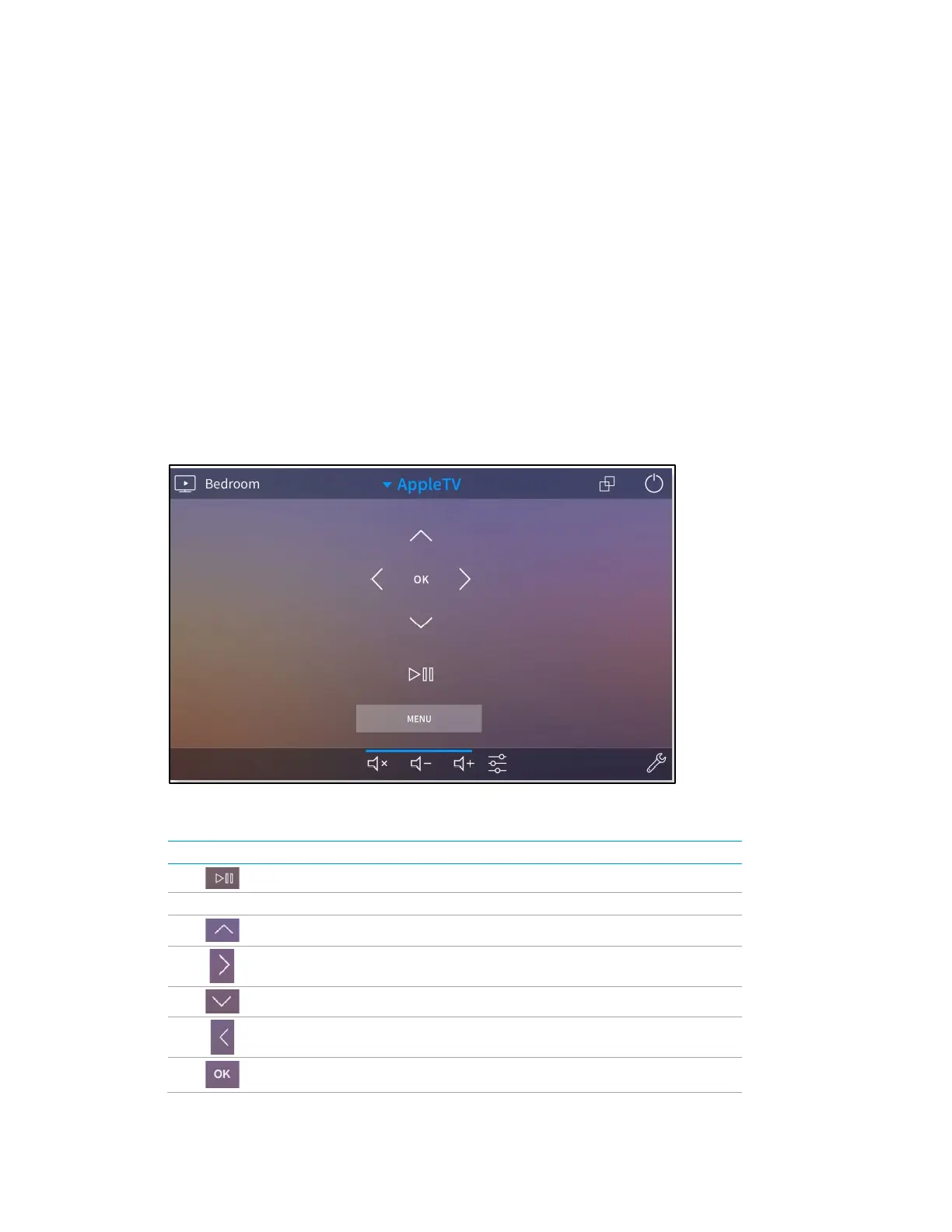214 • Crestron Pyng OS 2 for CP4-R Product Manual – DOC. 8432A
A standard command table is also provided for each device class that includes the
following information:
• Standard Command: The name of the standard command in the Device Learner
tool
• Aliased Command List: A list of aliased commands for the standard command
Aliasing is used when a command does not exist for a certain device. In this
scenario, the driver moves to the next command in the list, and repeats the
process for each subsequent command that does not exist.
• Required/Optional: Indicates whether the command is required or optional
(Required commands must be included to build the driver package file.)
Apple TV® Digital Media Extender Button Mapping
Apple TV User Interface Buttons
Apple TV Button Mapping
BUTTON PYNG COMMAND DRIVER COMMAND STANDARD COMMAND
1
Not supported Play_Pause
Menu Menu
Up Up_Arrow
Right Right_Arrow
Down Dn_Arrow
Left Left_Arrow
Select Select
1
If this command does not exist for the device, this button is mapped to the Play command instead.
