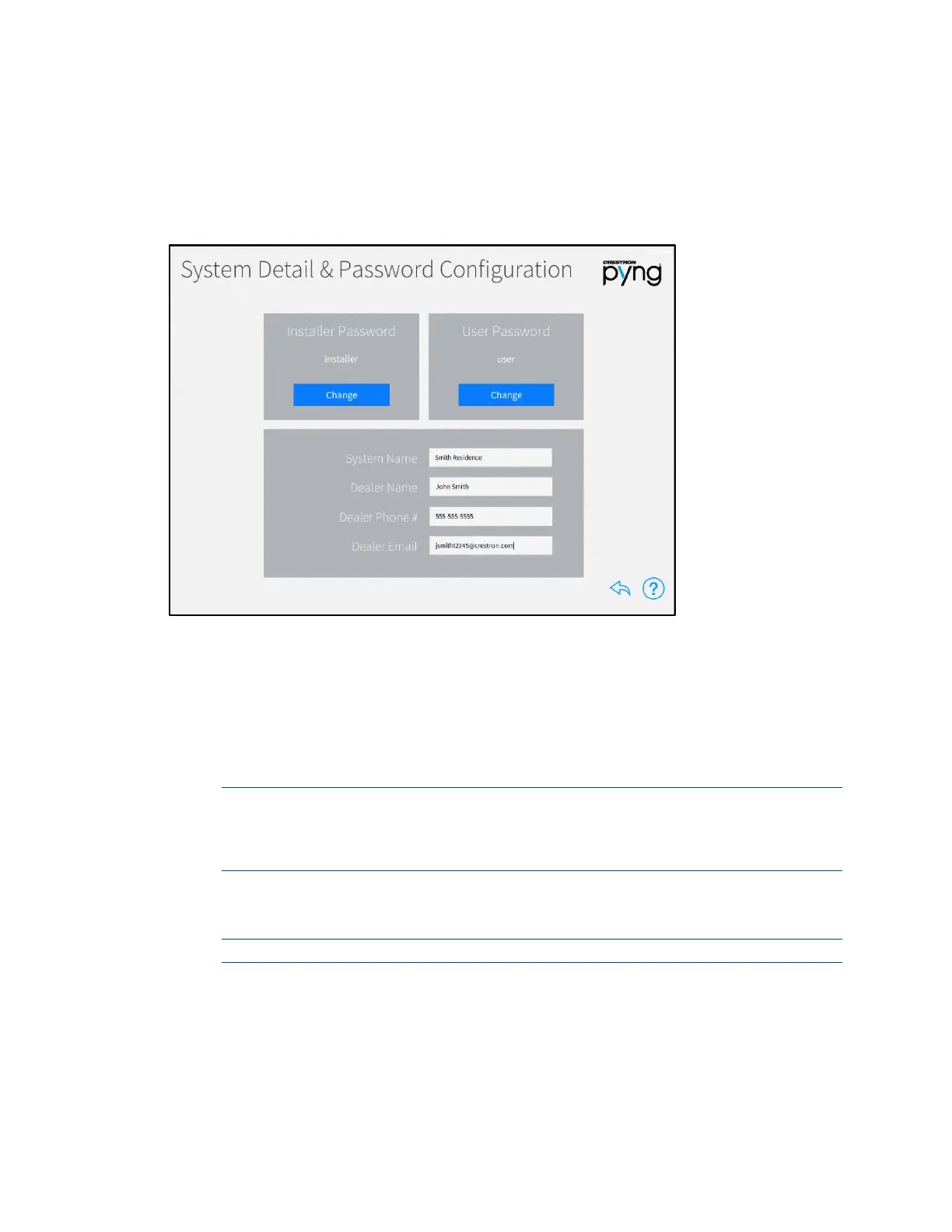108 • Crestron Pyng OS 2 for CP4-R Product Manual – DOC. 8432A
System Detail & Password Configuration
Tap System Info & Passwords on the Installer Settings - System Configuration screen
to display the
System Detail & Password Configuration screen.
System Detail & Password Configuration Screen
Use the System Detail & Password Configuration screen to update the system
information and to change the user and installer passwords used to access the
configuration screens.
The following settings may be configured:
• Installer Password: Tap Change to set a new installer password. Enter a new
password using the pop-up dialog box that is displayed, and then tap
OK.
CAUTION: Once an installer password is set, installer configuration mode may
not be accessed without entering the password. If the installer password is lost,
all Crestron Pyng system passwords must be reset by issuing the
resetpyngpasswords command via the Text Console tool in Crestron Toolbox.
• User Password: Tap Change to set a new user password. Enter a new password
using the pop-up dialog box that is displayed, and then tap
OK.
NOTE: The installer password and user password may not be the same.
• System Name: Enter a descriptive system name (for example,
"Smith Residence").
• Dealer Name: Enter the Crestron dealer responsible for the system installation.
• Dealer Phone #: Enter the phone number of the Crestron dealer responsible for
the system installation.