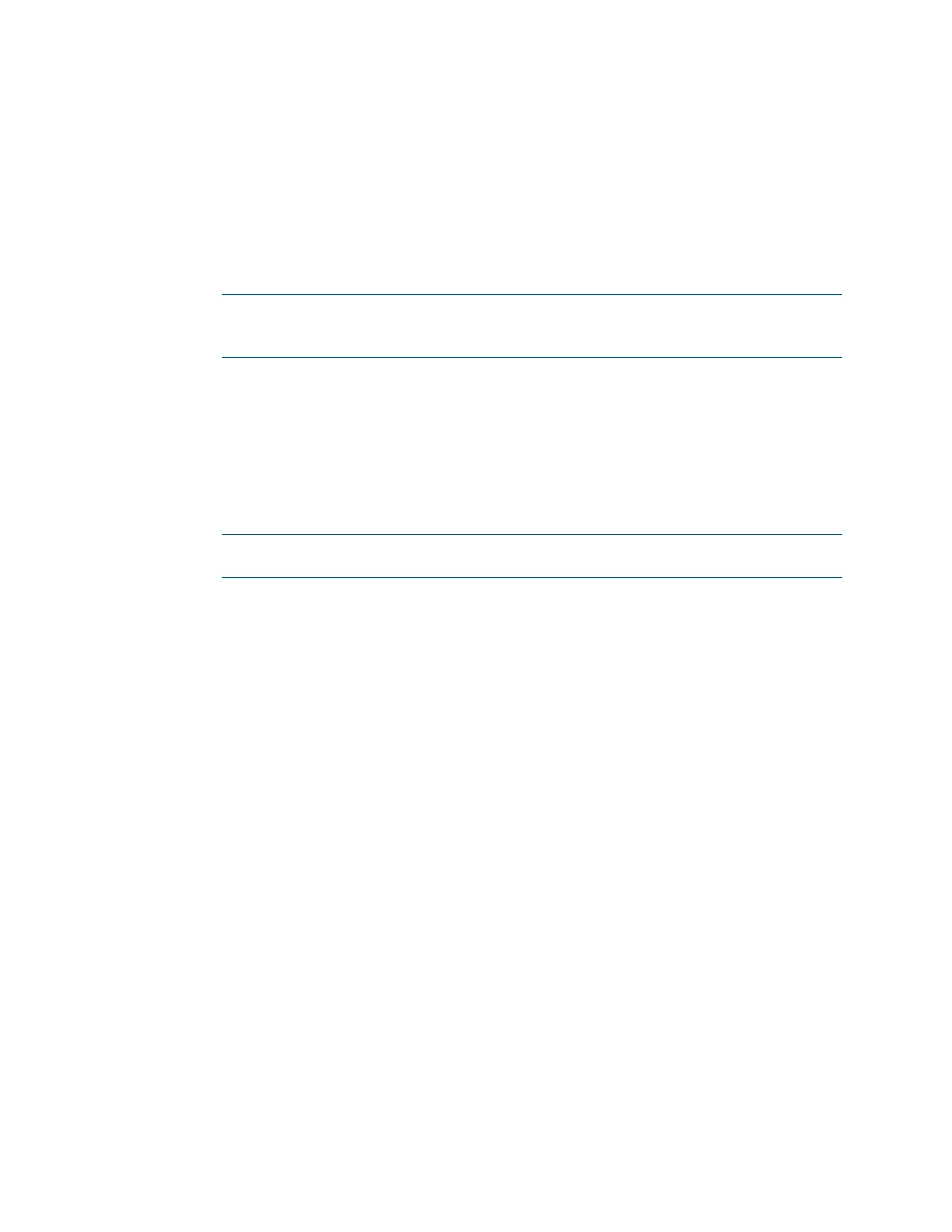110 • Crestron Pyng OS 2 for CP4-R Product Manual – DOC. 8432A
The following Ethernet settings may be viewed in the Current Settings panel:
• DHCP: Reports whether DHCP (Dynamic Host Configuration Protocol) is turned
on or off
• Host Name: The CP4-R hostname
• Domain: The CP4-R domain name
• IP Address: The CP4-R IP address
NOTE: If a static IP address is set for the CP4-R, a DNS server must also be set
to generate the IP address. DNS servers may be added or edited by tapping
Advanced Settings.
• Subnet Mask: The CP4-R subnet mask address
• Default Router: The default gateway router address
• MAC Address: The CP4-R unique MAC (Media Access Control) address
The following Ethernet settings may be edited in the Settings panel.
• DHCP: Tap On to turn DHCP on, or tap Off to turn DHCP off.
NOTE: If DHCP is turned on, the device IP address, the subnet mask, and the
default router settings may not be changed manually.
• Host Name: Enter the CP4-R hostname,
• Domain: Enter the CP4-R domain name used for connection.
• IP Address: If DHCP is turned off, enter the CP4-R IP address.
• Subnet Mask: If DHCP is turned off, enter the CP4-R subnet mask address.
• Default Router: If DHCP is turned off, enter the default gateway router IP
address.
After making any changes to the Ethernet settings, tap Apply. A dialog box is displayed
confirming whether the changes should be submitted. Tap
OK to save the changes and
to reboot the device using the new Ethernet settings. Tap
Cancel to cancel the changes.
Tap Advanced Settings at the bottom of the screen to display the Advanced Ethernet
Settings screen.