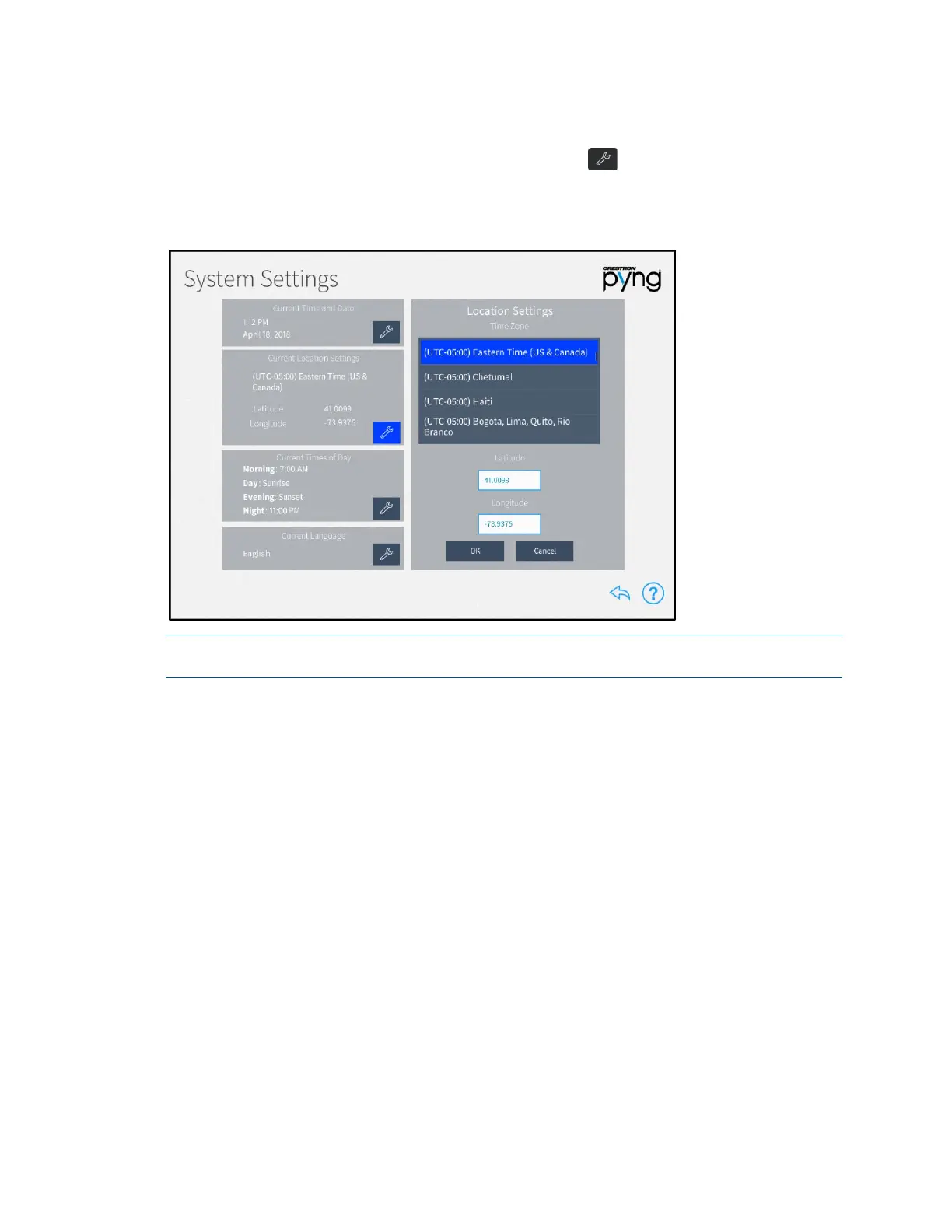Product Manual – DOC. 8432A Crestron Pyng OS 2 for CP4-R • 139
Current Location Settings
On the System Settings screen, tap the wrench button next to Current Location
Settings to display selections for editing location settings.
System Settings Screen - Current Location Settings
NOTE: If configuring the system with an iPad, tap Synchronize with iPad to synchronize
the time zone, longitude, and latitude with the iPad device's location services.
• Select the time zone for the system using the menu provided under Time Zone.
• Enter the system latitude in the Latitude field.
• Enter the system longitude in the Longitude field.
Tap OK to save any changes. Tap Cancel to cancel any changes.
