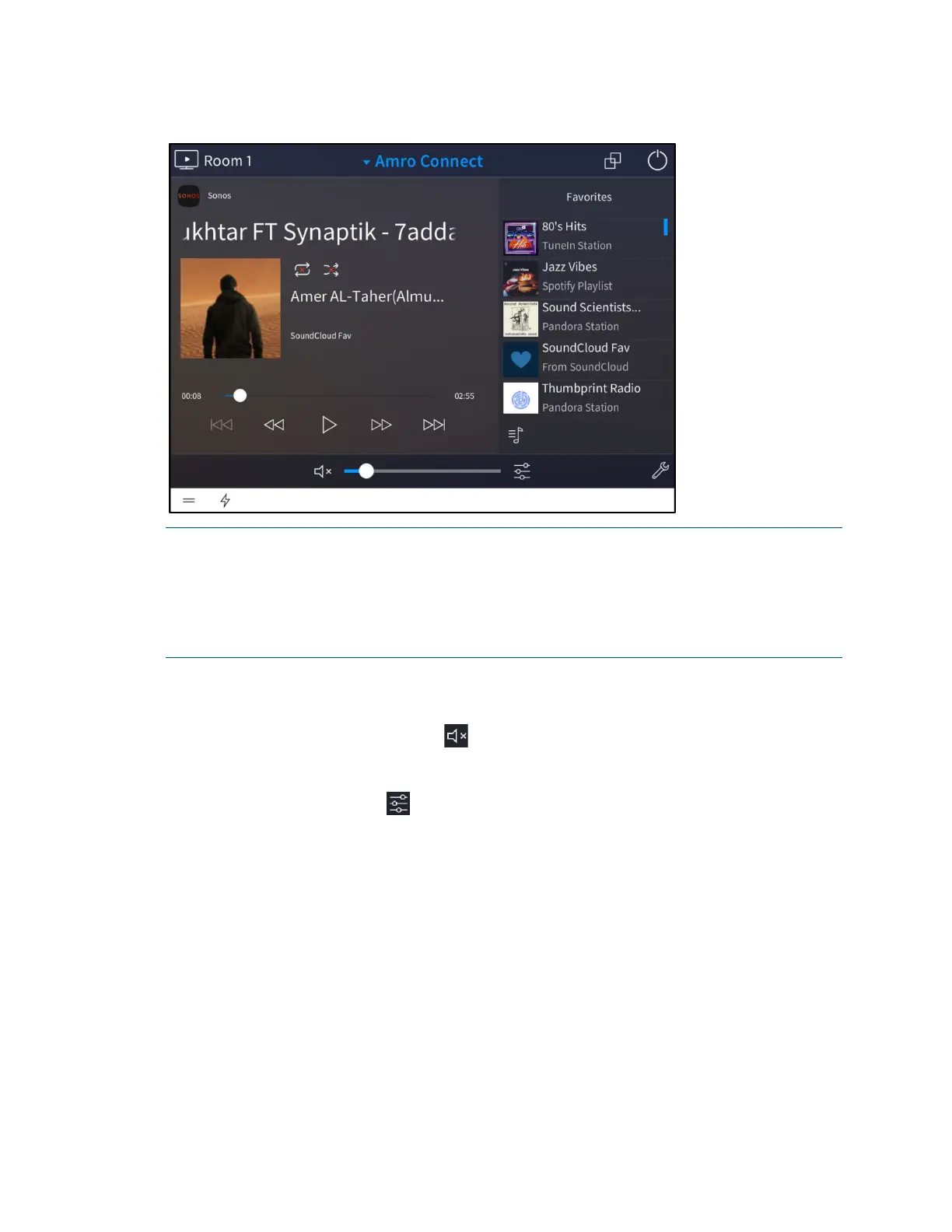Product Manual – DOC. 8432A Crestron Pyng OS 2 for CP4-R • 171
Room 1 - Sonos Connect
NOTES:
∙ When using the web XPanel interface to access a media source with Favorites,
preset images or station names are not displayed in the interface.
∙ For optimal performance, no more than six touch panels should access the audio
source page at the same time within a span of ten seconds.
The following volume controls are provided at the bottom of the screen (if supported by
the media source):
• Tap the volume mute button to mute or unmute the source volume.
• Use the slider to adjust the volume level.
• Tap the levels button to manage the media volume for the room. For more
information, refer to "Manage Media Volume" on page 174.
