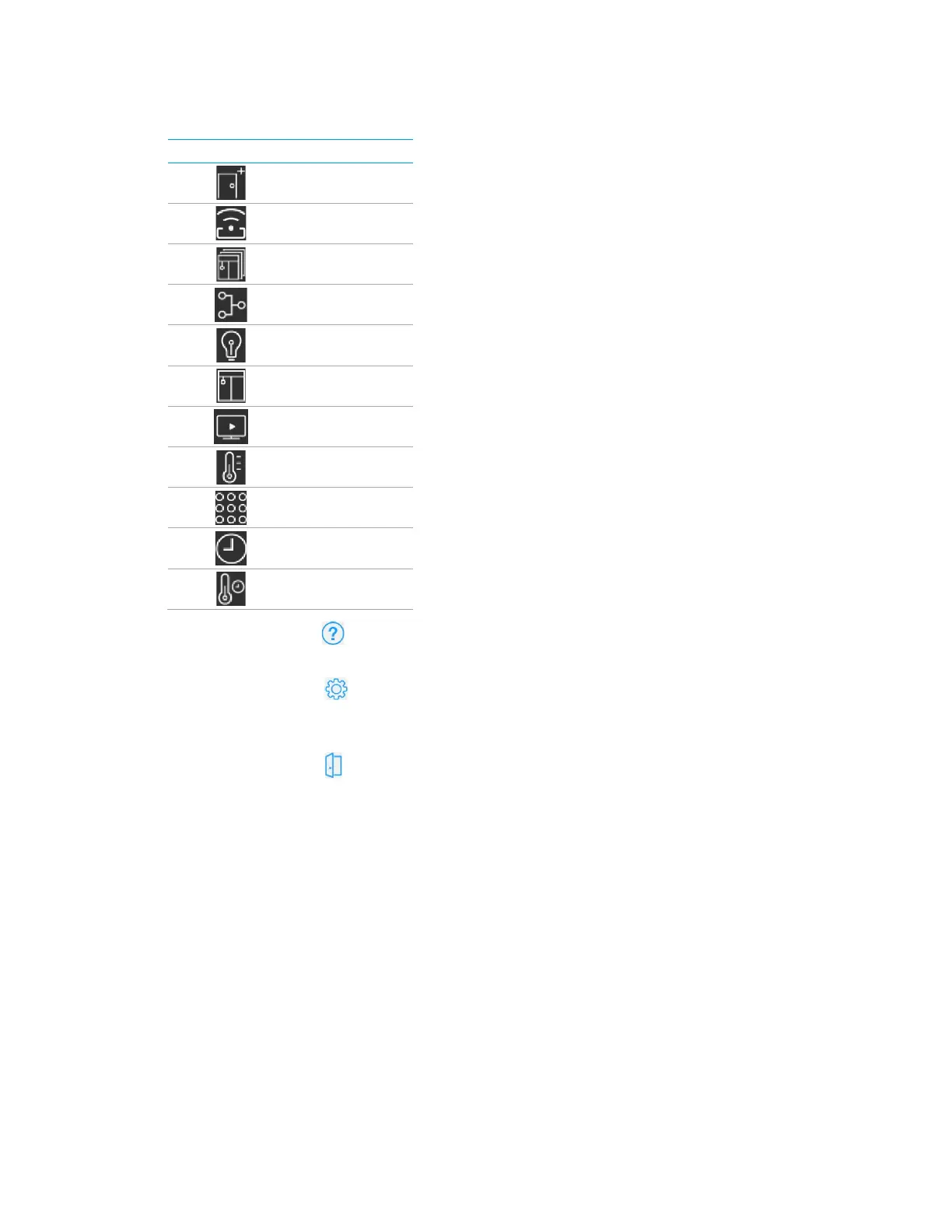12 • Crestron Pyng OS 2 for CP4-R Product Manual – DOC. 8432A
Setup Screen Menu Buttons
MENU BUTTON SETUP PAGE
Tap the help button on any of the Setup screens to display dialog boxes that explain
screen functions and features and provide links to tutorial videos.
Tap the gear button to display the Installer Settings screen to configure advanced
Crestron Pyng system settings. For more information on the
Installer Settings screen,
refer to "Installer Settings" starting on page
101.
Tap the door button to leave installer configuration mode and to enter user control
mode. For more information of user control mode, refer to "Operation" starting on
page 151.
To access the installer setup screens while in user control mode:
1. On the home screen, select Settings from the collapsible side menu.
2. Enter the installer password when prompted, and then tap OK. The main Setup
screen is displayed.
